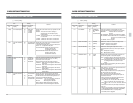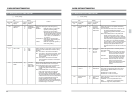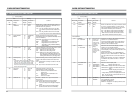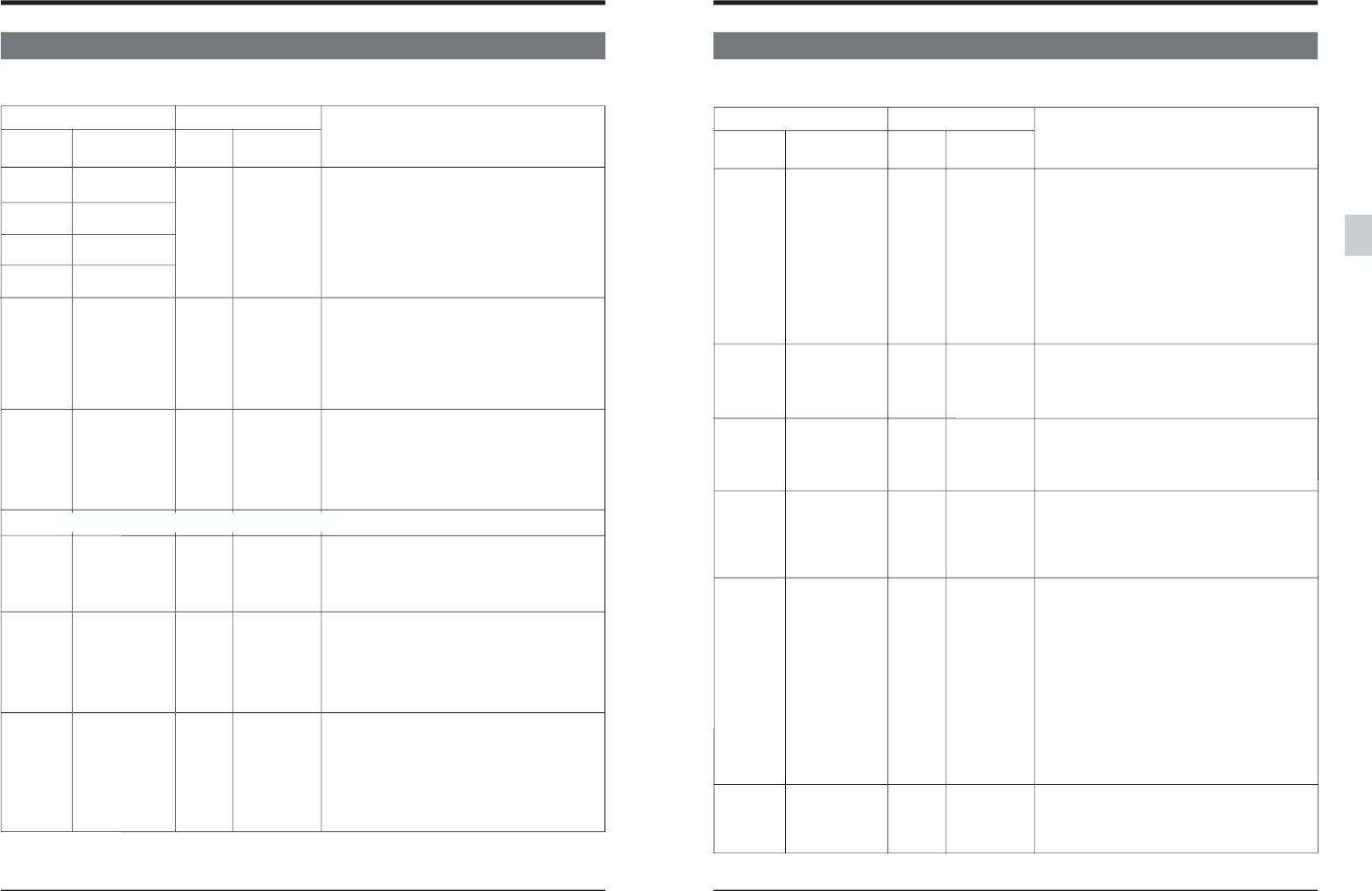
54
Menu SW On-screen Counter On-screen
No. display display display
253
CH1 REC SIGNAL
0 SILENCE
SEL [1] [1 kHz SINE]
254
CH2 REC SIGNAL
SEL
255
CH3 REC SIGNAL
SEL
256
CH4 REC SIGNAL
SEL
257
AUD REF. SIGNAL
[0] [–20 dB]
LEV.
1 –18 dB
261 AUD SEL. AT [0] [LINEAR
SEARCH AUDIO]
1 DIGITAL
AUDIO
300 DIRECT EJECT 0 OFF
[1] [ON]
301
DIRECT SEARCH
0 OFF
[1] [ON]
302 BACK SPACE 0 OFF
[1] [ON]
[ ] : Factory setting
5-2 MENU SWITCH SETTING CONTENT
5 MENU SWITCH SETTING DETAILS
Enables or disables Direct Eject.
OFF:Eject is enabled only in the Stop
(STANDBY ON/OFF) mode.
ON :Eject is enabled in any mode.
Enables/disables entering the search mode
directly.
OFF:The search/jog dials can be used when the
[SEARCH] or [VAR] button is pressed.
ON :Search and jog can be enabled in any mode
except Record.
Enables or disables backspace editing using the
Record, Pause and Play buttons.
OFF: No backspacing after Record Pause
ON : Backspacing after Record Pause.
When set to OFF, recording will start more quickly
than when set to ON. However, transitional picture
quality is affected at the start of recording.
Selects audio signals to output from the built-in
signal generator. Setting is possible for each
channel.
SILENCE :No signal
1 kHz SINE :Outputs audio signals with the
frequency of 1 kHz.
Sets the audio reference level during recording.
–20 dB: Sets the audio recording reference level to
–20 dB.
–18 dB: Sets the audio recording reference level to
–18 dB.
•The audio level meter reference level indication
changes according to the setting.
Selects audio signals to output during search.
LINEAR AUDIO : Outputs linear audio.
DIGITAL AUDIO : Outputs digital audio.
•Noise may be heard while the digital search
sound is used. This is normal. It is not a
malfunction.
Item
Content
Setting
<SYSTEM>
55
Menu SW On-screen Counter On-screen
No. display display display
307 PAUSE/STILL/ 0 1 SEC
STP/TIME 1 10 SEC
2 30 SEC
31 MIN
42 MIN
53 MIN
64 MIN
[7] [5 MIN]
311
AUTO PLAY
[0] [OFF]
1ON
312 AUTO REW [0] [OFF]
1 ON
314 PB/EE MODE [0] [STOP/FF/
REW]
1 STOP
317 9PIN DEVICE ID 0 JVC D80
[1] [JVC D860/
D92/D95]
2 DVW-A500
3 USER
SETTING
(382-385)
319 FF/REW [0] [x60]
MAX SPEED 1 x32
2 x17
[ ] : Factory setting
5-2 MENU SWITCH SETTING CONTENT
Selects the mode engaged when the tape reaches
the beginning in the REW mode.
OFF:Stop (STANDBY-ON) is engaged.
ON :PLAY is engaged.
Selects the mode engaged when the tape reaches
the end in the PLAY or RECORD mode.
OFF: Stop (standby-on) mode is engaged.
ON : REW is engaged.
When the unit remains in the Record Pause, Still or
Stop (Standby ON) mode for a long time, the Tape
Protection mode is engaged automatically. This
switch lets you determine how long (1 sec. to 5
min.) the unit will remain in one of these modes
before the Tape Protection mode is engaged.
In the Record Pause and Still modes, the tape is
advanced by 1 frame when the selected duration
has passed.
In the Stop (Standby ON) mode, the Standby OFF
mode is engaged.
Selects the modes in which the EE mode is
automatically engaged.
STOP/FF/REW :Engages the EE mode in the
Stop, FF and Rewind modes.
STOP : Engages the EE mode in the Stop mode.
Selects the Device Type ID code returned by the
VCR after receiving a DEVICE TYPE REQUEST
via RS-422 port.
JVC D80 :Replies with ID code for the BR-
D750U/D350U/D80U/D50U/D85U and
BR-D51U.
*Set to “JVC D80” when using the RM-G820 editing
remote controller.
JVC D860/D92/D95: Replies with ID code for the
BR-D860U/D560U/D92U/D95U.
DVW-A500 :Replies with ID code for the DVW-
A500.
USER SETTING(382-385):Replies with ID code set
with menu switches No.382 to No.385.
Selects the maximum tape speeds in FF and REW.
X60: The maximum tape speed is 60 times normal.
X32: The maximum tape speed is 32 times normal.
X17: The maximum tape speed is 17 times normal.
Item
Content
Setting
5 MENU SWITCH SETTING DETAILS