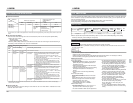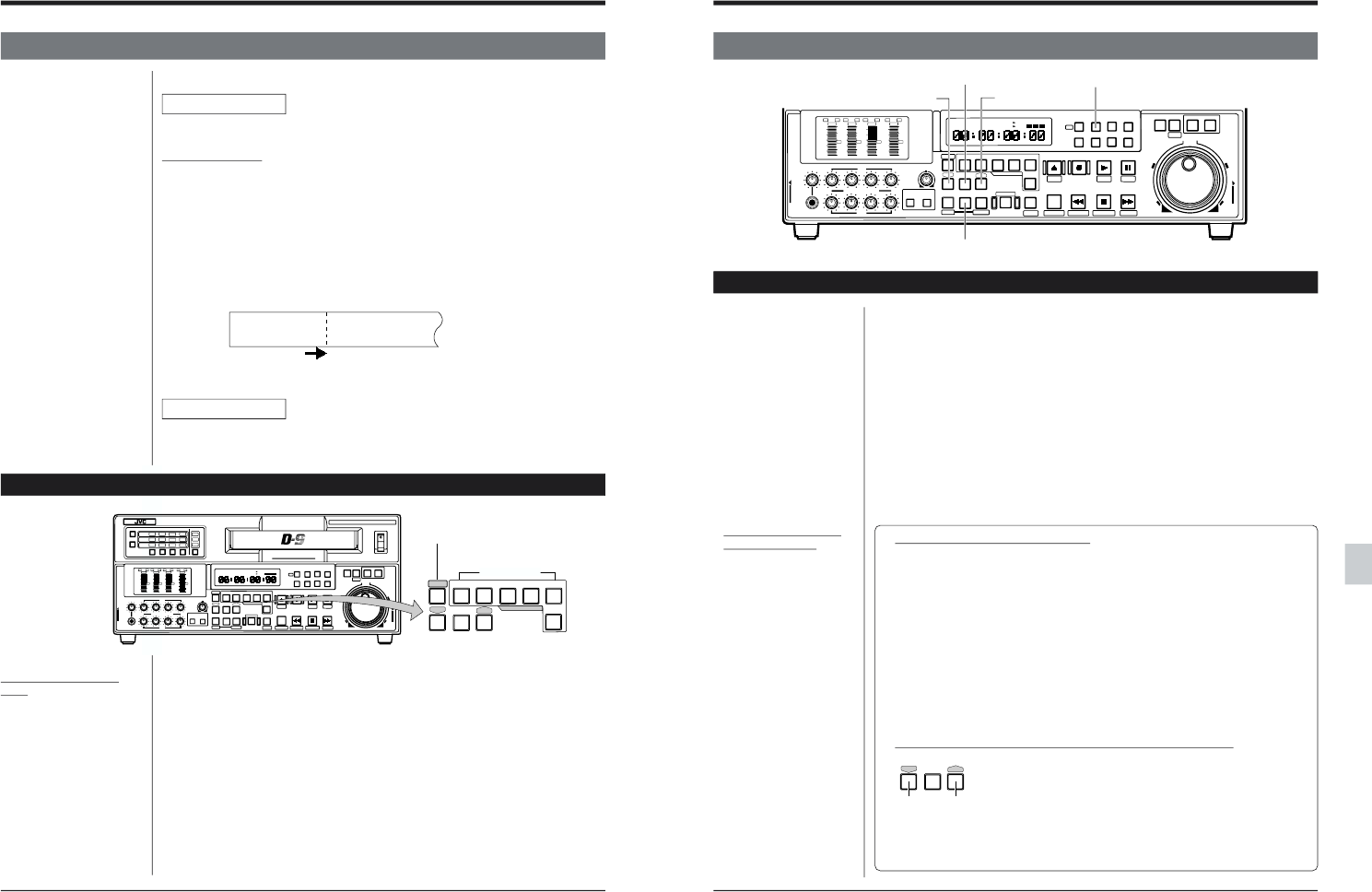
108
● Preparation of the recording (editing master) tape
Assemble editing
CTL signals must be recorded for a period exceeding the preroll time before the
first edit IN point.
Non-recorded tape
• Record video signals such as a black picture from the built-in signal generator
for a period exceeding the preroll time before the first edit IN point.
• When editing time code, record time code in the section before the first edit IN
point.
(e.g.)
Set the time code of the first edit IN point to “00:00:00:00” and record time code
for 20 seconds in the section before the edit IN point.
• Set the REC Run mode to the time code preset mode and preset the time code
to “23:59:40:00”.
• Record time code for 20 seconds or more.
11 EDITING
11-3 SWAP EDITING
Insert editing
CTL signals or time code data must be recorded continuously in the section for
insertion.
Beginning of the tape
23:59:40:00
STEP-2 editing mode selection
INSERT
DA3
DA2
DA1VIDEO
ASSEM
IN
ENTRY
OUT
TC
DA4
POWER
ON
I
OFF
O
M
H
F
S
REC
MENU
PLAY
PAUSE/ STILL
REW
STOP
FF
EJECT
PHONES
CH1
CH2
CH3
CH4
REC
PLAY
PULL FOR VARIABLE
TRACKING
CH1
CH1
CH2
CH3
CH4/
TRACKING
SET
HOLD
PB
PB/EE
COUNTER
UB
CONDITION
AUDIO
INPUT
VIDEO
INPUT
AUDIO
MONITOR
PULL
RELEASE
RESET
VCON
REMOTE
TOP VIDEO AUDIO
OTHERSON SCREENTIME CODESERVO/SYS
USER
INSERT
STAND BY
PLAYER
SEARCH
VAR
P.PLAY
DA3
DA2
DA1VIDEO
ASSEM
IN
ENTRY
OUT
CANCEL
SHIFT
REVIEW
METER MODE
TRACKING
FINE
PREVIEW
AUTO EDIT
PREROLL
TC
RECORDER
DA4
VIDEO CASSETTE RECORDER
BR-D95U
STILL
X-1
REV
FWD
X1
CH2
CH3
CH4
CH1
CH2
CH3
CH4
CH1
CH2
CH3
CH4
SIF
SDI
AES/EBU
AUDIO INPUT / AUDIO MONITOR SELECT
LINE
CPN
L
ANALOG
R
PULL
RELEASE
CTL
P.READ
AUTO
OFF
V.VAR
REMOTE
PB/EE
16:9
TC
UB
DF
SERVO
GENCF
AP
525
OVER
–60
–2
–4
+2
+4
0
–40
–30
–20
–10
0
dB
dB
R
P
OVER
–60
–2
–4
+2
+4
0
–40
–30
–20
–10
0
dB
dB
R P
OVER
–60
–2
–4
+2
+4
0
–40
–30
–20
–10
0
dB
dB
R
P
OVER
–60
–2
–4
+2
+4
0
–40
–30
–20
–10
0
dB
dB
R
P
625
Variable Motion
COMPONENT DIGITAL
[ASSEM] button
[INSERT]
button
● Assemble editing
To execute assemble editing, press the [ASSEM] button ON beforehand. Once
editing starts, ON/OFF is not possible.
● Insert editing
To execute insert editing, press the [INSERT] button(s) ON for the signal(s) you
want to insert (VIDEO, DA1, DA2, DA3, DA4).
Even while insert editing is in progress, each button can be turned ON/OFF as
required. To insert time code, set the [TC] button to ON.
To disengage the editing
mode
• Press the illuminated button
again to turn off the editing
mode. The button’s light will
go out.
• When the [ASSEM] button
is illuminated, press the
[INSERT] button to
disengage the Assemble
mode. When the [INSERT]
button is illuminated, press
the [ASSEM] button to
disengage the Insert mode.
Edit IN point
00:00:00:00
• After recording is complete, set the [REC/FREE] switch FREE.
• Use the learn function
when the connected player
is a non-DIGITAL S VCR.
To activate the learn
function, press the
[RECORDER] and [SHIFT]
buttons simultaneously.
By using the learn function,
you can reduce the
number of retries in editing.
109
11 EDITING
11-3 SWAP EDITING
STEP-3 edit point entry
Enter the edit IN points for the player and recorder and the edit OUT point for the
player or recorder.
1. Press the [PLAYER] or [RECORDER] button to select the VCR to be operated.
2. Search the edit IN point with the search dial or jog dial.
3. Enter the edit IN point by pressing the [ENTRY] button while pressing the [IN]
button.
[ The [IN] button is illuminated and the edit IN point is entered.
Ⅲ Enter the edit IN points for both the player and recorder.
4. Press the [PLAYER] or [RECORDER] button to select the VCR for which the edit
OUT point is entered.
5. Search the edit OUT point with the search dial or jog dial and engage the Still
mode.
6. Enter the edit OUT point by pressing the [ENTRY] button while pressing the
[OUT] button.
[ The [OUT] button is illuminated and the edit OUT point is entered.
Ⅲ Correcting or canceling the edit point
● Correcting the edit point
• Turn the jog dial while pressing the [IN] and [OUT] buttons to correct the
edit point in frames.
● Correct the duration.
• Turn the jog dial while pressing the [IN] and [OUT] buttons simultaneously.
Frame correction is possible.
● Canceling the edit point
• To cancel the edit IN or OUT point
Press the [CANCEL] button while pressing the [IN] or [OUT] button.
• To cancel both edit IN and OUT points simultaneously
Press the [RESET] button.
• To cancel the player and recorder edit points as well as the audio split
point: Press the [AUTO EDIT] + [CANCEL]. The selected edit modes
(ASSEM, INSERT) and VAR SPEED are not canceled.
Ⅲ Checking the entered edit point/duration time (length of the edit)
• Checking the entered edit point
To view the registered edit point on the counter display,
press the [IN] or [OUT] button.
* If no edit point has been entered, the display will be
blank (edit point is not shown).
• Checking the duration time
Pressing the [IN] and [OUT] buttons simultaneously
shows the edit duration on the counter display.
● Whenever you enter a new
edit point, the previously
registered edit point is
automatically canceled.
● Edit points can be entered
during normal VCR
playback.
● If an edit IN point has not
been entered, an edit IN
point will be entered
automatically at the point
where the [AUTO EDIT]
button is pressed.
● Variable playback speed
during swap editing
The recorder’s variable
playback speed is -1.0x to
+1.0x. The player's
variable playback speed is
-2.0x to +3.0x.
[OUT] button
[ENTRY] button
[RESET] button
[CANCEL] button
[IN] button
M
H
F
S
REC
MENU
PLAY
PAUSE / STILL
REW
STOP
FF
EJECT
PHONES
CH1
CH2
CH3
CH4
REC
PLAY
PULL FOR VARIABLE
TRACKING
CH1
CH2
CH3
CH4/
TRACKING
SET
HOLD
PB
PB/EE
COUNTER
UB
CONDITION
PULL
RELEASE
RESET
VCON
REMOTE
TOP VIDEO AUDIO
OTHERSON SCREENTIME CODESERVO/SYS
USER
INSERT
STAND BY
PLAYER
SEARCH
VAR
P.PLAY
DA3
DA2
DA1VIDEO
ASSEM
IN
ENTRY
OUT
CANCEL
SHIFT
REVIEW
METER MODE
TRACKING
FINE
PREVIEW
AUTO EDIT
PREROLL
TC
RECORDER
DA4
STILL
X-1
REV
FWD
X1
PULL
RELEASE
CTL
P.READ
AUTO
OFF
V.VAR
REMOTE
PB/EE
16:9
TC
UB
DF
SERVO
GENCF
AP
525
OVER
–60
–2
–4
+2
+4
0
–40
–30
–20
–10
0
dB
dB
R P
OVER
–60
–2
–4
+2
+4
0
–40
–30
–20
–10
0
dB
dB
R
P
OVER
–60
–2
–4
+2
+4
0
–40
–30
–20
–10
0
dB
dB
R
P
OVER
–60
–2
–4
+2
+4
0
–40
–30
–20
–10
0
dB
dB
R
P
625
● Press the [AUTO EDIT]
button while pressing the
[SHIFT] button to execute
a “last edit”.
IN
ENTRY
OUT
[OUT]
button
[IN]
button