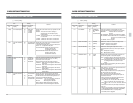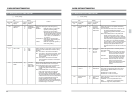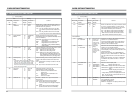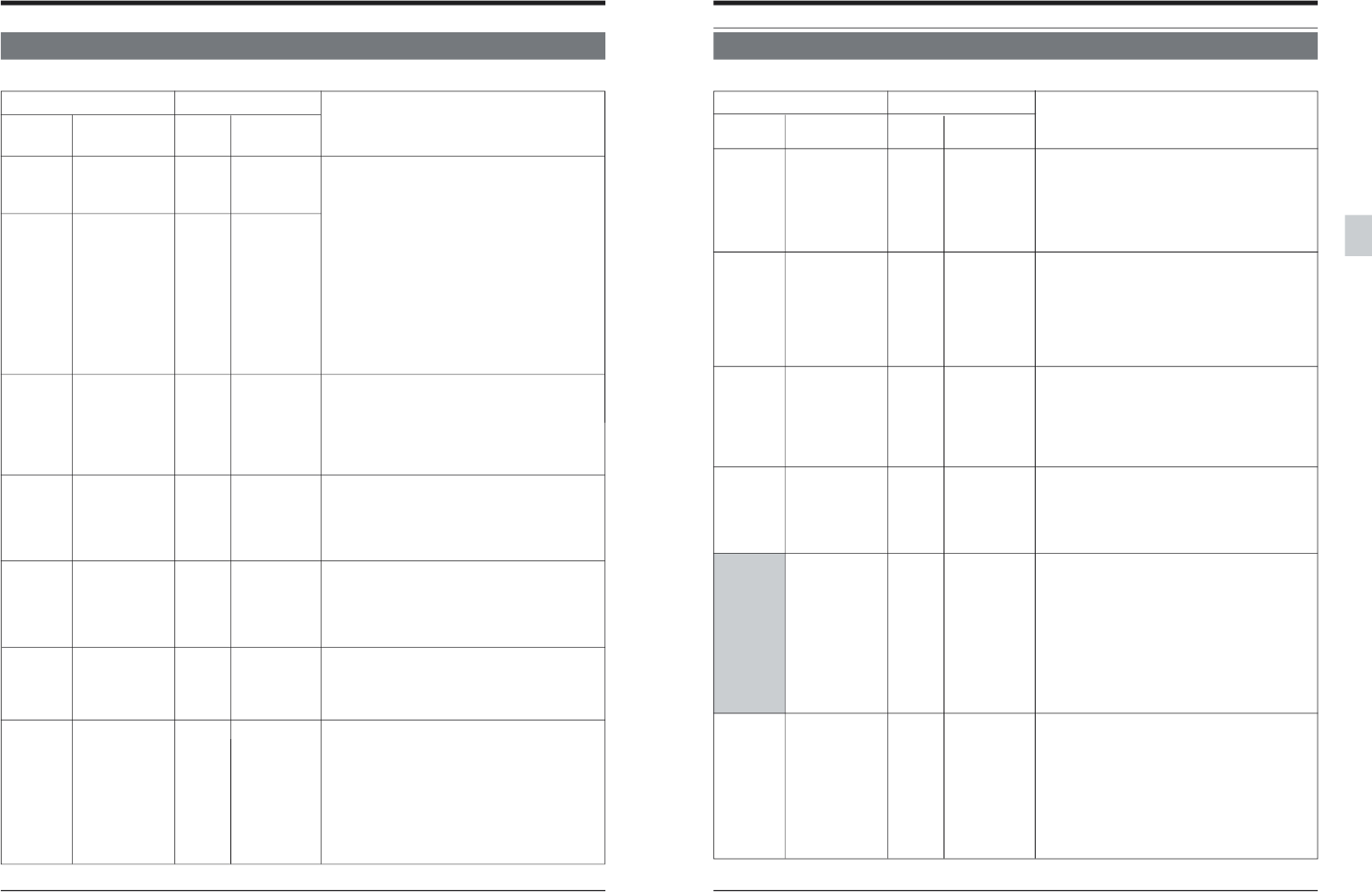
60
5-2 MENU SWITCH SETTING CONTENT
5 MENU SWITCH SETTING DETAILS
[ ] : Factory setting
Item Setting Content
Menu SW On-screen Counter On-screen
No. display display display
Selects whether or not the BR-D95U's built-in editor
issues capstan bump commands for frame
accurate swap editing.
DISABLE :The bump function does not operate.
ENABLE :The bump function operates. (Set the
preroll time to 5 seconds or more).
Selects the editing accuracy during swap editing.
ACCURATE :0 frame
+/-1FRAME :+1 frame
+/-2FRAME :+2 frames
ROUGH :Rough
387 CF FLAG REPLY [1] [4 FLD]
(525) 2 2 FLD OR
4 FLD
3OFF
387p CF FLAG REPLY [0] [8 FLD]
(625) 1 4 FLD OR
8 FLD
22 FLD OR
4 FLD OR
8 FLD
3 OFF
389 MULTI CUE [0] [OFF]
MODE 1 ON
390 SWAP VTR [0] [AUTO]
SELECT 1 TYPE 1
9 TYPE 9
391 SYNCHRO- 0 DISABLE
NIZATION [1] [ENABLE]
393 SYNC GRADE [0] [ACCURATE]
1 +/-1 FRAME
2 +/-2 FRAME
3 ROUGH
395 AUTO-EE [0] [RECORDER
ONLY]
1 AUTO-EE
Selects whether the BR-D95U automatically
switches from Playback to EE for single monitor
operation during swap editing.
RECORDER ONLY:Disables the auto EE function.
AUTO-EE :Enables the auto EE function. When
the player is selected, this unit enters
the EE mode and the player’s output
signals are automatically passed
through and displayed (this function is
useful for editing with only one monitor).
Sets according to the player VCR during swap
editing.
Normally set to “AUTO”.
AUTO:Set to this position when a BR-D95U, BR-
D92, BR-D52 or DVW-A500 is connected.
TYPE 1 to TYPE 9 : Not used.
When color framing lock is applied, the STATUS
DATA CF lock bit transmitted from the 9-pin remote
connector is set to ON. This switch selects the field
unit where the CF lock bit is set to ON.
•NTSC
4FLD :The bit is set to ON with 4-field unit.
2FLD OR 4FLD: The bit is set to ON with 2 or
4-field unit.
OFF : The bit is set to OFF at all times.
•PAL
8FLD: The bit is set to ON with 8-field unit.
4FLD OR 8FLD :The bit is set to ON with 4 or
8-field unit.
2FLD OR 4FLD OR 8FLD : The bit is set to ON
with 2, 4 or 8-field unit.
OFF: The bit is set to OFF at all times.
...
...
Selects whether or not the multi cue-up function is
used.
OFF:Multi cue-up function is disabled. The normal
mode is engaged.
ON : The Multi Cue mode is engaged.
For more information about the multi cue-up
function, see page 92.
61
[ ] : Factory setting
5-2 MENU SWITCH SETTING CONTENT
5 MENU SWITCH SETTING DETAILS
Menu SW On-screen Counter On-screen
No. display display display
400
VITC LINE-1
010
SEL (525)
515
[6] [16]
10 20
400p VITC LINE-1 0 7
SEL (625)
11 18
[12] [19]
13 20
14 21
15 22
401
VITC LINE-2
010
SEL (525)
717
[8] [18]
919
10 20
401p
VITC LINE-2
07
SEL (625)
13 20
[14] [21]
15 22
402 CTL DF SELECT [0]
[TCG SETTING]
(525) 1 NON DROP
2 DROP
403 REGEN MODE [0] [TC&UB]
1TC
2UB
Selects what elements of time the code (TC, UB)
are regenerated.
Selects TC or UB in the Time Code Regeneration
mode.
TC&UB :Regenerates time code and user bits.
TC :Regenerates time code only. Preset UB
data are recorded onto the user bits.
UB :Regenerates user bits only. Preset TC
data are recorded onto the time code.
Selects a line in the vertical interval from lines 7 to
22 for VITC time code insertion.
Sets the location for the first VITC line, which will
be inserted in the vertical interval.
Selects a line in the vertical interval from line 10-20
for VITC time code insertion.
Sets the location for the first VITC line, which will
be inserted in the vertical interval.
Selects a line in the vertical interval from line 10-22
for VITC time code insertion.
Sets the location for the second VITC line, which
will be inserted in the vertical interval.
Selects a line in the vertical interval from lines 7 to
22 for VITC time code insertion.
Sets the location for the second VITC line, which
will be inserted in the vertical interval.
Sets the CTL counter to operate in the NONDROP
or the DROP frame mode.
TCG SETTING:Non-drop Frame mode is engaged
when the [DF/NDF] switch on the
sub panel is set to NDF. If it is set
to “DF”, the Drop Frame mode is
engaged.
NON DROP :Non-drop Frame mode is
engaged.
DROP :Drop Frame mode is engaged.
Item
Content
Setting
...
...
...
...
...
...
...
...
...
...