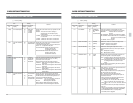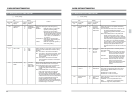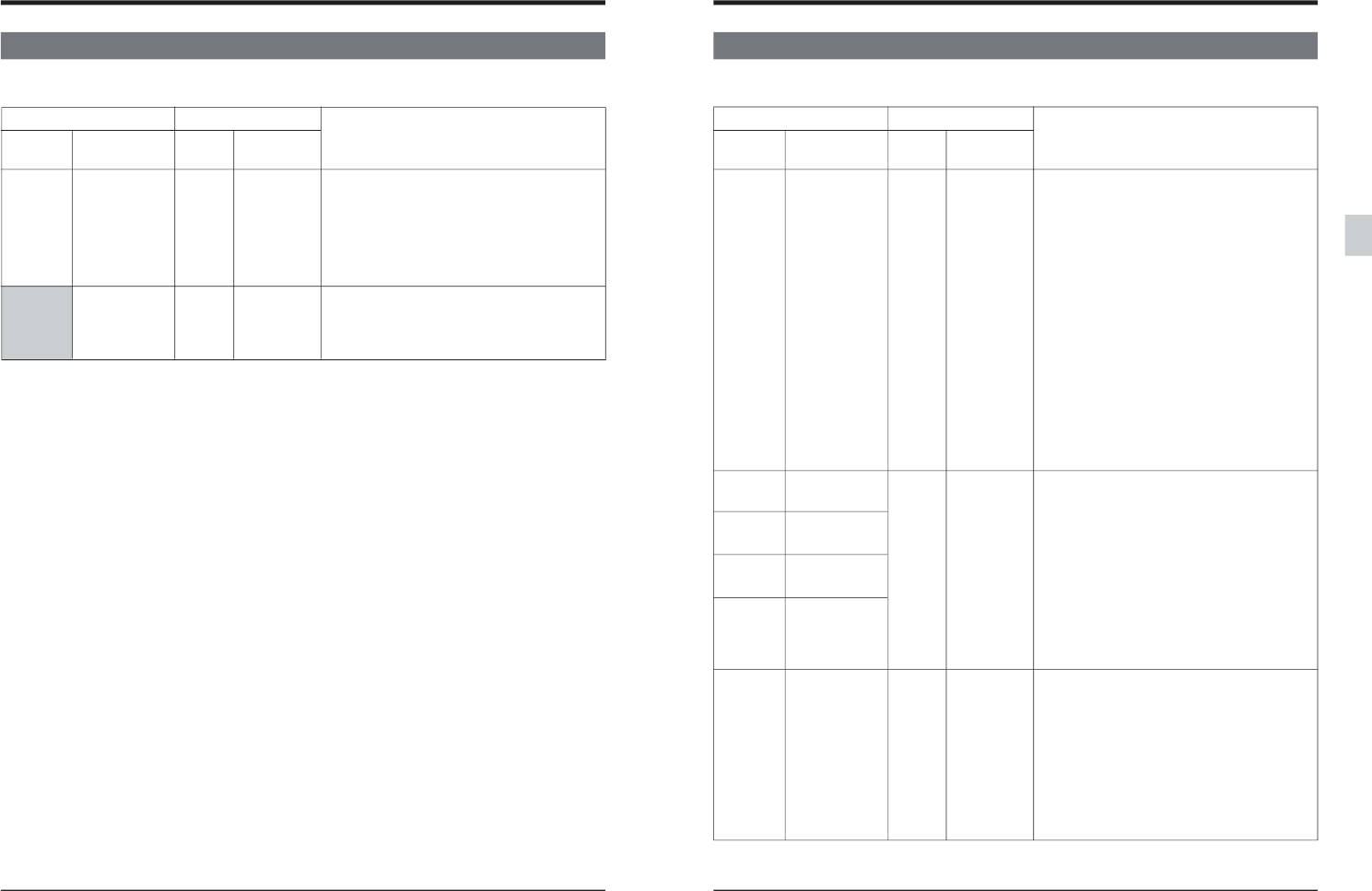
46
5-2 MENU SWITCH SETTING CONTENT
5 MENU SWITCH SETTING DETAILS
Menu SW On-screen Counter On-screen
No. display display display
130
BLANKING WIDTH
[0] [WIDE]
1 NARROW
133 LINE SETUP 0 OFF
(525) [1] [ON]
[ ] : Factory setting
Selects whether or not setup should be added to
composite signals (NTSC only).
OFF: Setup is not added.
ON : Adds setup.
Item
Content
Setting
Selects the video signal H blanking width.
WIDE : H blanking width is set to the blanking
width used by analog video signals.
NARROW : H blanking width is set to the blanking
width used by digital video signals.
Use this position for digital video signal
dubbing.
47
Sets the input video signal line whose data will be
recorded on the extra line. Selects the fixed line or
user-set line.
FIX: Records the information from line 22 onto
extra line-1 and the information from line 284
onto extra line-2 in the Color mode.
USER (COLOR):Records the information from 2
specified lines onto extra line-1
and line-2 in the Color mode.
Specify the lines with menu switches No. 139 and
No. 140.
USER (MONO) :Records the information from 4
specified lines onto extra lines 1
to 4 in the Black and White mode.
Specify the lines with menu switches No. 139 to
No. 142.
*When a recording is made with this menu switch
set to “USER (MONO)”, extra line data cannot be
played back normally on the BR-D50/D51/D52/
D80/D92/D350/D750/D860.
[First setting]
No. 139 ... 22
No. 140 ... 284
No. 141 ... 21
No. 142 ... 283
Menu SW On-screen Counter On-screen
No. display display display
138
EXTRA LINE REC
[0] [FIX]
(525) 1
USER (COLOR)
2
USER (MONO)
139
EXTRA-L R1 SEL
01 11
(525)
11 21
140
EXTRA-L R2 SEL
12 22
(525) 18 273
141
EXTRA-L R3 SEL
28 283
(525) 29 284
142
EXTRA-L R4 SEL
(525)
143 EXTRA LINE PB [0] [MUTING]
(525) 1 AUTO
2
USER SETTING
[ ] : Factory setting
Selects how extra line signal data is added to the
playback video signal during playback.
MUTING :Line data is not added to the
playback video signal.
AUTO :Extra line data is added to the
line selected for extra line
recording.
USER SETTING:Extra line data is added to the
four lines specified by the user.
Lines can be selected with menu
switches No. 144 to No. 147.
Item
Content
Setting
....
Sets video signal lines that will be recorded on
extra line 1, 2, 3 or 4.
It is possible to set each extra line independently.
•No. 139 <EXTRA-L R1 SEL> ... Sets extra line 1.
•No. 140 <EXTRA-L R2 SEL> ... Sets extra line 2.
•No. 141 <EXTRA-L R3 SEL> ... Sets extra line 3.
•No. 142 <EXTRA-L R4 SEL> ... Sets extra line 4.
Select 1 line from lines 11 to 22 and 273 to 284 for
each extra line.
*Extra lines 3 and 4 are effective only when menu
switch No. 138 <EXTRA LINE REC (525)> is set
to “USER (MONO)”.
....
....
....
5-2 MENU SWITCH SETTING CONTENT
5 MENU SWITCH SETTING DETAILS