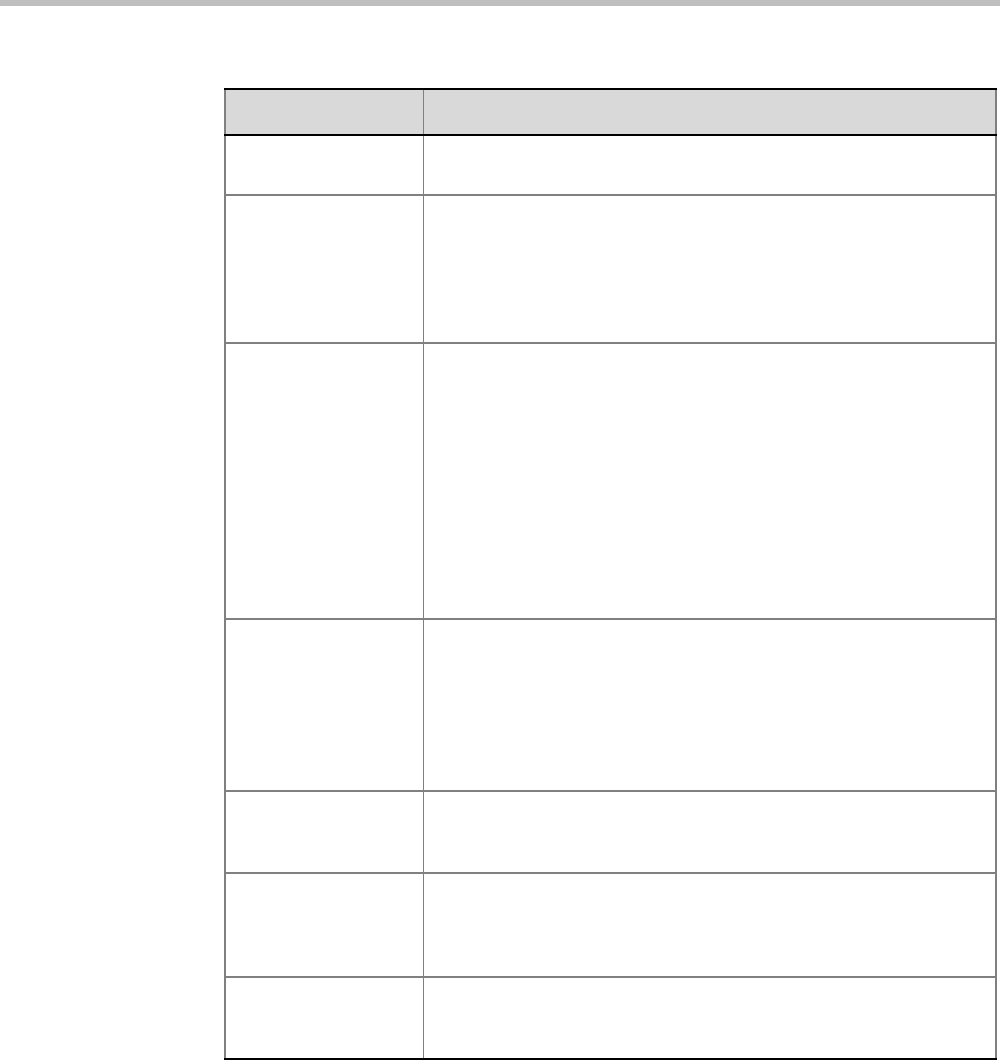
Chapter 7-Entry Queues, Ad Hoc Conferences and SIP Factories
Polycom, Inc. 7-5
4 Click OK.
The new Entry Queue is added to the Entry Queues list.
Ad Hoc Select this check box to enable the Ad Hoc option for this Entry
Queue.
IVR Service Provider
Only
Select this check box to designate this Entry Queue as a special
Entry Queue that provides IVR Services to SIP calls on behalf of the
DMA. The IVR service provider only EntryQueue does not route the
SIP calls to a target conference. Instead the DMA handles the call.
For more details, see "IVR Provider Entry Queue (Shared Number
Dialing)” on page 7-7.
Cascade Set this field to None for all Entry Queues other than cascading.
If this Entry Queue is used to connect dial-in cascaded links, select
Master or Slave depending on the Master/Slave relationship in the
Cascading topology.
Set this field to Master if:
• The Entry Queue is defined on the MCU on level 1 and the dialing
is done from level 2 to level 1.
• The Entry Queue is defined on the MCU on level 2 and the dialing
is done from level 3 to level 2.
Set this field to Slave if the Entry Queue is defined on the MCU on
level 2 (Slave) and the dialing is done from MCU level 1 to level 2.
Enable ISDN/PSTN
Access
Select this check box to allocate dial-in numbers for ISDN/PSTN
connections.
To define the first dial-in number using the default ISDN/PSTN
Network Service, leave the default selection. When the Entry Queue
is saved on the MCU, the dial-in number will be automatically
assigned to the Entry Queue. This number is taken from the dial-in
numbers range in the default ISDN/PSTN Network Service.
ISDN/PSTN Network
Service
The default Network Service is automatically selected. To select a
different ISDN/PSTN Network Service in the service list, select the
name of the Network Service.
Dial-in Number (1) Leave this field blank to let the system automatically assign a number
from the selected ISDN/PSTN Network Service. To manually define a
dial-in number, enter a required number from the dial-in number
range defined for the selected Network Service.
Dial-in Number (2) By default, the second dial-in number is not defined. To define a
second-dial-in number, enter a required number from the dial-in
number range defined for the selected Network Service.
Table 7-2: Entry Queue Definitions Parameters (Continued)
Option Description


















