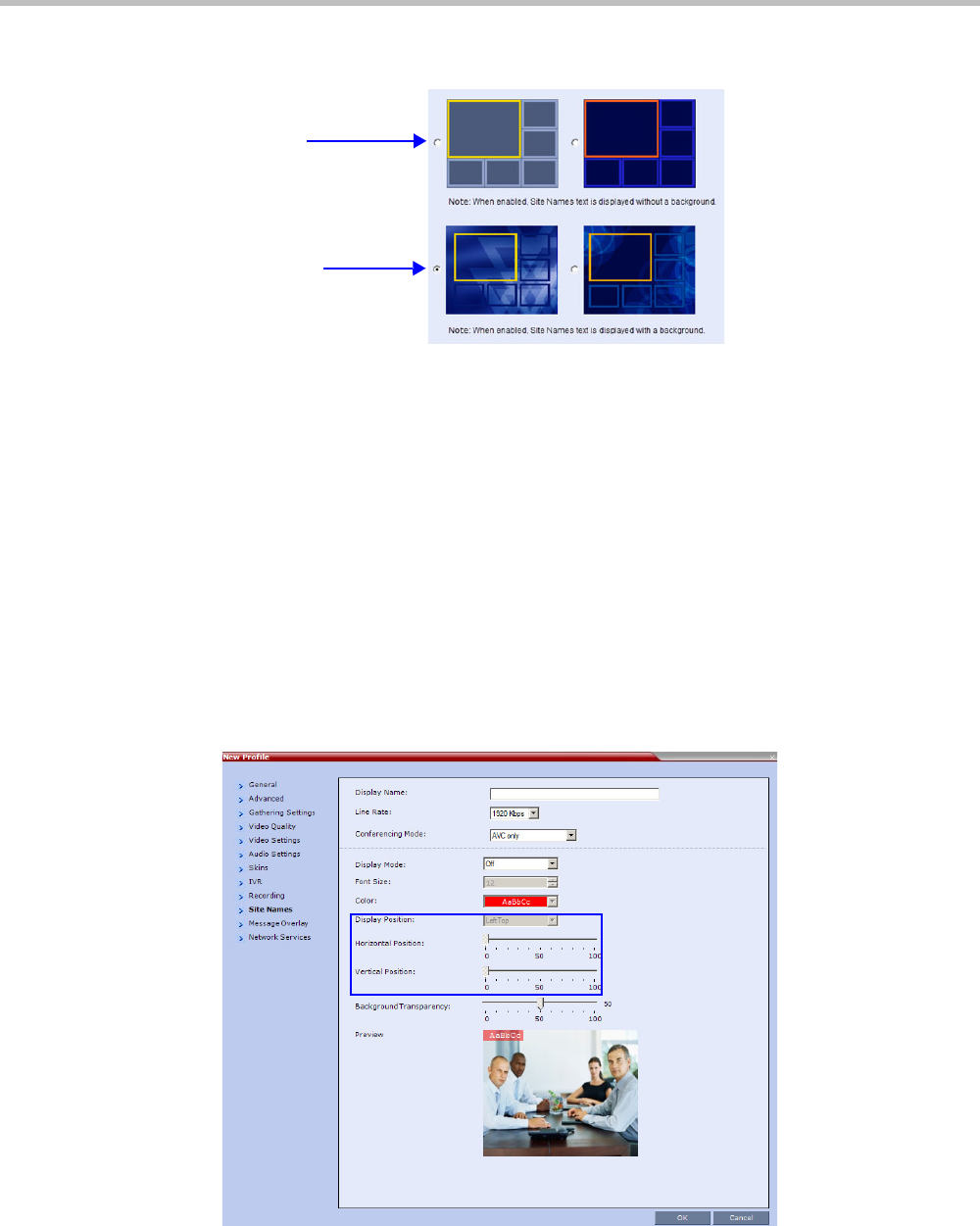
Chapter 2-Conference Profiles
Polycom, Inc. 2-65
— Picture Skins - Site Names text is displayed with a background.
•In MPMx Card Configuration Mode, the Site Names tab options replace the functionality
of the System Flags that were used in versions 7.6 and earlier (as for MPM+).
•In MPM+ Card Configuration Mode, Site Names display is controlled by the following
System Flags, as in previous versions:
— SITE_NAME_TRANSPARENCY
— SITE_NAMES_ALWAYS_ON
— SITE_NAMES_LOCATION
For more information see "Modifying System Flags” on page 22-1.
Site Names Display Position
The Site Names display position is controlled using three fields in the Site Names tab:
• Display Position drop-down menu
• Horizontal Position slider
• Vertical Position slider
Using these three fields, the position at which the Site Names are displayed in the Video
Windows can be set by:
Plain Skins
Picture Skins


















