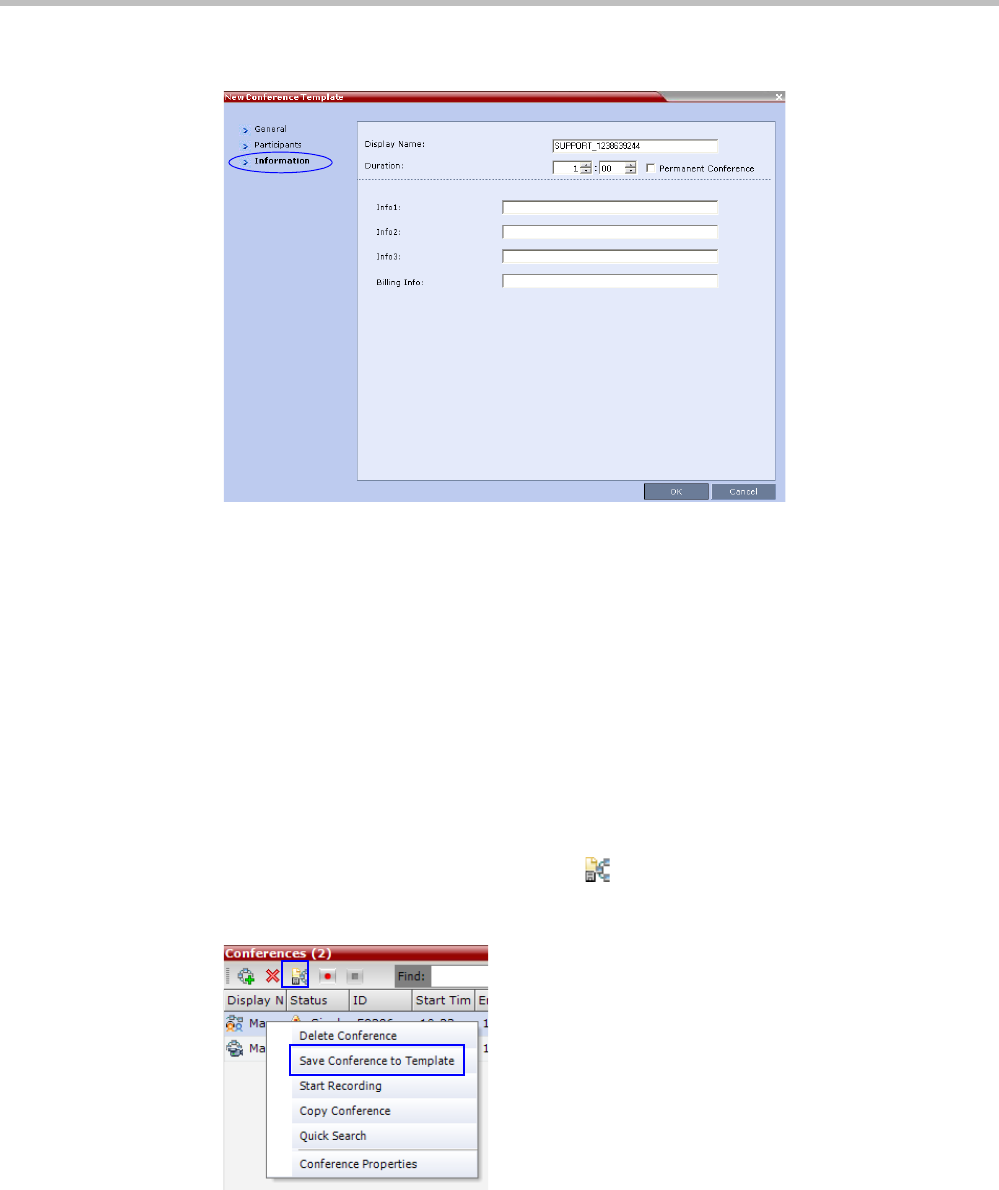
Polycom RealPresence Collaboration Server (RMX) 1500/2000/4000
11-8 Polycom, Inc.
The New Conference Template – Information tab opens.
For a full description of the Information fields see the RealPresence Collaboration Server
1500/2000/4000 Getting Started Guide, “Information Tab” on page 20.
16 Click the OK button.
The New Conference Template is created and its name is added to the Conference Templates
list.
Saving an Ongoing or AVC-based Operator Conference as a Template
Any ongoing or AVC-based Operator Conference can be saved as a template.
To save an ongoing or AVC-based Operator Conference as a template:
1 In the Conferences List, select the conference or Operator Conference to be saved as a
Template.
2 Click the Save Conference to Template
() button.
or
Right-click and select Save Conference to Template.


















