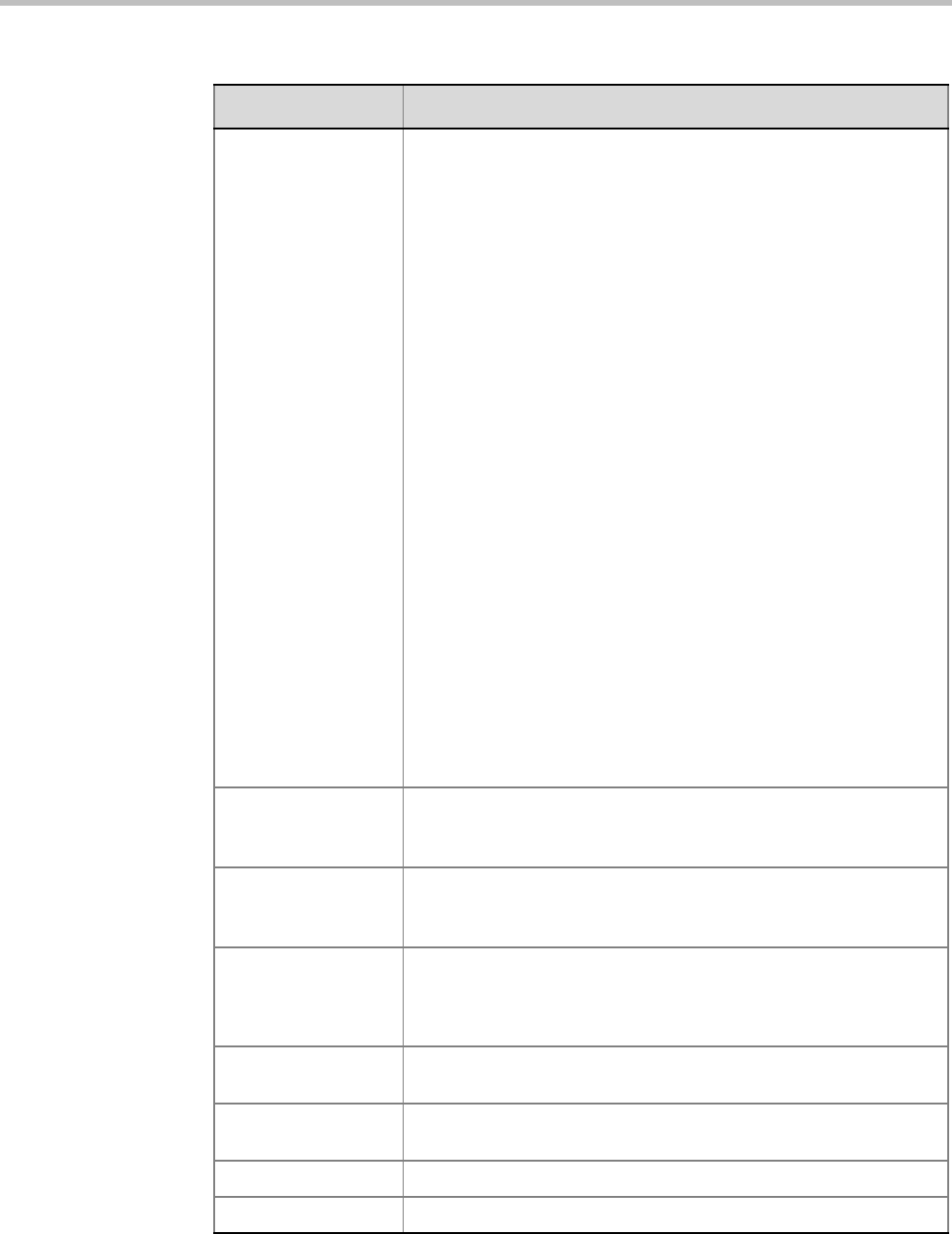
Chapter 13-Conference and Participant Monitoring
Polycom, Inc. 13-5
Video Switching When selected, the conference is of ultra-high quality video
resolution, in a special conferencing mode which implies that all
participants must connect at the same line rate and use HD video.
This feature utilizes the resources more wisely and efficiently by:
• Saving utilization of video ports (1 port per participant as opposed
to 4 ports in CP mode).
• Video display is in full screen mode only.
Drawbacks of this feature are that all participants must connect at the
same line rate, (e.g. HD) and all participants with endpoints not
supporting HD will connect as secondary (audio only).
Video layout changes are not enabled during a conference.
Video Switching supports the following resolutions:
• MPM:
• HD 720P
• MPM+:
• HD 1080p
• MPMx:
• 1080p60
• 720p30
• 720p60
• SD30
If HD 1080p is selected, endpoints that do not support HD 1080p
resolution are connected as Secondary (Audio Only) participants.
Note: Video Switching conferencing mode is unavailable to ISDN
participants.
For more information, see
"Video Resolutions in AVC-based CP
Conferencing”
on page 3-1.
Reserve Resources
for Video Participants
Displays the number of video participants for which the system
reserved resources.
Default: 0 participants.
Reserve Resources
for Audio Participants
Displays the number of audio participants for which the system
reserved resources.
Default: 0 participants.
Max Number of
Participants
Indicates the total number of participants that can be connected to
the conference. The Automatic setting indicates the maximum
number of participants that can be connected to the MCU according
to resource availability.
Enable ISDN/PSTN
Network Service
When selected, ISDN/PSTN participants can dial into the conference.
ISDN/PSTN Network
Service
When the Enable ISDN/PSTN Network Service
is selected, displays the default Network Service.
Dial-in Number (1) Displays the conference dial in number.
Dial-in Number (2) Displays the conference dial in number.
Table 13-1 Conference Properties - General (Continued)
Field Description


















