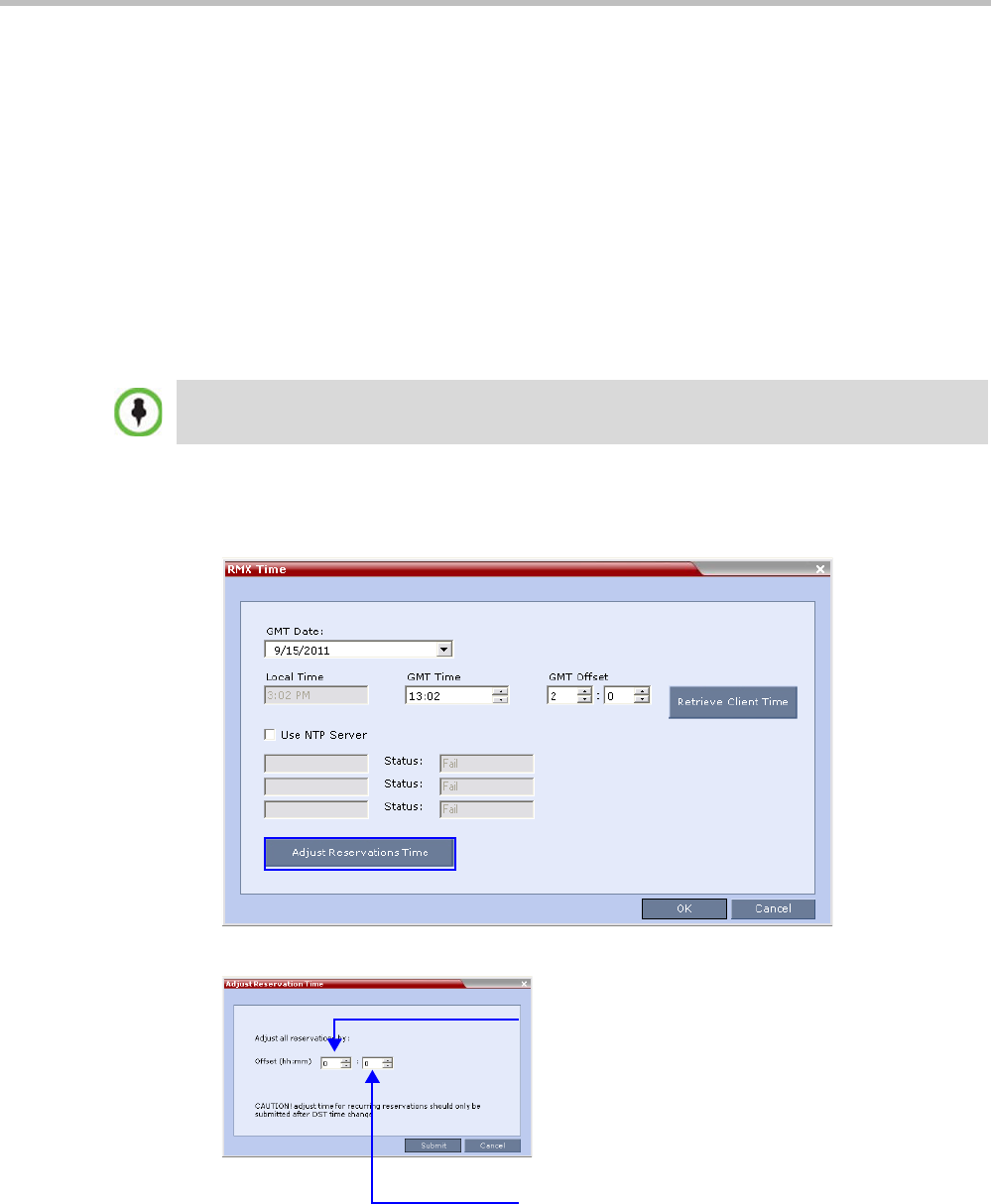
Polycom RealPresence Collaboration Server (RMX) 1500/2000/4000 Administrator’s Guide
9-16 Polycom, Inc.
Adjusting the Start Times of all Reservations
When utilizing GMT offset (for example, Daylight Saving Time change), the start time of the
reoccurring reservations scheduled before the RMX time change are not updated
accordingly (although their start times appear correctly in the Reservations list, when
checking the reservation properties the start time is incorrect).
Following the RMX time change, the start time of all reoccurring reservations must be
manually adjusted in one operation.
Using this option, the start times of all reservations currently scheduled on the RMX are
adjusted with the same offset.
To adjust the reoccurring reservations start time after the GMT Offset has been changed
for Daylight Saving Time (DST) or a physical move:.
1 On the RMX menu, click Setup > RMX Time.
The RMX Time dialog box opens.
2 Click the Adjust Reservations Time button.
The Adjust Reservations Time dialog box opens.
Adjustment of Reservation Time should only be performed after adjustment of RMX Time is
completed as a separate procedure.
Click the arrows to adjust the start time by hours.
Range is between 12 hours and -12 hours
A positive value indicates adding to the start time
(-) indicates subtracting from the start time
Click the arrows to adjust the start time by minutes.
Range is between 45 minutes and -45 minutes.
A positive value indicates adding to the start time
(-) indicates subtracting from the start time


















