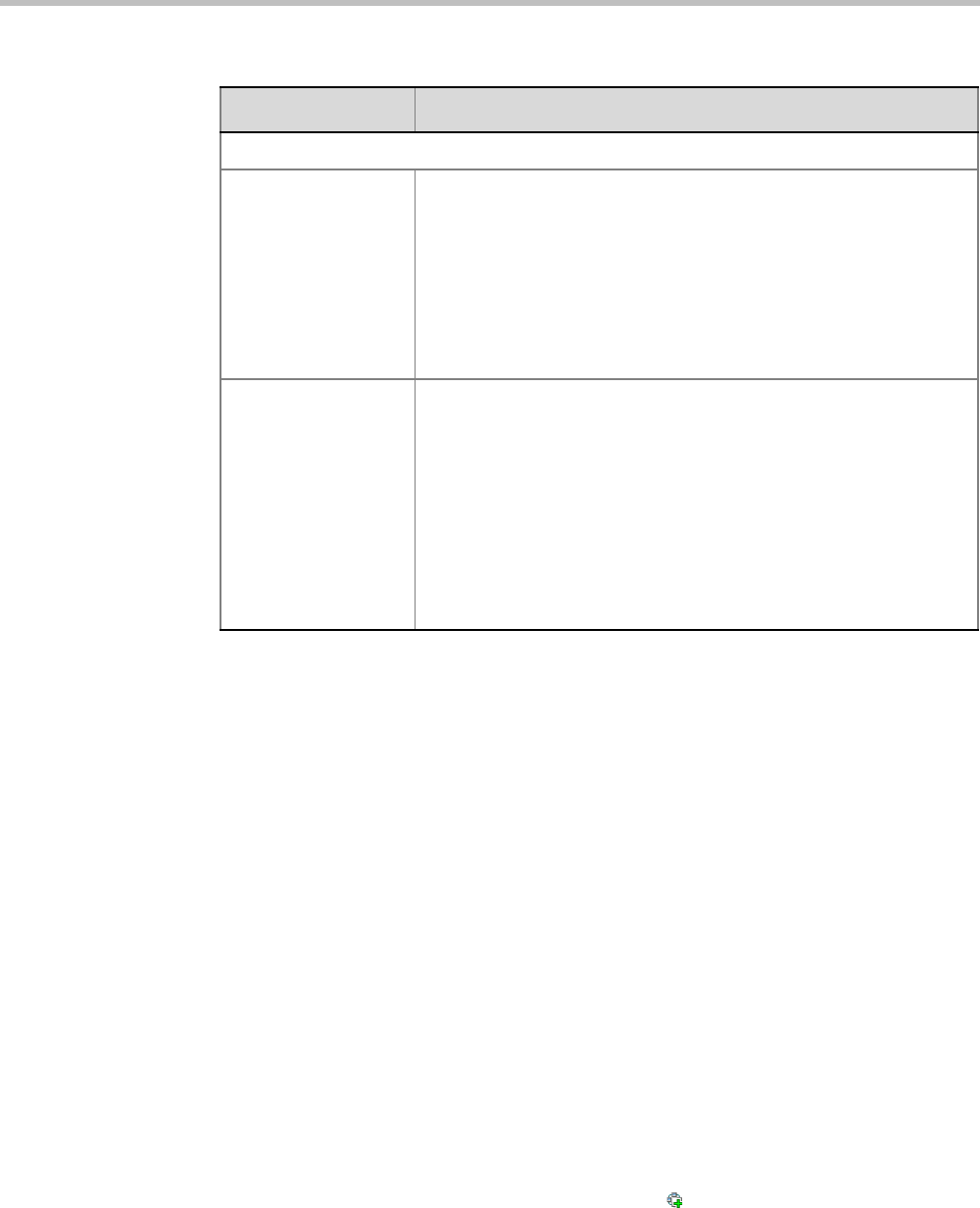
Chapter 10-Operator Assistance & Participant Move
Polycom, Inc. 10-11
8 Click the Video Settings tab.
The New Profile - Video Settings dialog box opens.
9 Define the video display mode and layout. For more details, see Table 2-12, “New AVC
Profile - Video Settings Parameters,” on page 2-30.
10 Click the Skins tab to modify the background and frames.
The New Profile - Skins dialog box opens.
11 Select one of the Skin options.
12 Click IVR tab.
The New Profile - IVR dialog box opens.
13 Select the IVR Service and if the conference requires a chairperson.
14 Optional. Click the Recording tab to enable conference recording with Polycom RSS
2000.
15 Define the various recording parameters. for details, see Table 2-17, “New AVC Profile -
Recording Parameters,” on page 2-40.
16 Click OK to complete the Profile definition.
A new Profile is created and added to the Conference Profiles list.
Defining an Ongoing Operator Conference
To start a conference from the Conference pane:
1 In the Conferences pane, click the New Conference ( ) button.
The New Conference – General dialog box opens.
Content Video Definition
Content Settings Select the transmission mode for the Content channel:
• Graphics — basic mode, intended for normal graphics
• Hi-res Graphics — a higher bit rate intended for high resolution
graphic display
• Live Video — Content channel displays live video
Selection of a higher bit rate for the Content results in a lower bit rate
for the people channel.
For more information, see "H.239 / People+Content” on page 4-2.
Content Protocol H.263 – Content is shared using H.263 even if some endpoints have
H.264 capability.
Up to H.264 – H.264 is the default Content sharing algorithm.
When selected:
• Content is shared using H.264 if all endpoints have H.264
capability.
• Content is shared using H.263 if all endpoints do not have H.264
capability.
• Endpoints that do not have at least H.263 capability can connect
to the conference but cannot share Content.
Table 10-3 New Profile - Video Quality Parameters (Continued)
Field/Option Description


















