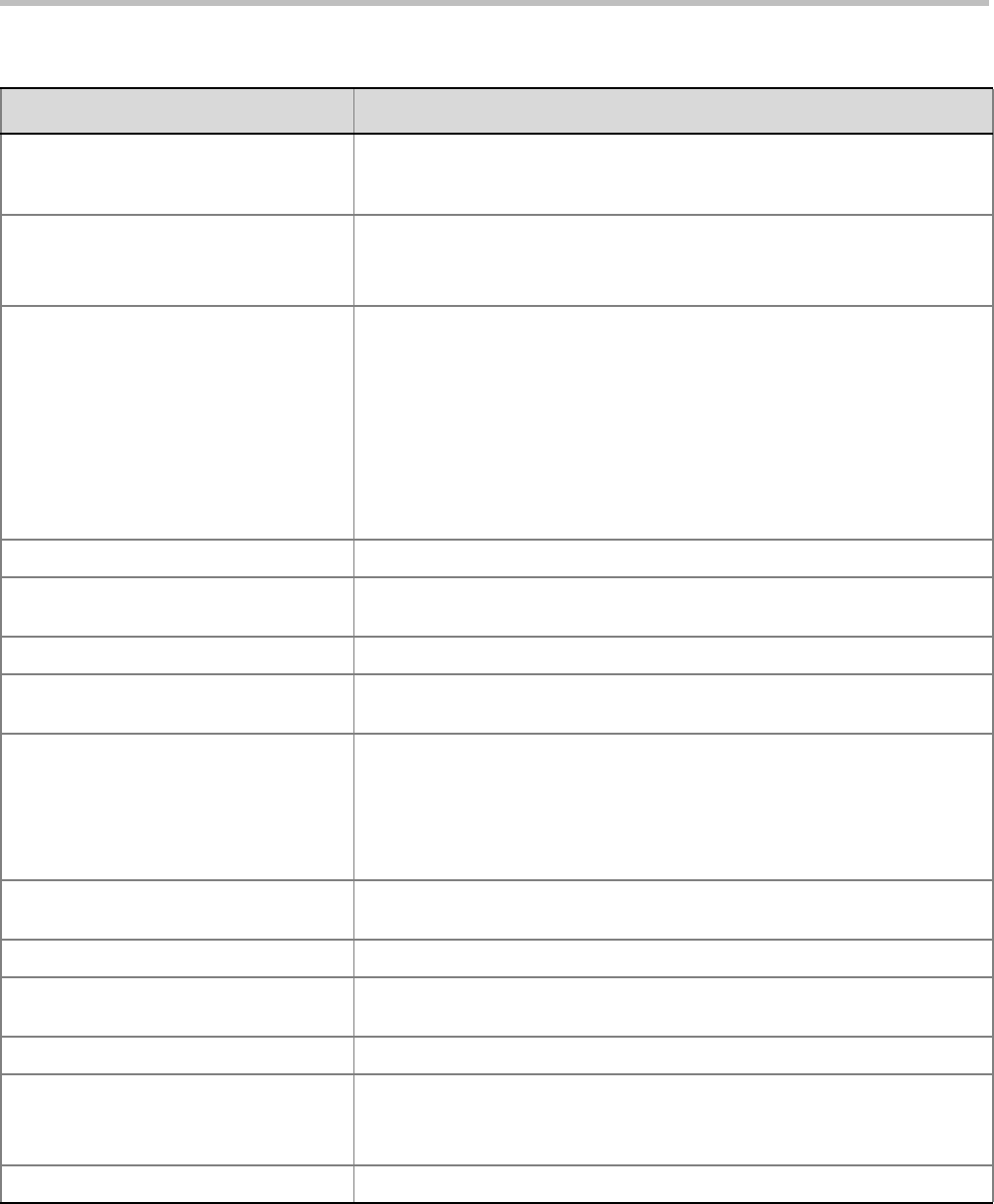
Polycom RealPresence Collaboration Server (RMX) 1500/2000/4000 Administrator’s Guide
B-2 Polycom, Inc.
Card not found This occurs when: the system does not receive an indication about the card
(since it does not exist…) usually when the card was removed from the MCU
and the system did not have a chance to recalculate it resources.
Card not responding Possible reasons for the card not responding:
• No connection with MPM card.
• No connection with the Switch.
Central signaling component failure Possible explanations:
• Central signaling component failure; unit type:
[NonComponent\CSMngnt\CSH323\CSSIP]
• Central signaling component failure; unit type: (invalid:
[NonComponent\CSMngnt\CSH323\CSSIP])
• Central signaling component failure - Invalid failure type. Unit id: [id], Type:
[NonComponent\CSMngnt\CSH323\CSSIP], Status:
[Ok\Failed\Recovered]
• Central signaling component failure - Invalid failure type
Central Signaling indicating Faulty status Central signaling failure detected in IP Network Service.
Central Signaling indicating Recovery
status
Central Signaling startup failure
Configuration of external database did not
complete.
Could not complete MPM Card startup
procedure
Possible explanations:
• Unit loading confirmation was not received.
• No Media IP for this card.
• Media IP Configuration confirmation was not received.
• Unspecified problem.
Could not complete RTM ISDN Card
startup procedure
CPU IPMC software was not updated.
CPU slot ID not identified The CPU slot ID required for Ethernet Settings was not provided by the Shelf
Management.
D channel cannot be established
DEBUG mode enabled Possible explanations:
• System is running in DEBUG mode.
• System DEBUG mode initiated.
DEBUG mode flags in use System is using DEBUG CFG flags.
Table B-1 Alarms (Continued)
Alarm Code Alarm Description


















