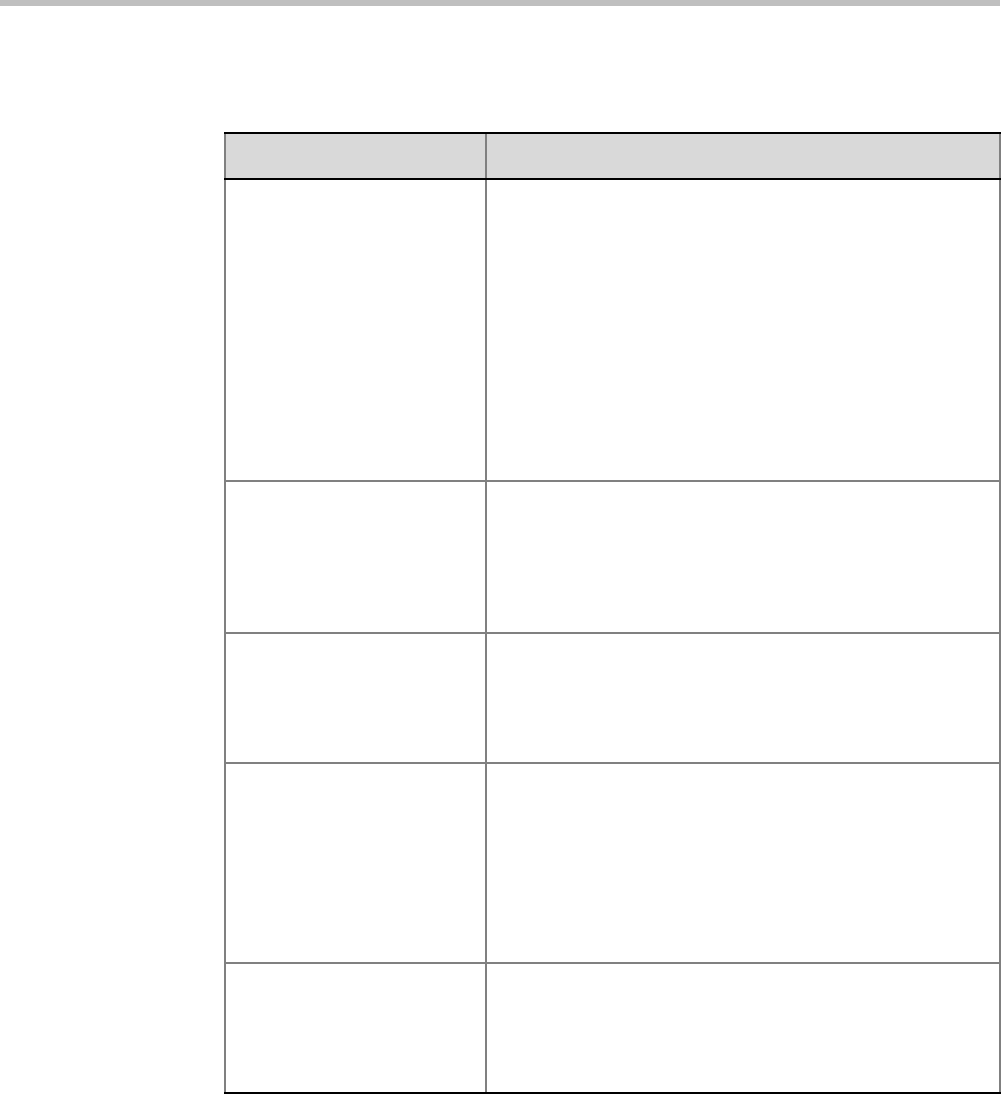
Chapter 22-System Configuration Flags
Polycom, Inc. 22-19
The following flags can be manually added to the MCMS_PARAMETERS tab:
Table 22-2 Manually Added System Flags – MCMS_PARAMETERS
Flag Description
ACCEPT_VOIP_DTMF_TYP
E
Defines the type of DTMF tones (inband) or digits (outband)
that the RMX will accept in VOIP calls.
Range:
• 0 - Auto (default):
Inband or outband DTMF tones/digits are accepted
depending on the endpoint's current setting. If the
endpoint switches from inband to outband or visa versa
the value of the SET_DTMF_SOURCE_DIFF_IN_SEC
flag determines the time interval after which both inband
and outband tones/digits will be accepted.
• 1 - Outband (H.245) only
• 2 - Inband only
ALLOW_NON_ENCRYPT_P
ARTY_IN_ENCRYPT_CONF
If YES, allows non-encrypted participants to connect to
encrypted conferences.
Default: No
Note: From Version 7.6.1, this flag is replaced by the
Encryption option “Encrypt when Possible” in the conference
Profile - Advanced dialog box. Flag setting is ignored.
ALWAYS_FORWARD_DTMF
_IN_GW_SESSION_TO_ISD
N
(ISDN)
When set to YES, all DTMF codes sent by participants in the
GW session will be forwarded to all PSTN and ISDN
participants in the same GW session.
Range: YES / NO
Default Value: NO
APACHE_KEEP_ALIVE_TIM
EOUT
If the connection is idle for longer than the number of seconds
specified by this flag, the connection to the RMX is
terminated.
Value: 0 - 999
Default: 120
Default (ULTRA_SECURE_MODE=YES): 15
Note: A value of 0 results in an unlimited keep-alive duration.
This value should never be used in Ultra Secure Mode.
AVOID_VIDEO_LOOP_BAC
K_IN_CASCADE
When set to YES the current speaker’s image is not sent back
through the participant link in cascaded conferences with
conference layouts other than 1x1.
Default: YES
Range: YES / NO


















