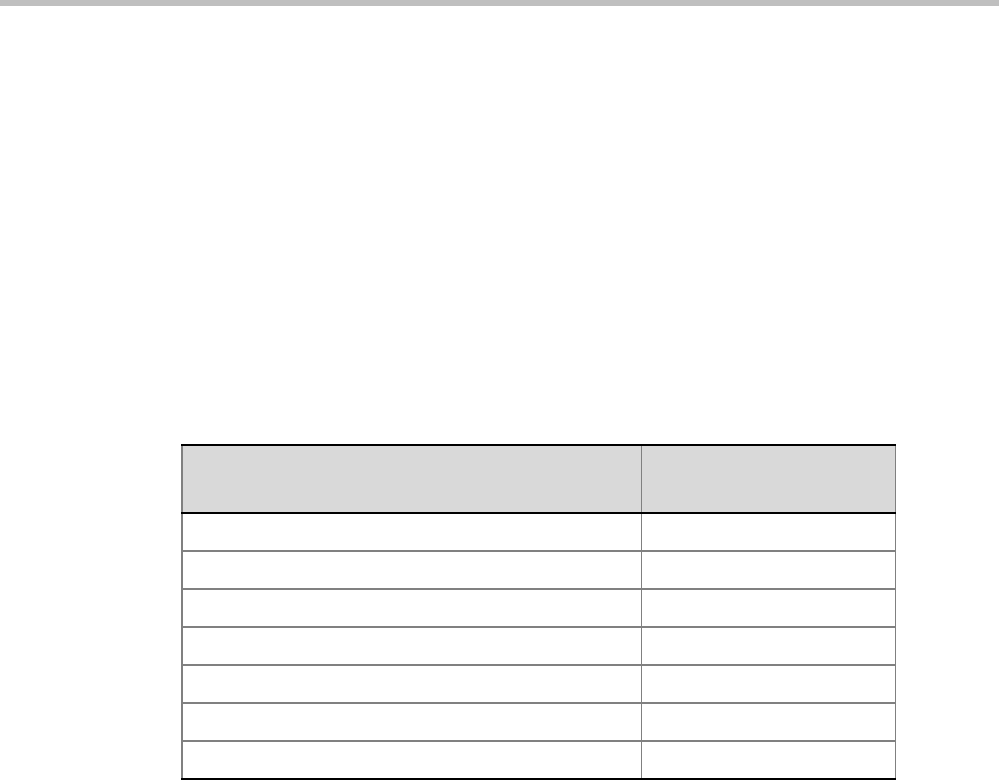
Polycom RealPresence Collaboration Server (RMX) 1500/2000/4000 Administrator’s Guide
2-54 Polycom, Inc.
— Endpoints that do not support High Profile, connecting to the VSW conference at
the exact line rate and exact resolution defined for the conference are connected to
the conference as Secondary (audio only).
• For H.264 Base Profile VSW conferences:
— High Profile supporting and non-High Profile supporting endpoints connect to the
VSW conference using the H.264 Base Profile video protocol.
— Endpoints that do not support the exact conference line rate are disconnected.
— Endpoints that do not support the exact video settings such as protocol and
resolution defined for the conference will be connected as Secondary (audio only).
Minimum Threshold Line Rate System Flags
The following table lists the System Flags that control the minimum threshold line rate for the
various resolutions available for High Profile-enabled VSW conferences.
• Line rate and resolution combinations are checked for validity. If the selected line rate is
below the minimum threshold line rate required for the selected resolution, the line rate is
automatically adjusted to the minimum threshold line rate value for the selected resolution.
• The value of the SUPPORT_HIGH_PROFILE System Flag (used for CP conferences)
has no effect on VSW conferences.
• Before they can be modified, all of the System Flags mentioned above must be added to
the system.cfg file using the RMX Menu – Setup option. For more information see
"Modifying System Flags” on page 22-1.
Table 2-22 System Flags - Minimum Threshold Line Rates
Flag Name
Minimum Threshold Line
Rate (Kbps)
VSW_CIF_HP_THRESHOLD_BITRATE 64
VSW_SD_HP_THRESHOLD_BITRATE 128
VSW_HD720p30_HP_THRESHOLD_BITRATE 512
VSW_HD720p50-60_HP_THRESHOLD_BITRATE 832
VSW_HD1080p_HP_THRESHOLD_BITRATE 1024
VSW_HD1080p60_HP_THRESHOLD_BITRATE 1024
VSW_HD_1080p60_BL_THRESHOLD_BITRATE 1728


















