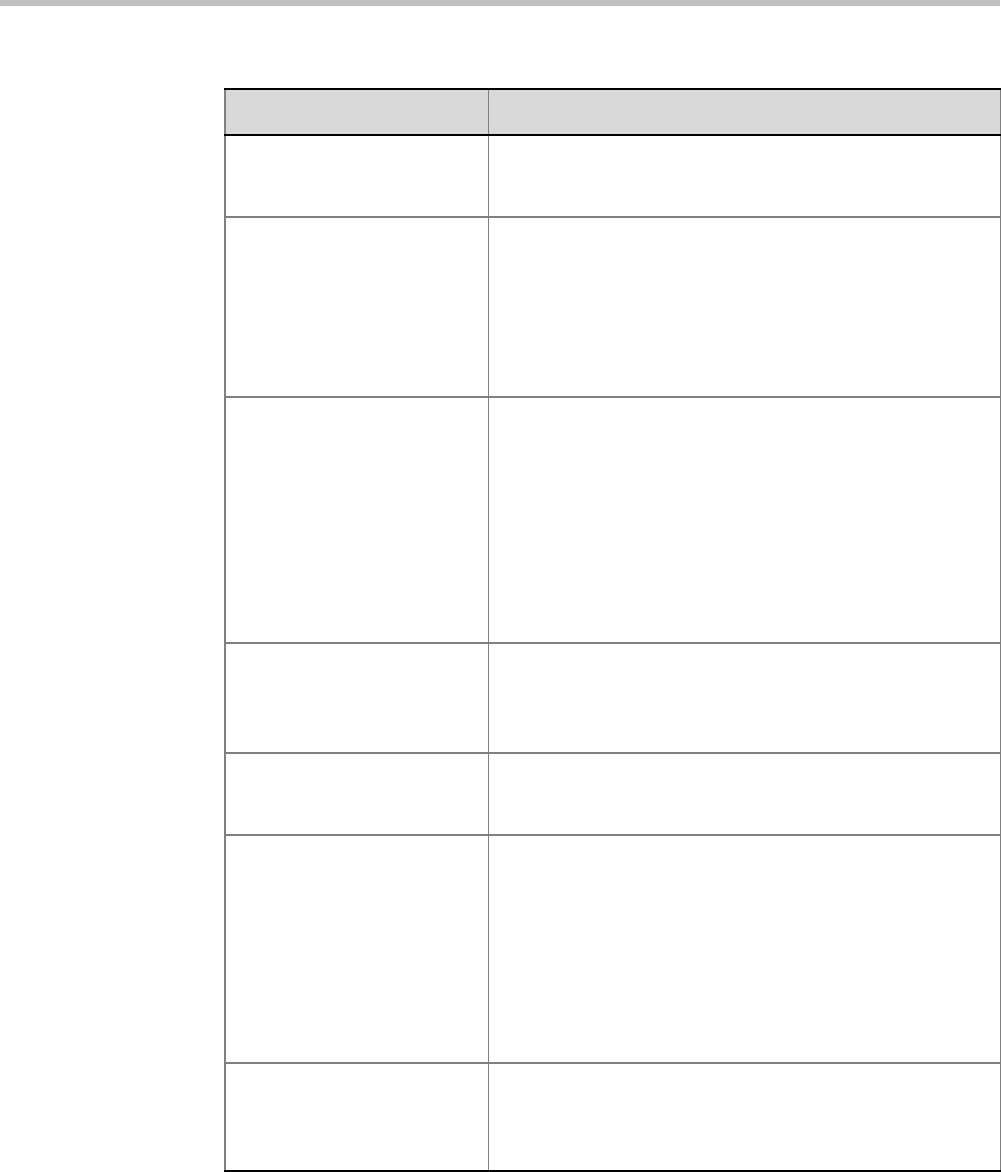
Chapter 22-System Configuration Flags
Polycom, Inc. 22-15
PASSWORD_EXPIRATION_
DAYS_MACHINE
Enables the administrator to change the password expiration
period of Application-user’s independently of regular users.
Default: 365 (days).
PASSWORD_EXPIRATION
_WARNING_DAYS
Determines the display of a warning to the user of the number
of days until password expiration.
Value: between 0 and 14 days.
0 - password expiry warnings are not displayed.
In Ultra Secure Mode, the earliest display - 14 days, the latest
7 days (default).
For details, see "Defining Password Aging” on page 15-11.
PASSWORD_HISTORY_SIZ
E
The number of passwords that are recorded to prevent users
from re-using their previous passwords.
Values are between 0 and 16.
0 (standard default) - the rule is not enforced, however this
rule cannot be disabled when the RMX is in Ultra Secure
Mode.
In Ultra Secure Mode, at least 10 passwords (default) and up
to 16 passwords must be retained.
For more details, see "Implementing Password Re-Use /
History Rules” on page 15-11.
RESTRICT_CONTENT_BRO
ADCAST_TO_LECTURER
If set to YES, only the conference lecturer may send content
to the conference.
If set to NO, any conference participant can send content.
Default: YES
RMX2000_RTM_LAN This flag is used after installation on and RTM-LAN card to
activate the card. The flag must be set to YES.
(RealPresence Collaboration Server (RMX) 2000 only.)
RRQ_WITHOUT_GRQ To enable registration, some gatekeepers require sending
first RRQ and not GRQ.
Set flag to YES, if this behavior is required by the gatekeeper
in your environment.
Default: NO.
GRQ (Gatekeeper Request) - Gatekeeper discovery is the
process an endpoint uses to determine which gatekeeper to
register with.
RRQ - registration request sent to the gatekeeper.
SEPARATE_MANAGEMENT
_NETWORK
Enables/disables the Network Separation. Can only be
disabled in the Ultra Secure Mode
(ULTRA_SECURE_MODE=YES).
Default: NO.
Table 22-1 System Flags – MCMS_PARAMETERS (Continued)
Flag Description


















