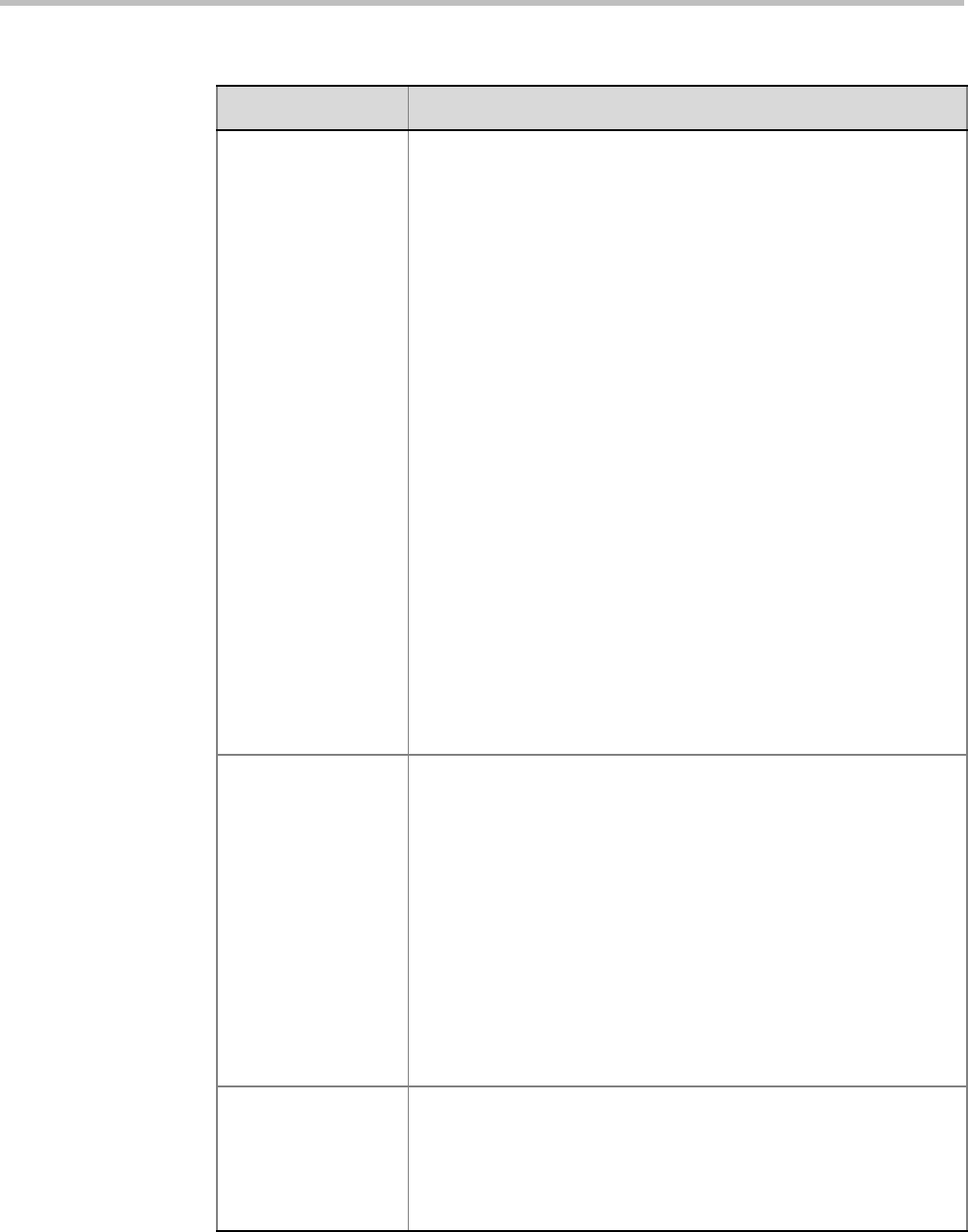
Chapter 2-Conference Profiles
Polycom, Inc. 2-31
Send Content to
Legacy Endpoints
(CP only)
When enabled (default), Content can be sent to H.323/SIP/ISDN
endpoints that do not support H.239 Content (legacy endpoints) over
the video (people) channel. For more information see Chapter 4,
“Sending Content to Legacy Endpoints (AVC Only)” on page 4-17.
Notes:
• This option is enabled in MPM+ and MPMx Card Configuration
Modes only.
• When enabled, additional video resources are allocated to the
conference:
• In MPM+ mode, an additional SD video resource is allocated.
• In MPMx mode, an additional HD video resource is allocated.
• This option is valid when sending Content as a separate stream is
enabled by the System Flag ENABLE_H239 set to YES.
• Select this option when Avaya IP Softphone will be connecting to
the conference.
• If High Definition Video Switching option is selected in the
Conference Profile - General tab, the Send Content to Legacy
Endpoints selection is cleared and the option is disabled.
• If the Same Layout option is selected, the Send Content to Legacy
Endpoints selection is cleared and is disabled.
• Once an endpoint is categorized as Legacy, it will not be able to
restore its content to the Content channel and will receive content
only in the video channel.
• This option is automatically enabled when H.264 Cascade
Optimized is selected as the Content Protocol. For more
information see "Content Protocols” on page 4-8.
Site Names
(MPM+ Only)
(CP only)
Clear this check box to hide the display of site names on the endpoint
screens during the conference. When selected (default), Site Names
are displayed during the conference, whenever the conference
speaker changes.
Prior to Version 7.6, Site Names display was enabled or disabled by
the HIDE_SITE_NAMES System Flag.
Site Names display is controlled by the following System Flags, as in
previous versions:
• SITE_NAME_TRANSPARENCY - Used to turn Site Name
Transparency of 50% on or off.
• SITE_NAMES_ALWAYS_ON - Enables the permanent display of
Site Names.
• SITE_NAMES_LOCATION - Changes the default location of the
Site Name in the video layout.
Auto Scan Interval(s)
(CP only)
Select the time interval, 10 - 300 seconds, that Auto Scan uses to
cycle the display of participants that are not in the conference layout in
the selected cell.
Auto Scan is often used in conjunction with Customized Polling which
allows the cyclic display to be set to a predefined order for a
predefined time period.
Table 2-12 New AVC Profile - Video Settings Parameters (Continued)
Field/Option Description


















