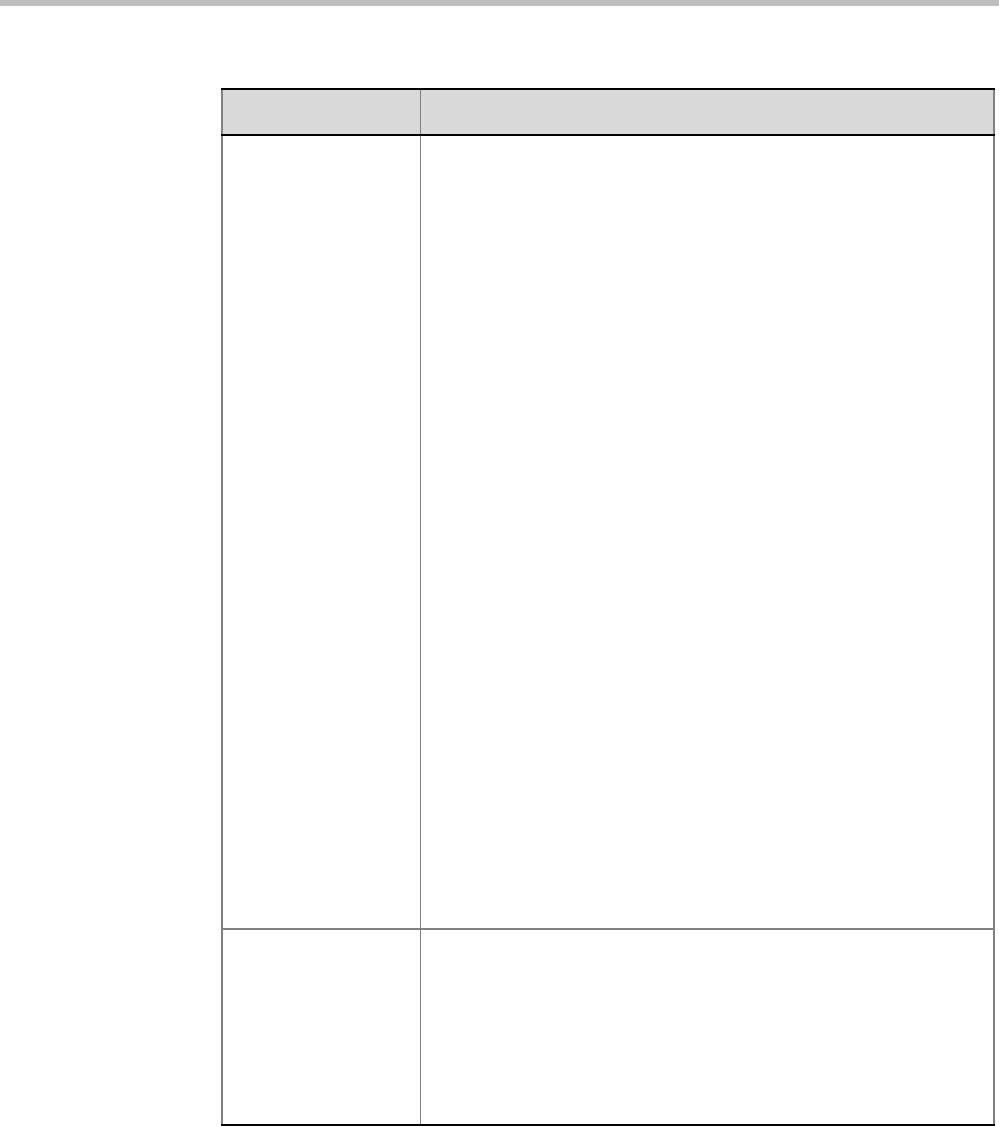
Polycom RealPresence Collaboration Server (RMX) 1500/2000/4000 Administrator’s Guide
2-52 Polycom, Inc.
Video Switching If the Operator Conference option is selected, this option is disabled,
and the selection is cleared.
• Select this check box to create a Video Switching profile.
• Then select the video protocol and resolution for the conference.
Resolution supported by MPM media cards:
• H.264 720p30
Resolutions supported by MPM+ and MPMx cards only:
• H.264 1080p60
• H.264 1080p30
• H.264 720p60
• H.264 720p30
• H.264 SD 30
• H.264 CIF
• H.263 CIF
• H.261 CIF
When selected, the conference is in a special conferencing mode
which implies that all participants must connect at the same line rate
and use the same video resolution. Participants with endpoints that
do not support the selected line rate and resolution will connect as
secondary (audio only).
For more information, see "Video Switching (VSW) Conferencing” on
page 2-4.
Notes:
• Video Switching conferencing mode is unavailable to ISDN
participants.
• To connect to a Video Switching conference via Entry Queue, the
Profile assigned to the Entry Queue must be set to Video
Switching. It is recommended to use the same profile for both the
destination conference and Entry Queue.
• Telepresence Mode is unavailable in Video Switching
conferences.
H.264 High Profile Select this check box to enable the use of H.264 High Profile in Video
Switching conferences.
The High Profile check box is only displayed if MPMx cards are
installed in the RMX. By default the High Profile check box is not
selected.
If H.264 is not the selected video protocol the check box is inactive
(grayed out). For more information, see "H.264 High Profile Support
in Video Switching Conferences” on page 2-53.
Table 2-21 New AVC Profile (VSW) - General Parameters (Continued)
Field/Option Description


















