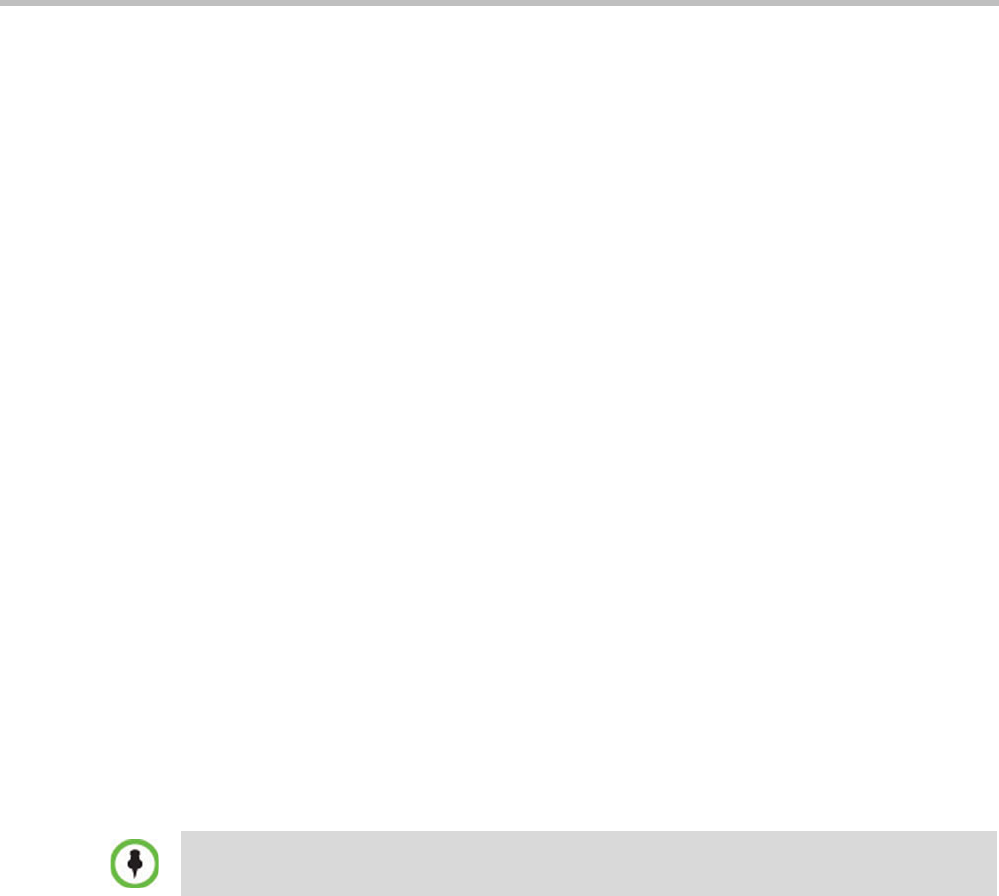
Polycom RealPresence Collaboration Server (RMX) 1500/2000/4000
1-4 Polycom, Inc.
IP and ISDN Network Guidelines
IP Networks
In the RealPresence Collaboration Server (RMX) 1500 and RealPresence Collaboration
Server (RMX) 2000, system management and IP conferencing are performed via a single
LAN port. The networks can be separated in Maximum Security Environments.
In the RealPresence Collaboration Server (RMX) 4000, system management and IP
conferencing are performed via two different LAN ports. The networks can be separated in
Maximum Security Environments.
ISDN Networks
RealPresence Collaboration Server (RMX) 1500 supports one ISDN card with up to 4 E1/T1
PRI lines.
RealPresence Collaboration Server (RMX) 2000 and RealPresence Collaboration Server
(RMX) 4000 support a maximum of two RTM ISDN cards, each providing connection for up
to either 7 E1 or 9 T1 PRI lines.
On the RMX 1500/2000/4000, E1 and T1 connections cannot be used simultaneously.
For more detailed information about RMX abilities, see the RealPresence Collaboration
Server (RMX) Hardware Guides, Hardware Description, Chapter 1.
Card Configuration Modes
The media card installed in the system determines the Card Configuration Mode. The Card
Configuration Mode represents different generations of the media card. Each new generation
provides additional functionality, higher video resolutions and higher resource capacity.
Only one Media Card type can be installed in any RMX, which sets the Card Configuration
Mode for that RMX:
• MPM Card Configuration Mode – Supported with MPM cards in all RealPresence
Collaboration Server (RMX) 2000 versions prior to Version 7.1.
• MPM+ Card Configuration Mode – Supported from Version 4.0, with MPM+ cards
installed in the RealPresence Collaboration Server (RMX) 2000 and RealPresence
Collaboration Server (RMX) 4000.
• MPMx Card Configuration Mode – Supported from Version 7.0, with MPMx cards
installed in the RealPresence Collaboration Server (RMX) 1500, RealPresence
Collaboration Server (RMX) 2000 and RealPresence Collaboration Server (RMX) 4000.
Viewing the Card Configuration Mode
The Card Configuration Mode is determined according to the installed media card.
The Licensing Mode and the Card Configuration Mode for your MCU can be viewed in the
System Information dialog box (go to Administration > System Information).
From Version 7.1, MPM media cards are not supported.


















