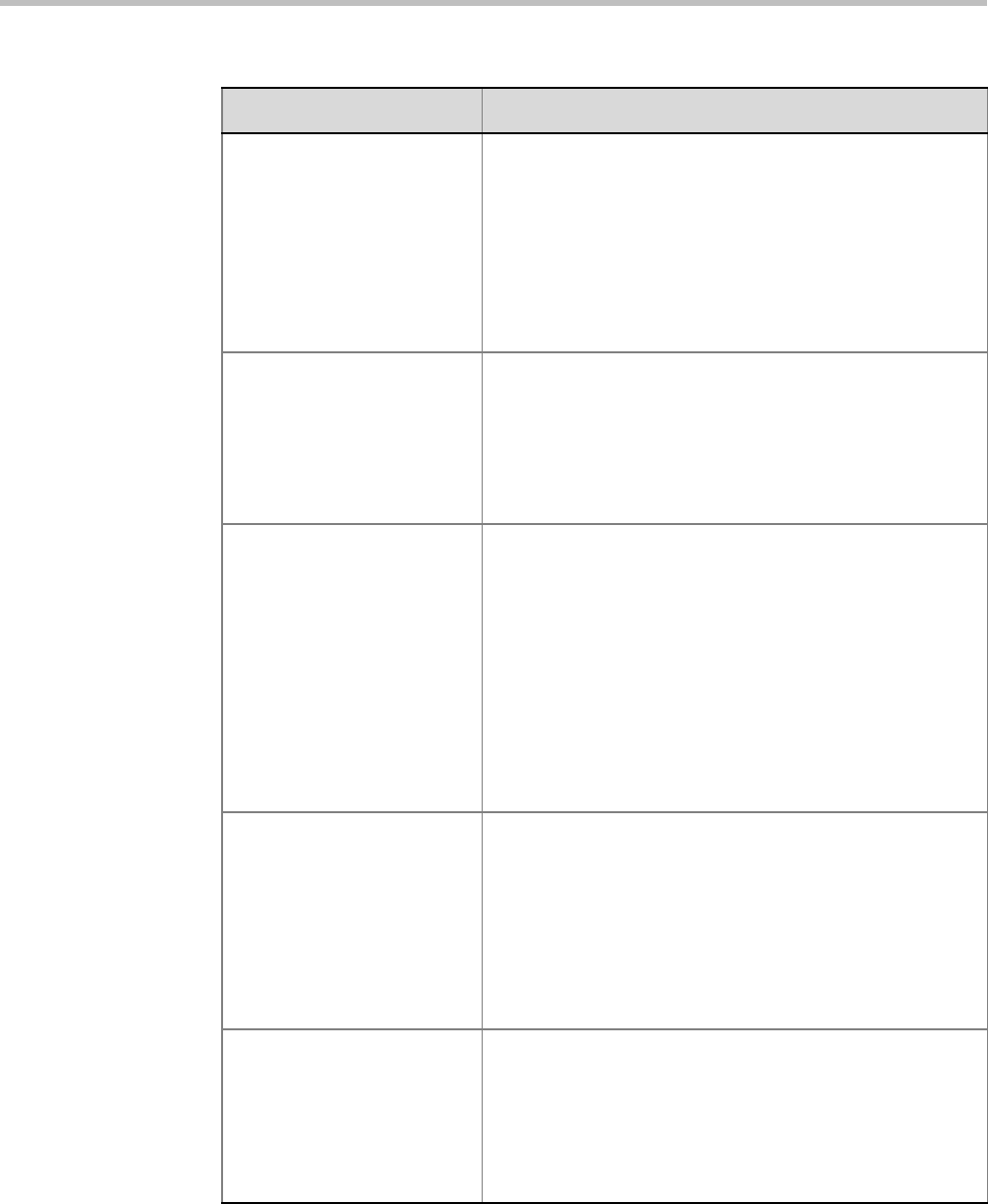
Chapter 22-System Configuration Flags
Polycom, Inc. 22-17
SYSTEM_LISTENING_VOLU
ME
This value is used when the system flag
FORCE_SYSTEM_LISTENING_VOLUME is set to YES.
Determines the default audio level with which the participants
connects and receives audio from the conference.
The volume scale is from 1 to 10, where 1 is the weakest and
10 is the strongest. The default value is 5. Each unit change
represents an increase or decrease of 3 dB (decibel).
Range: 1-10
Default: 5
TERMINATE_CONF_AFTER
_CHAIR_DROPPED
If YES, sets conferences to automatically terminate if the
Chairperson disconnects from the conference. This takes
effect only if the Conference Requires Chairperson check box
in the Conference Profile Properties, IVR Tab, is selected.
Default: YES
Note: In order for the "Chairperson Exit" message to be
played this flag must be set to YES.
ULTRA_SECURE_MODE When set to YES enables the Ultra Secure Mode. When
enabled, affects the ranges and defaults of the System Flags
that control:
• Network Security
• User Management
• Strong Passwords
• Login and Session Management
• Cyclic File Systems alarms
Default: NO
For a list of flags affected when the Ultra Secure Mode is
enabled, see "Auto Layout Configuration” on page 22-41.
USE_GK_PREFIX_FOR_PS
TN_CALLS
When set to YES the Gatekeeper Prefix is included in the
DTMF input string enabling PSTN participants to use the
same input string when connecting to an RMX whether the
RMX is a standalone MCU or part of a DMA solution
deployment.
Possible Values: YES / NO
Default: NO
For more information see "PSTN Dial-in Using GK Prefix” on
page 19-9.
USER_LOCKOUT If YES, a user is locked out of the system after three
consecutive Login failures with same User Name. The user is
disabled and only the administrator can enable the user
within the system.
Default: NO
Default in Ultra Secure Mode: YES
For details, see "User Lockout” on page 15-12.
Table 22-1 System Flags – MCMS_PARAMETERS (Continued)
Flag Description


















