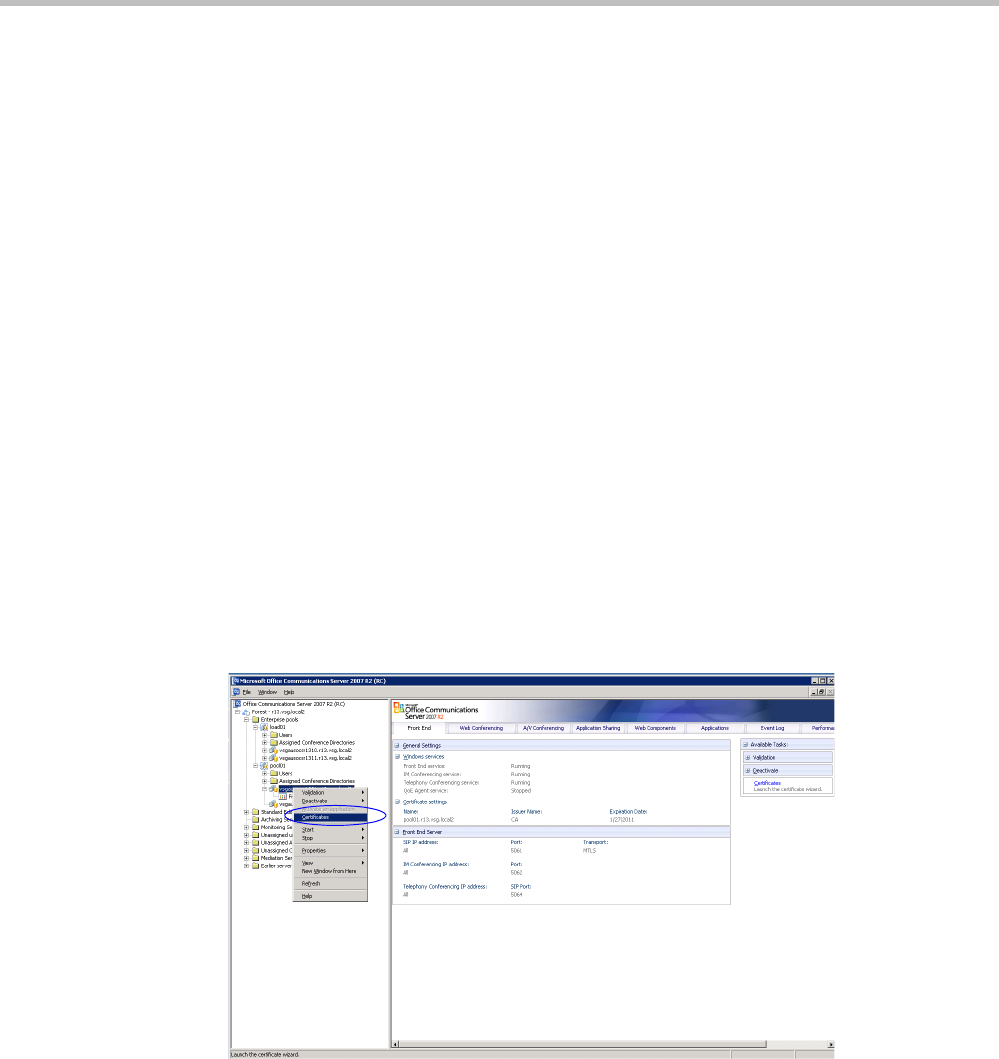
Polycom RealPresence Collaboration Server (RMX) 1500/2000/4000 Administrator’s Guide
H-22 Polycom, Inc.
PFX Method - Creating the Security (TLS) Certificate in the OCS and
Exporting the Certificate to the MCU Workstation
If you are using the PFX method to create and send the security certificate to the MCU,
certificate files rootCA.pem, pkey.pem and cert.pem must be sent to the MCU unit. These files
can be created and sent to the MCU in two methods:
• The files rootCA.pem, pkey.pem and cert.pem are provided by a Certificate Authority and
are sent independently or together with a password file to the MCU. This is the
recommended method.
• Alternatively, the TLS certificate files are created internally in the OCS and exported to
the MCU workstation from where the files can be downloaded to the MCU. If the
certificate is created internally by the OCS, one *.pfx file is created. In addition, a text file
containing the password that was used during the creation of the *.pfx file is manually
created. Both files can then be sent from the MCU workstation to the MCU unit. When
the files are sent to the MCU, the *.pfx file is converted into three certificate files:
rootCA.pem, pkey.pem and cert.pem.
Sometimes, the system fails to read the *.pfx file and the conversion process fails.
Resending *.pfx file again and then resetting the system may resolve the problem.
The following procedure describes how to create the *.PFX file in the OCS and export it so it
can be sent to the Certificate Authority or to the MCU.
To create the TLS certificate in the Office Communications Server:
1 In the OCS Enterprise Pools tree, expand the Pools list and the server pool list.
2 Right-click the pool Front End entity, and click Certificate.
The Office Communicator Server Wizard Welcome window is displayed.
3 Click Next.
The Available Certificate Tasks window appears.


















