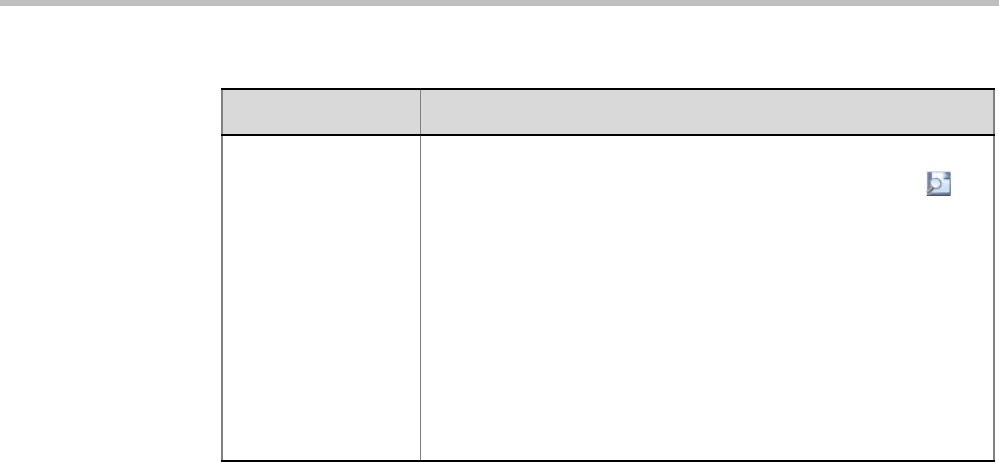
Polycom RealPresence Collaboration Server (RMX) 1500/2000/4000 Administrator’s Guide
19-16 Polycom, Inc.
14 Click the DTMF Codes tab.
The New Conference IVR Service - DTMF Codes dialog box opens.
15 If required, modify the DTMF codes or permissions. For more details see
"New Conference IVR Service Properties - DTMF Codes” on page 17-19.
16 Click the Operator Assistance tab.
17 If Operator Assistance will not be available to participants, clear the Enable Operator
Assistance option, which is automatically selected to disable it.
18 Click OK to complete the IVR Service definition.
The new Conference IVR Service is added to the IVR Services list.
Video Welcome Slide Select the video slide file to be displayed when participants connect
to the conference. To view any slide, click the Preview Slide
( )
button.
If the video slide file was not uploaded to the MCU prior to the IVR
Service definition, click the Add Slide button. The Install File dialog
box opens. The uploading process is similar to the uploading of audio
files. For more information, see step 7 on page 19-14.
Notes:
• When using one of the default Polycom slides, the slide will be
displayed in the resolution defined in the profile, i.e. CIF, SD,
HD 720p or HD 1080p.
• When defining a gateway IVR Service, the recommended default
slide is: Default_GW_Welcome_Slide.
Table 19-5 New Conference IVR Service Properties - Video Services Parameters (Continued)
Video Services Description


















