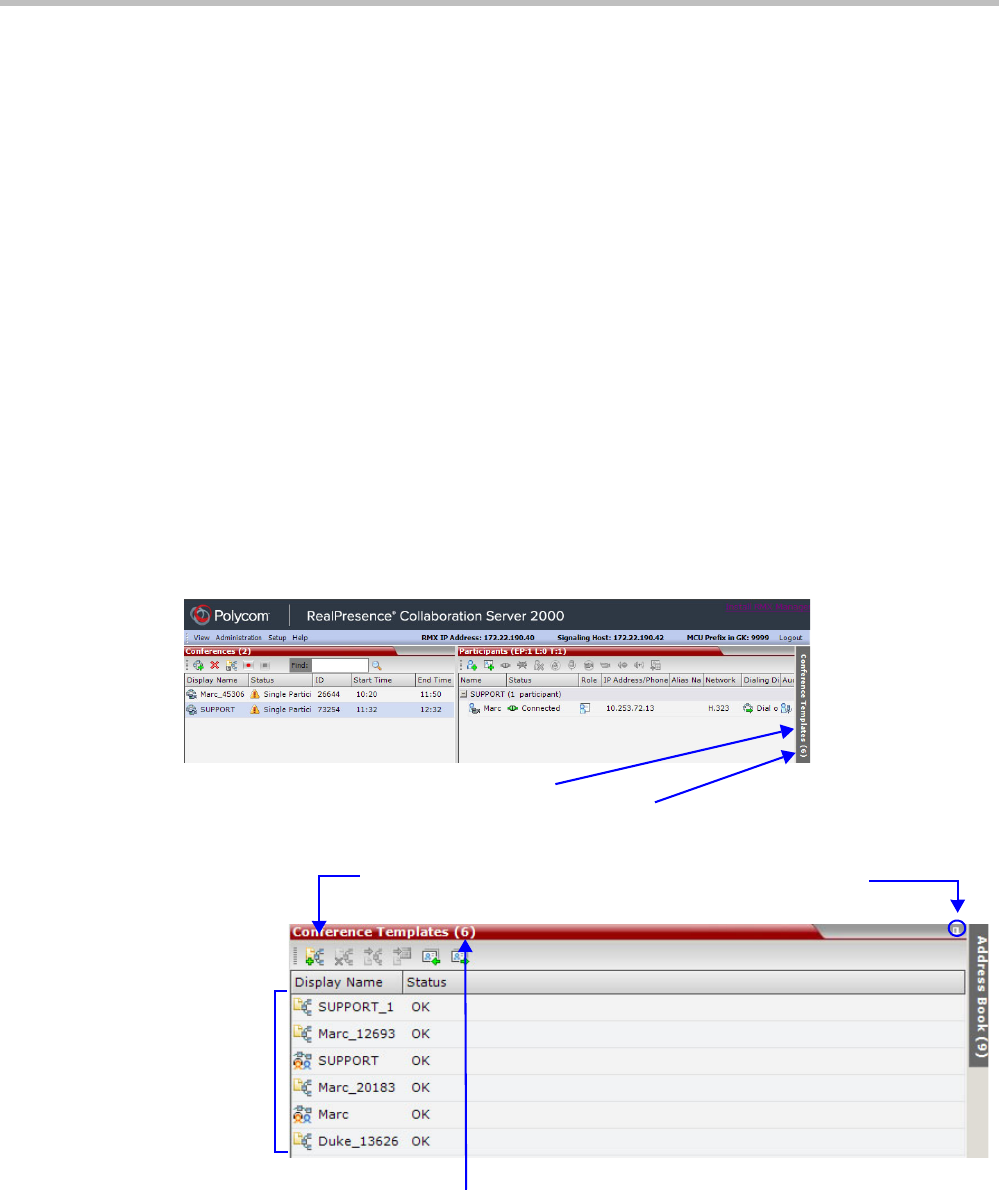
Polycom RealPresence Collaboration Server (RMX) 1500/2000/4000
11-2 Polycom, Inc.
• Participant properties are embedded in the Conference Template and therefore, if the
participant properties are modified in the Address Book after the Conference Template
has been created they are not applied to the participant whether the Template becomes
an ongoing conference or not.
•The Conference Template display name, routing name or ID can be the same as an
Ongoing Conference, reservation, Meeting Room or Entry Queue as it is not active.
However, an ongoing conference cannot be launched from the Conference Template if an
ongoing conference, Meeting Room or Entry Queue already has the same name or ID.
Therefore, it is recommended to modify the template ID, display name, routing name to
be unique.
•A Reservation that has become an ongoing conference can be saved as Conference
Template.
• SIP Factories and Entry Queues cannot be saved as Conference Templates.
• The conference specified in the Conference Template can be designated as a Permanent
Conference. For more information see "Lecture Mode (AVC Only)” on page 4-73.
Using Conference Templates
The Conference Templates list is initially displayed as a closed tab in the RMX Web Client main
window. The number of saved Conference Templates is indicated on the tab.
Clicking the tab opens the Conference Templates list.
The Conference Templates are listed by Conference Template Display Name and ID and can be
sorted by either field. The list can be customized by re-sizing the pane, adjusting the column
widths or changing the order of the column headings.
Conference Templates Tab
Number of Saved Conference Templates
Toolbar buttons
Number of Saved Conference Templates
List of
Saved
Templates
Click to hide the
Conference Templates List


















