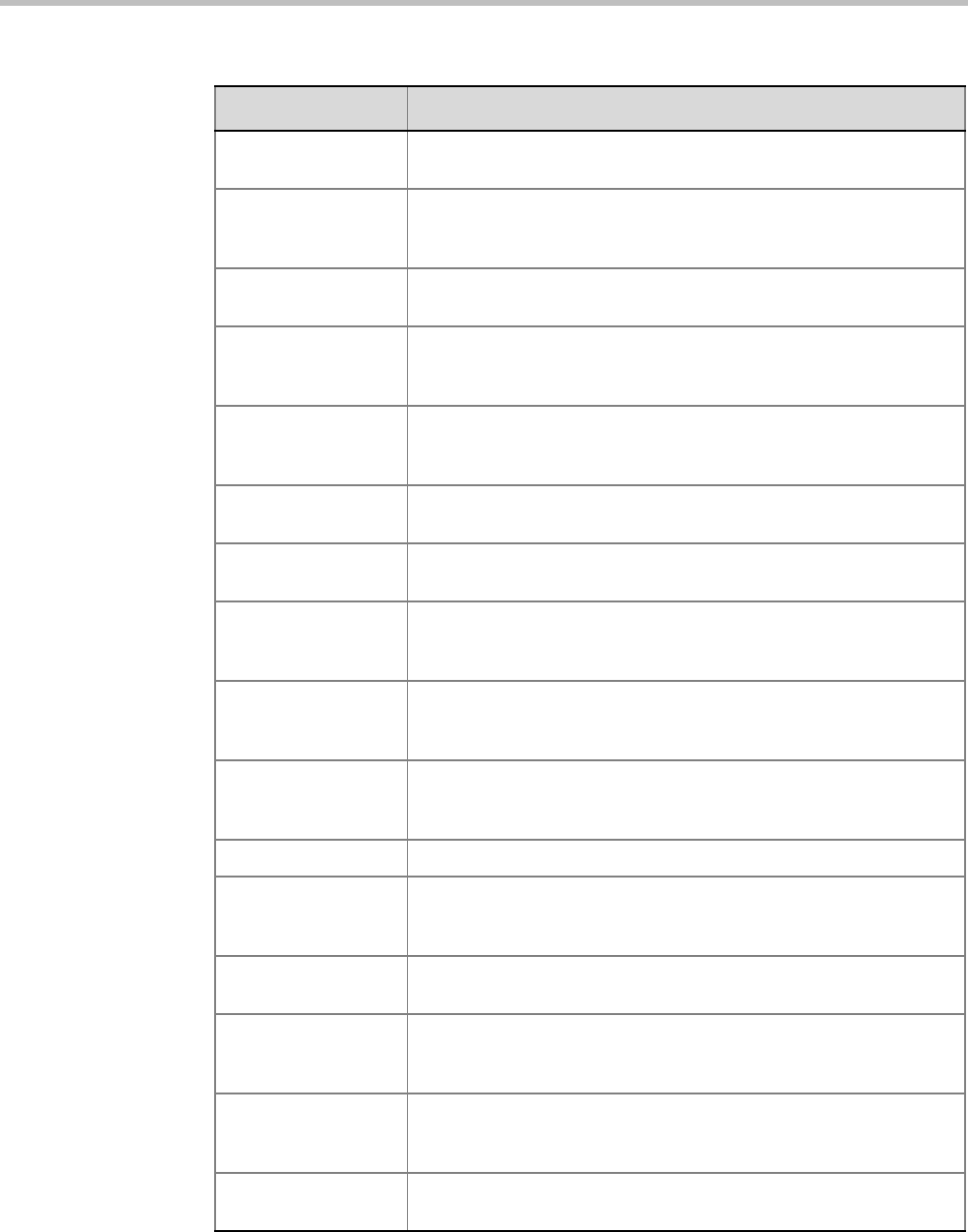
Polycom RealPresence Collaboration Server (RMX) 1500/2000/4000
17-12 Polycom, Inc.
Change Password
Failure
A message played when the participant enters an invalid password,
for example when a password is already in use.
Change Passwords
Menu
This voice menu is played when the participants requests to change
the conference password. This message details the steps required to
complete the procedure.
Conference is Locked This message is played to participants attempting to join a Secured
conference.
Conference is
Secured
This message is played when the conference status changes to
Secure as initiated by the conference chairperson or participant
(using DTMF code *71).
Conference is
unsecured
This message is played when the conference status changes to
Unsecured as initiated by the conference chairperson or participant
(using DTMF code #71).
Confirm Password
Change
Requests the participant to re-enter the new password.
Dial Tone The tone that will be played to indicate a dialing tone, to let the calling
participant enter the destination number.
Disconnect on Busy The Busy Tone is played when the system retries to redial a busy
destination number and fails after exceeding the number of redials.
This call is then disconnected.
Disconnect on No
Answer
The Reorder Tone is played when the system retries to redial a
destination number that does not answer and fails after exceeding the
number of redials. This call is then disconnected.
Disconnect on Wrong
Number
A voice message is played when the call fails because of an incorrect
destination number. The message is followed the Reorder Tone and
the call is disconnected.
End Time Alert Indicates that the conference is about to end.
Enter Destination ID Prompts the calling participant for the destination number. Default
message prompts the participant for the conference ID (same
message as in the Entry Queue IVR Service).
First to Join Informs the participant that he or she is the first person to join the
conference.
Incorrect Destination
ID
If the participant entered an incorrect conference ID (in gateway calls
it is the destination number), requests the participant to enter the
number again.
Maximum Number of
Participants
Exceeded
Indicates the participant cannot join the destination conference as the
maximum allowed number of participants will be exceeded.
Mute All Off This message is played to the conference to inform all participants
that they are unmuted (when Mute All is cancelled).
Table 17-6 Conference IVR Service Properties - General Voice Messages (Continued)
Message Type Description


















