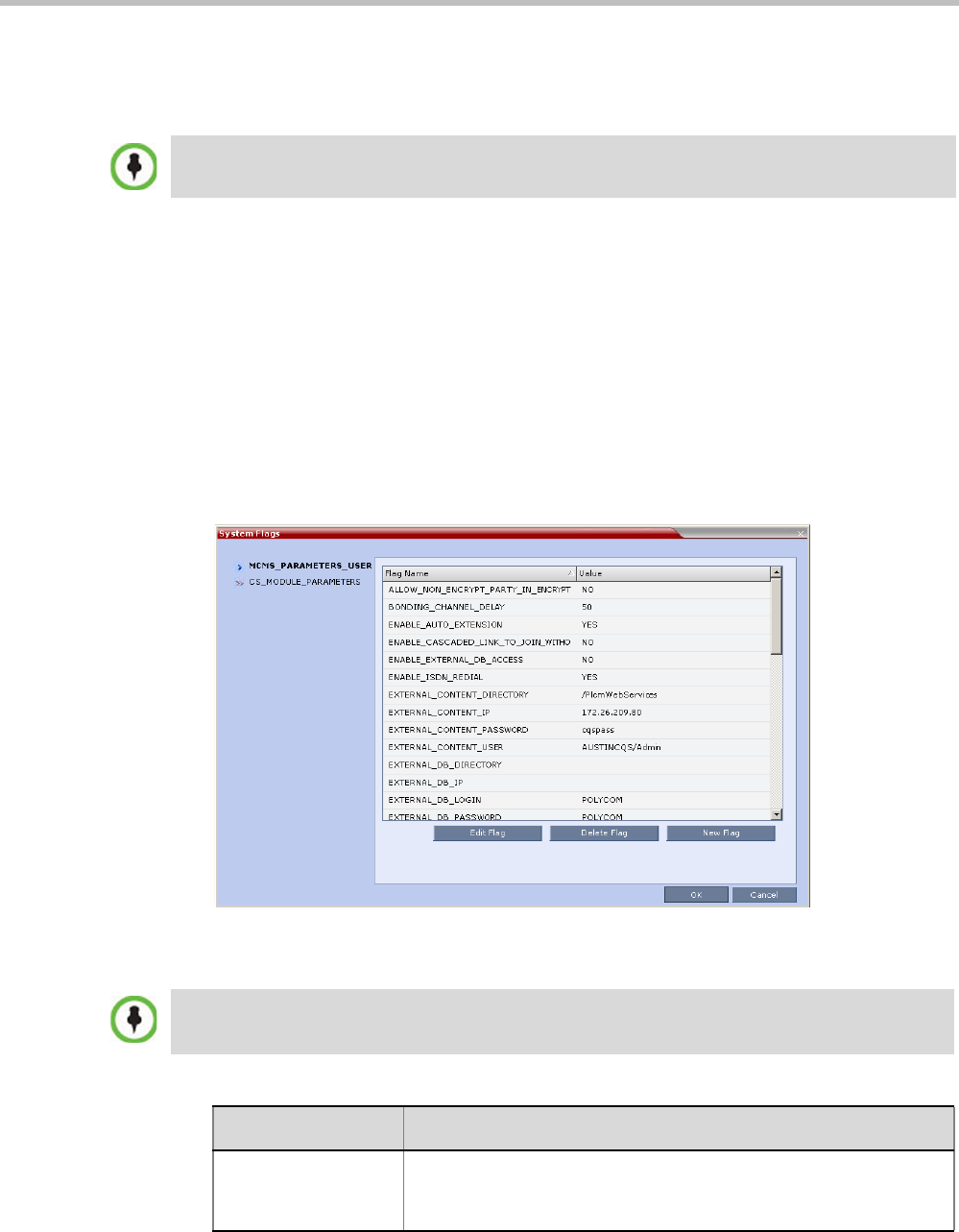
Polycom RealPresence Collaboration Server (RMX) 1500/2000/4000
8-24 Polycom, Inc.
• The RMX uses the Polycom CMA address book in read-only mode. You can only add or
modify CMA address book entries a from the CMA. Entries are also added when
endpoints register with the CMA as gatekeeper.
To Integrate the Polycom CMA™ Address Book with the RMX:
CMA Side
1 In the CMA application, manually add the Polycom RMX system to the Polycom CMA
system as directed in the Polycom CMA Operations Guide.
2 In the CMA application, add a user or use an existing user for RMX login as directed in
the Polycom CMA Operations Guide.
Write down the User Name and Password as they will be used later to define the RMX
connection to the CMA Global Address Book.
RMX Side
1 On the RMX menu, click Setup > System Configuration.
The System Flags - MCMS_PARAMETERS_USER dialog box opens.
2 Modify the values of the following flags:
For more information, see "Modifying System Flags” on page 22-1.
The RMX acts as a proxy to all address book requests between the RMX Web Client and the CMA.
Ensure that firewall and other network settings allow the RMX access to the CMA server.
In versions 3.0 and earlier, these flags have to be manually added to the
MCMS_PARAMETERS_USER dialog box. In version 4.0 and later, these flags are automatically
listed in the MCMS_PARAMETERS_USER dialog box.
Table 8-7 System Flags for CMA Address Book Integration
Flag Description
EXTERNAL_CONTE
NT_DIRECTORY
The Web Server folder name. Change this name if you have changed
the default names used by the CMA application.
Default: /PlcmWebServices


















