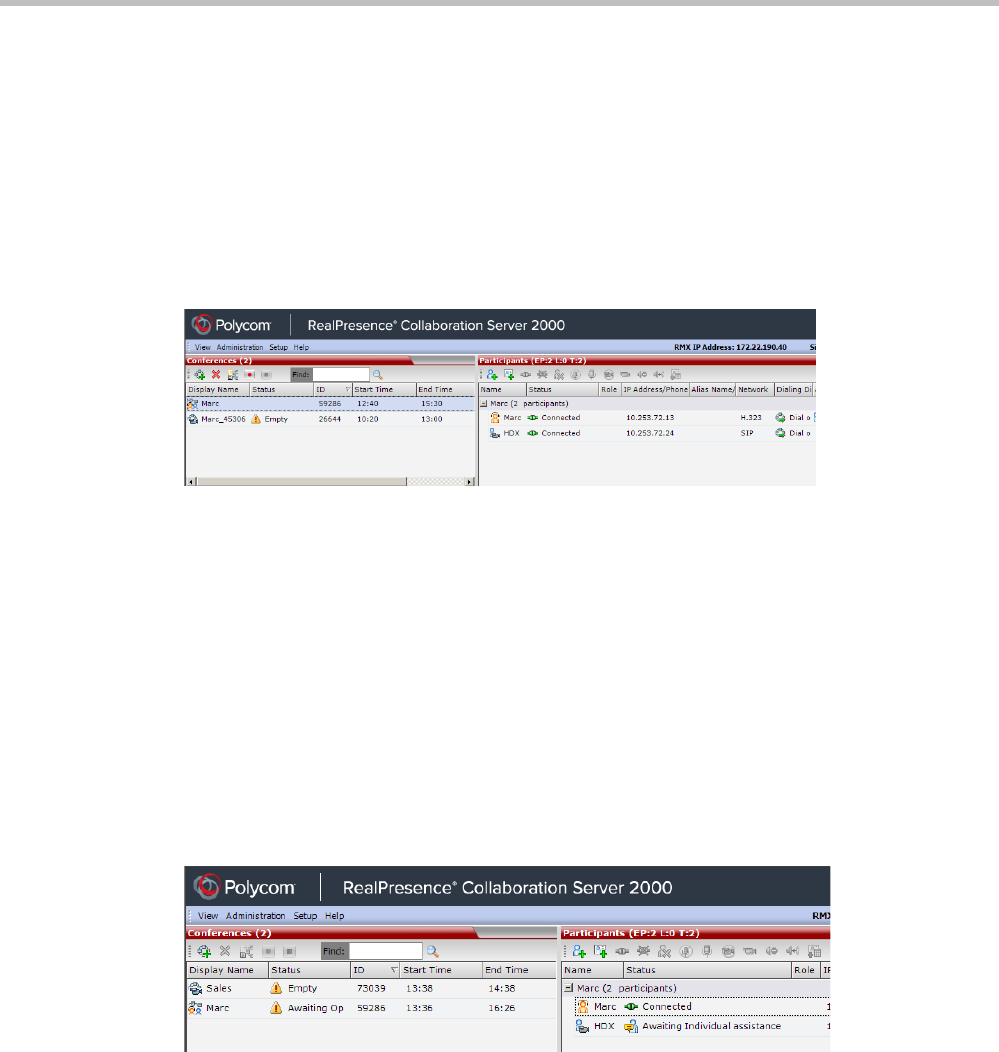
Polycom RealPresence Collaboration Server (RMX) 1500/2000/4000 Administrator’s Guide
13-18 Polycom, Inc.
6 Click the Information tab to view general information defined for the conference.
Changes made to this information once the conference is running are not saved to the
CDR.
7 Click OK to close the Conference Properties dialog box.
Monitoring Operator Conferences and Participants Requiring Assistance
Operator conferences are monitored in the same way as standard ongoing conferences.
Each Operator conference includes at least one participant - the Operator.
You can view the properties of the Operator conference by double-clicking the conference
entry in the Conferences list or by right-clicking the conference entry and selecting
Conference Properties. For more information, see the RealPresence Collaboration Server 1500/
2000/4000 Getting Started Guide, "Conference Level Monitoring” on page 3-41.
Requesting Help
A participant can request help using the appropriate DTMF code from his/her touch tone
telephone or the endpoint’s DTMF input device. The participant can request Individual
Assistance (default DTMF code *0) or Conference Assistance (default DTMF code 00).
Participants in Entry Queues who failed to enter the correct destination conference ID or the
conference password will wait for operator assistance (provided that an Operator
conference is active).
When requiring or requesting operator assistance, the RealPresence Collaboration Server
management application displays the following:
• The participant’s connection Status changes, reflecting the help request. For details, see
Table 13-9.
• The conference status changes and it is displayed with the exclamation point icon and
the status “Awaiting Operator”.
• The appropriate voice message is played to the relevant participants indicating that
assistance will be provided shortly.


















