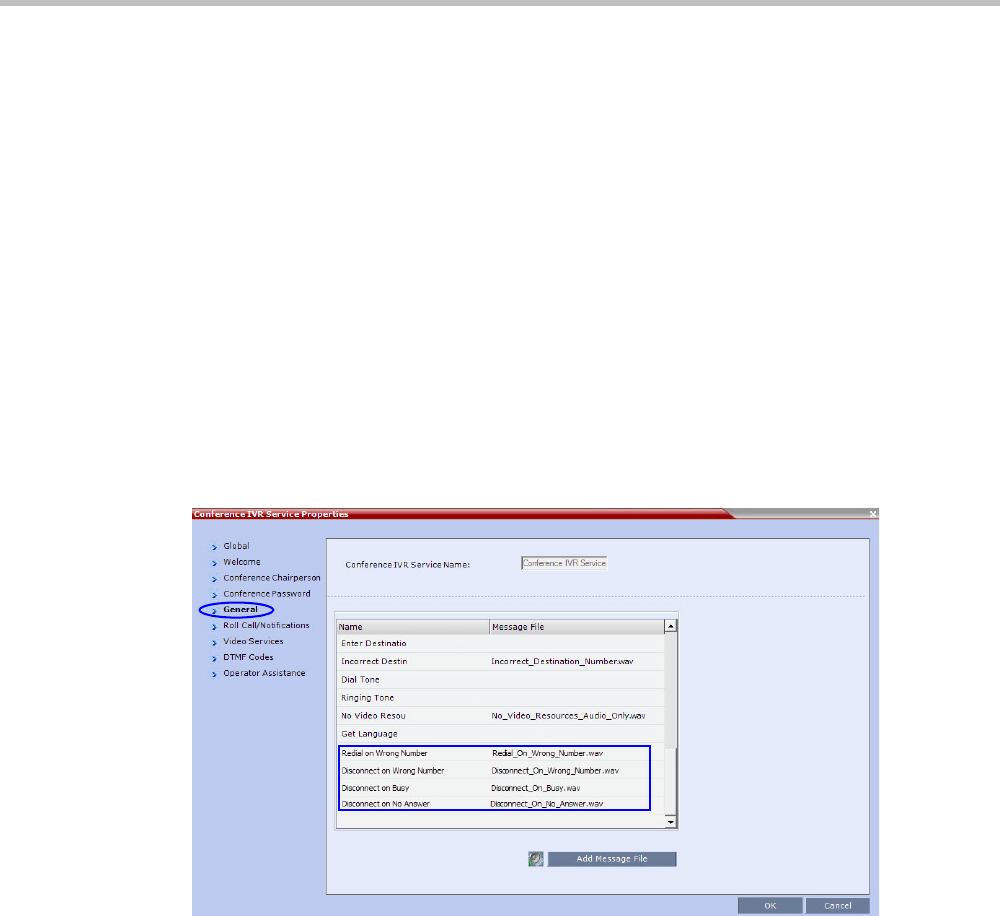
Chapter 19-Gateway Calls
Polycom, Inc. 19-13
Disconnect on Wrong Number
In previous versions, if a call failed due to no answer at the destination, the call was
disconnected with no notification.
When using this version, the user receives the Disconnect on Wrong Number IVR message:
“Incorrect Destination Number” followed by Reorder Tone. The call is then disconnected.
New IVR Messages
There are 4 new IVR Messages:
• Redial on Wrong Number
• Disconnect on Wrong Number
• Disconnect on Busy
• Disconnect on No Answer
IVR Messages are assigned and modified in the General tab of the Conference IVR Service or
Conference IVR Properties dialog box.
For more information see "IVR Services” on page 17-1.
Configuring the Gateway Components on the RMX
To enable gateway calls in the RMX, the following components have to be configured:
• Conference IVR Service to be used with the Conference Profile assigned to the Gateway
Profile. The IVR Services are used for Gateway IVR connections.
• Conference Profile that includes the IVR Service for the Gateway Session and the settings
to automatically terminate the Gateway Session when one participant is still connected
or when no participants are connected
• Gateway Profile for call routing.


















