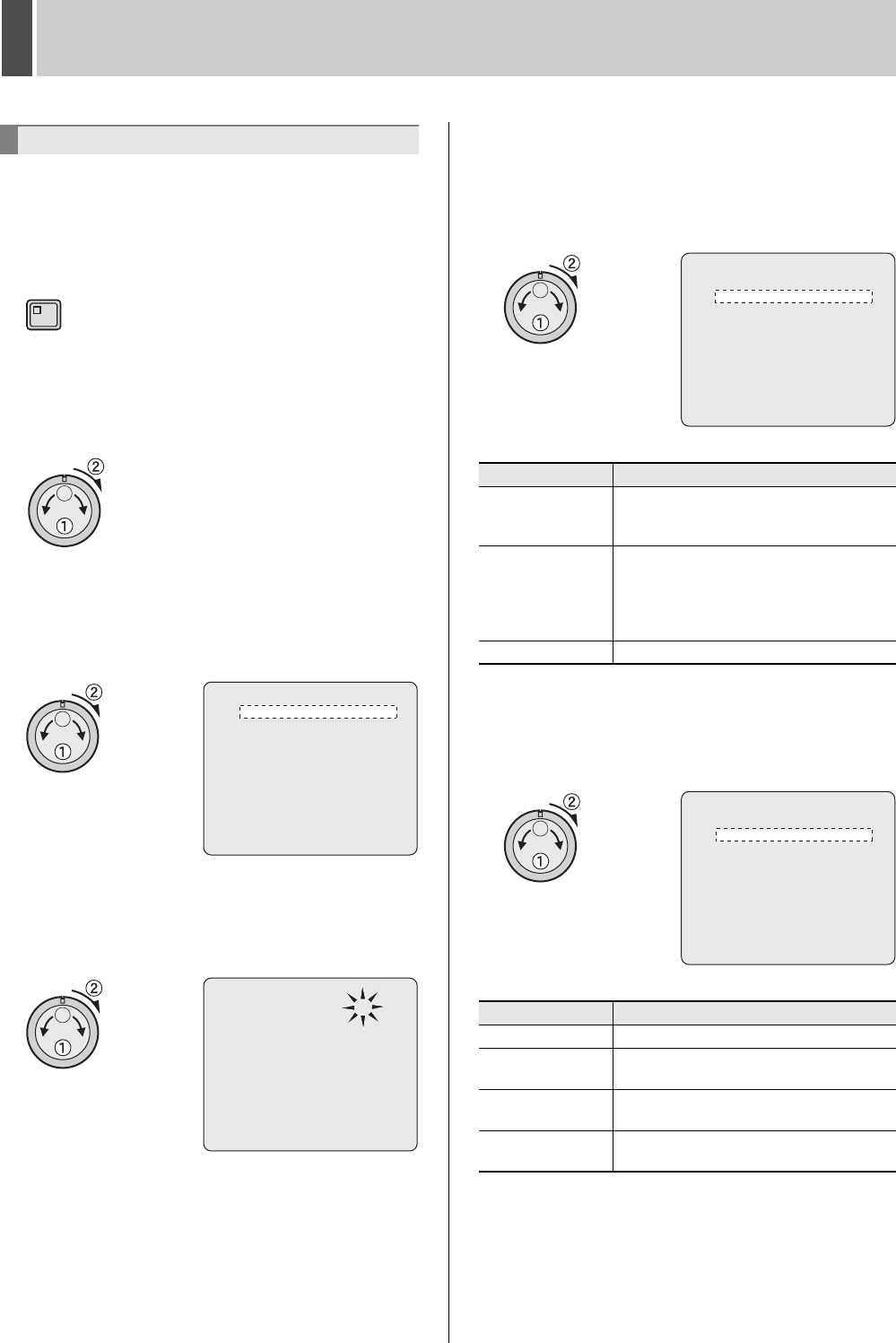
GENERAL SET3
English 115
Use the following procedure to restrict operation of the digital
video recorder based on the user level.
1 Press the [MENU] button.
The MENU indicator lights up and the <MAIN MENU> is
displayed.
2 Turn the jog dial to select “3.GENERAL
SET” and then turn the shuttle dial
clockwise.
The <GENERAL SET> screen is displayed.
3 Turn the jog dial to select “3.SECURITY
LOCK SET” and then turn the shuttle
dial clockwise.
The <SECURITY LOCK SET> screen is displayed.
4 Turn the jog dial to select “LOCK
MODE” and then turn the shuttle dial
clockwise.
“KEY” flashes.
5 Turn the jog dial to select the mode and
then turn the shuttle dial clockwise.
If “PASSWORD” is selected, the cursor moves to “FREE
ACCESS LEVEL”. Proceed to step 6.
If “KEY” or “NETWORK” is selected, the cursor moves to
“OPERATION AUTHORITY”. Proceed to step 7.
[Settings] ( indicates default setting)
6 If “LOCK MODE” is set to
“PASSWORD”, turn the jog dial to
select “FREE ACCESS LEVEL” and then
turn the shuttle dial clockwise.
[Settings] ( indicates default setting)
Refer to P.117 for details on user level and authorization.
Setting the security lock
MENU
<SECURITY LOCK SET>
LOCK MODE : KEY
FREE ACCESS LEVEL : NO
OPERATION AUTHORITY : NORMAL
COPY : LV2,3,4
CAMERA CONTROL : LV2,3,4
USER ID SET ->
LV1:LIVE, LV2:PLAY, LV3:REC, LV4:MENU SET
<SECURITY LOCK SET>
LOCK MODE : KEY
FREE ACCESS LEVEL : NO
OPERATION AUTHORITY : NORMAL
COPY : LV2,3,4
CAMERA CONTROL : LV2,3,4
USER ID SET ->
LV1:LIVE, LV2:PLAY, LV3:REC, LV4:MENU SET
Setting Description
KEY
All key operations are locked. When keys
are pressed while locked, buzzer is
sounded.
PASSWORD
Password lock is enabled. When keys are
pressed while locked, the input screen for
user ID and password is displayed and
operation restrictions are restricted
according to ID level.
NETWORK Control the DVR from a PC on a network.
Setting Description
NON Locks all operations.
LV1
Excludes LV1 users from the password
lock.
LV2
Excludes LV2 users from the password
lock.
LV3
Excludes LV3 users from the password
lock.
<SECURITY LOCK SET>
LOCK MODE : PASSWORD
FREE ACCESS LEVEL : NO
OPERATION AUTHORITY : NORMAL
COPY : LV2,3,4
CAMERA CONTROL : LV2,3,4
USER ID SET ->
LV1:LIVE, LV2:PLAY, LV3:REC, LV4:MENU SET
<SECURITY LOCK SET>
LOCK MODE : PASSWORD
FREE ACCESS LEVEL : NO
OPERATION AUTHORITY : NORMAL
COPY : LV2,3,4
CAMERA CONTROL : LV2,3,4
USER ID SET ->
LV1:LIVE, LV2:PLAY, LV3:REC, LV4:MENU SET


















