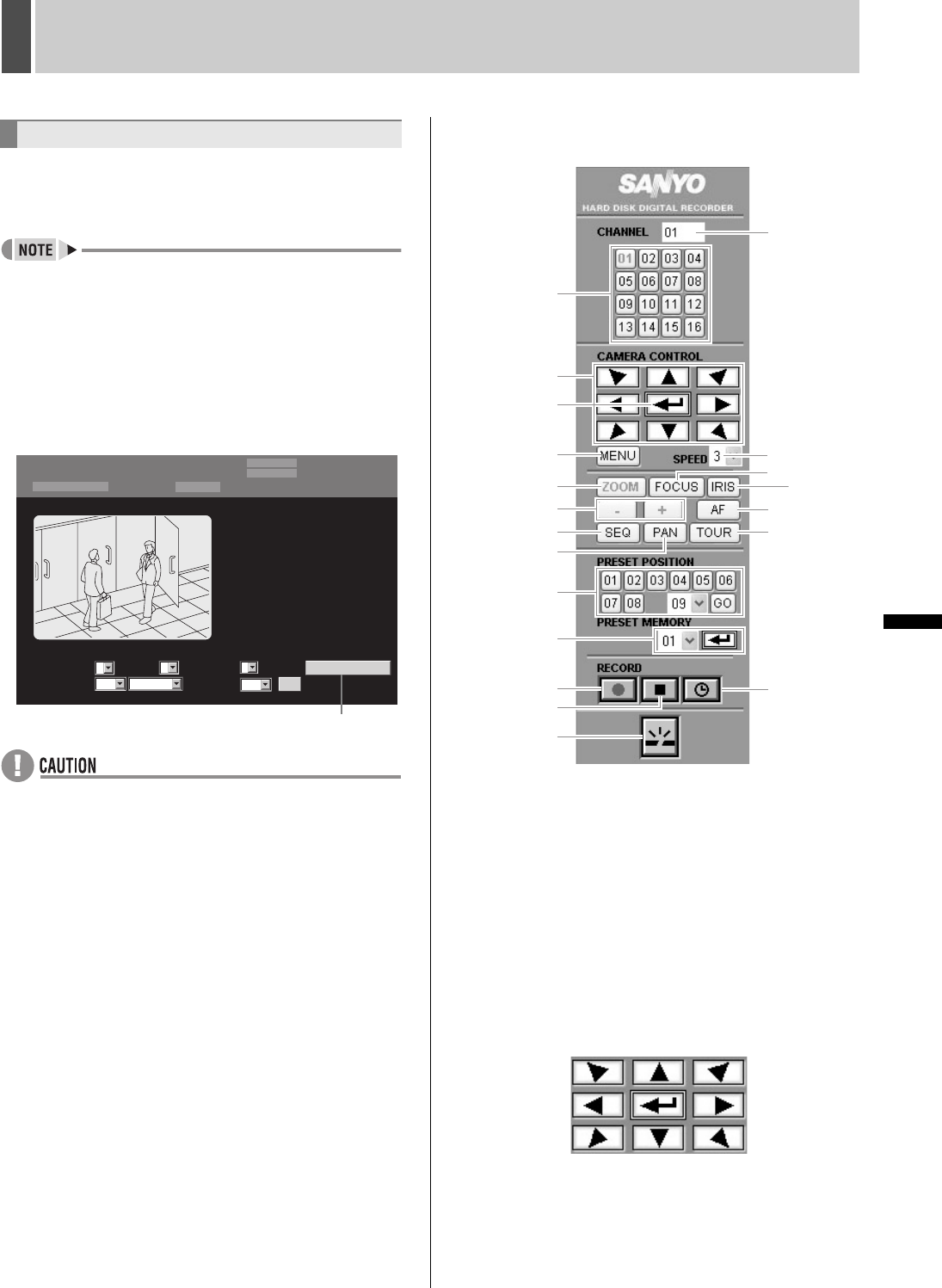
166 English
OPERATION PANEL FUNCTIONS AND RESTRICTIONS3
INTRODUCTION SETTINGS NETWORK
CONTROL
NETWORK
OPERATION
NETWORK
SETTINGS
OTHEROPERATION
Operation is available when a camera with remote operation
capability is connected to the VIDEO terminal, RS-485
terminal, or 2ND RS485/422 terminal and settings are carried
out using camera control settings (JP.209).
z Use the network control settings (JP.200) to set user
levels for camera operation.
z Camera controls are carried out in full screen display.
z Multiple users can simultaneously monitor and control the
same camera.
1 Click [CAMERA CONTROL].
In place of the operation panel on the left side of the screen,
camera operation panel is displayed.
z When “AUDIO” is set to “ON” or when saving real-time to
PC, the [CAMERA CONTROL] button is not displayed.
2 Click each button to use a dome
camera.
1. Channel number
Displays the channel number selected using “Channel
selection”.
The DSR-5709P displays only nine channels.
2. Channel selection
Select a camera channel.
The DSR-5709P displays only nine channels.
3. Pan/tilt
Adjust camera direction. Follow the chart below and
press directional buttons to adjust camera in eight
different directions.
When displaying camera internal menu, use for selecting
menu items.
Camera operation panel
LIVE
NORMAL RECORDING MODE
RECORDING
STOP
ALARM RECORDING MODE
01-01-07 00: 36: 17
LV1:0 LV2:0 LV3:0 LV4:1
01
QUALITY :
3
READ INTERVAL : SIZE :
AUDIO :
11
OFF
SET
SAVE TO PC :
----
OFF
CAMERA CONTROL
USER ID ID4
1
2
3
4
5
7
10
12
13
15
16
17
18
6
8
9
11
14
19
20
1
Upper left
Up
Upper right
Right
Lower right
DownLower left
Left


















