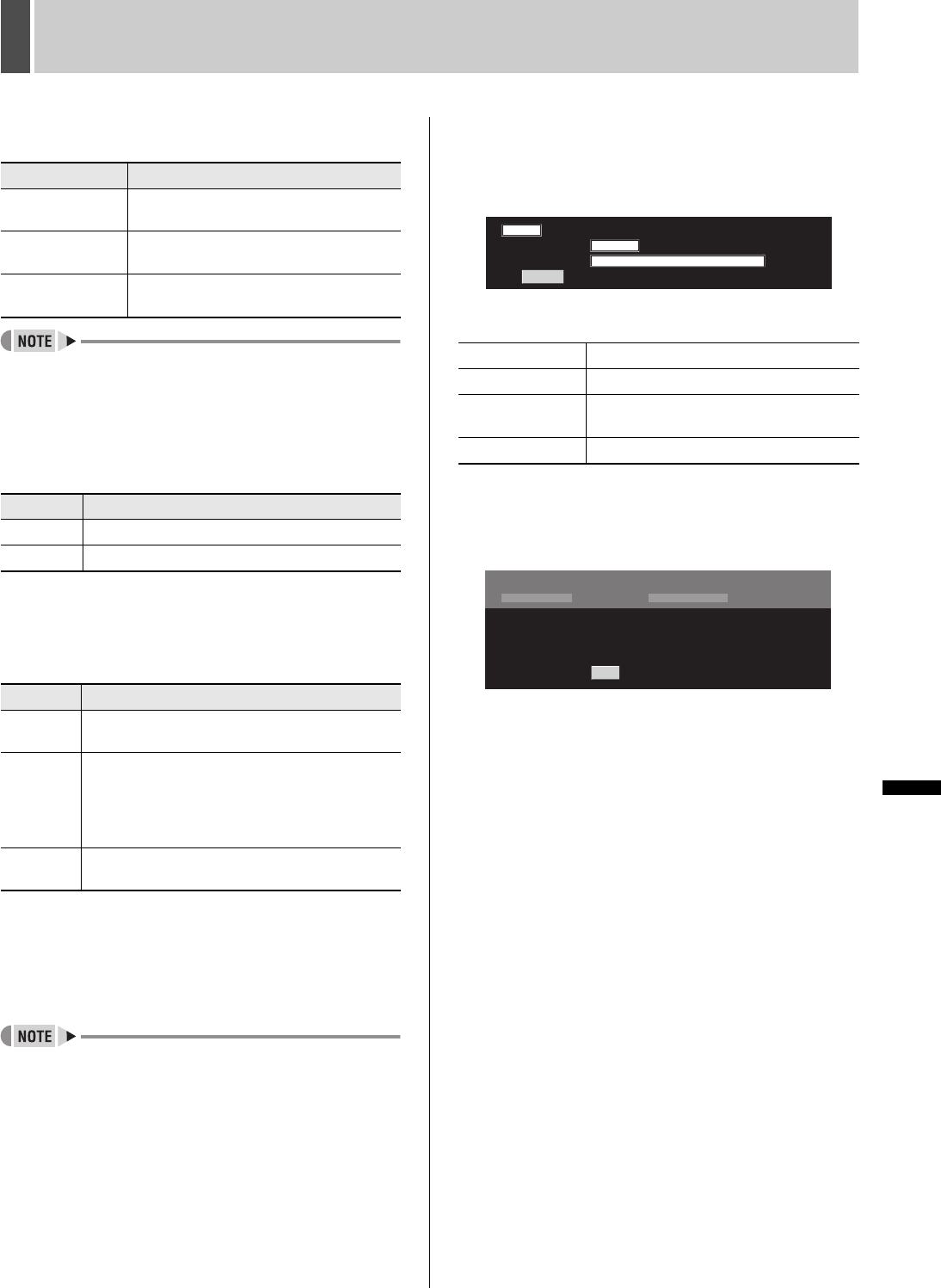
182 English
SAVING (COPYING) RECORDED VIDEO4
INTRODUCTION SETTINGS NETWORK
CONTROL
NETWORK
OPERATION
NETWORK
SETTINGS
OTHEROPERATION
4 Set “UNIT”.
[Settings] ( indicates default setting)
z An event means a continuous record (or a recording unit
set by “DURATION” for the alarm recording).
z You can select “EVENTS” only when copying video stored
in the archive area or alarm recording video.
5 Set “AUDIO”.
[Settings] ( indicates default setting)
6 Specify download range with numeric
values depending on settings for
“UNIT”.
[Settings]
7 Specify “COPY CH”.
Check a channel you want to download. You can specify
multiple channels.
z ALL: Check all the channels.
z RESET: Uncheck all the channels.
z The channel that is displaying video is automatically
checked. You can not uncheck them.
8 Set “DESTINATION FOLDER”.
Enter the path to the save destination folder.
Click [BROWSE] to select from the folder tree.
9 Click [START].
Starts downloading.
The following message is displayed below the image when
downloading.
* The above screen is when “TIME” is set.
10 When download is completed:
The result of download is displayed in the dialog box. To
return to live display, click the [LIVE] button in the dialog box.
Setting Description
PICTURES
Specify the number of images for download
number
TIME
Specify the time (hrs/min/sec) for download
number
EVENTS
Specify the download range as the number
of events.
Setting Description
ON Also download audio.
OFF Do not download audio.
Setting Description
PICTURES
Enter the number of images to be downloaded
starting from the current still picture.
TIME
Specify the timeframe (hours/minutes/seconds)
starting from the current still picture.
(You can specify up to 99 hours, 59 minutes and
59seconds, but can not download more than
250,000 images.)
EVENTS
Specify the number of events starting from the
current display (setting range: 1 to 99).
% Display the download amount in %
ELAPSED TIME Display the download time
DESTINATION
FOLDER
Display the path to the save destination
folder
CANCEL Stop downloading.
% TIME [00:05:00]
ELAPSED TIME :
00:00:00
0
CANCEL
DESTINATION FOLDER :
SAVE IN PROGRESS
C:\
DOWNLOAD
DOWNLOAD TO PC
01-01-07 00: 36: 21
PLAYBACK AREA
MESSAGE : DOWNLOAD ABORTED !
NORMAL
DOWNLOADED PICTURES : 0
LIVE


















