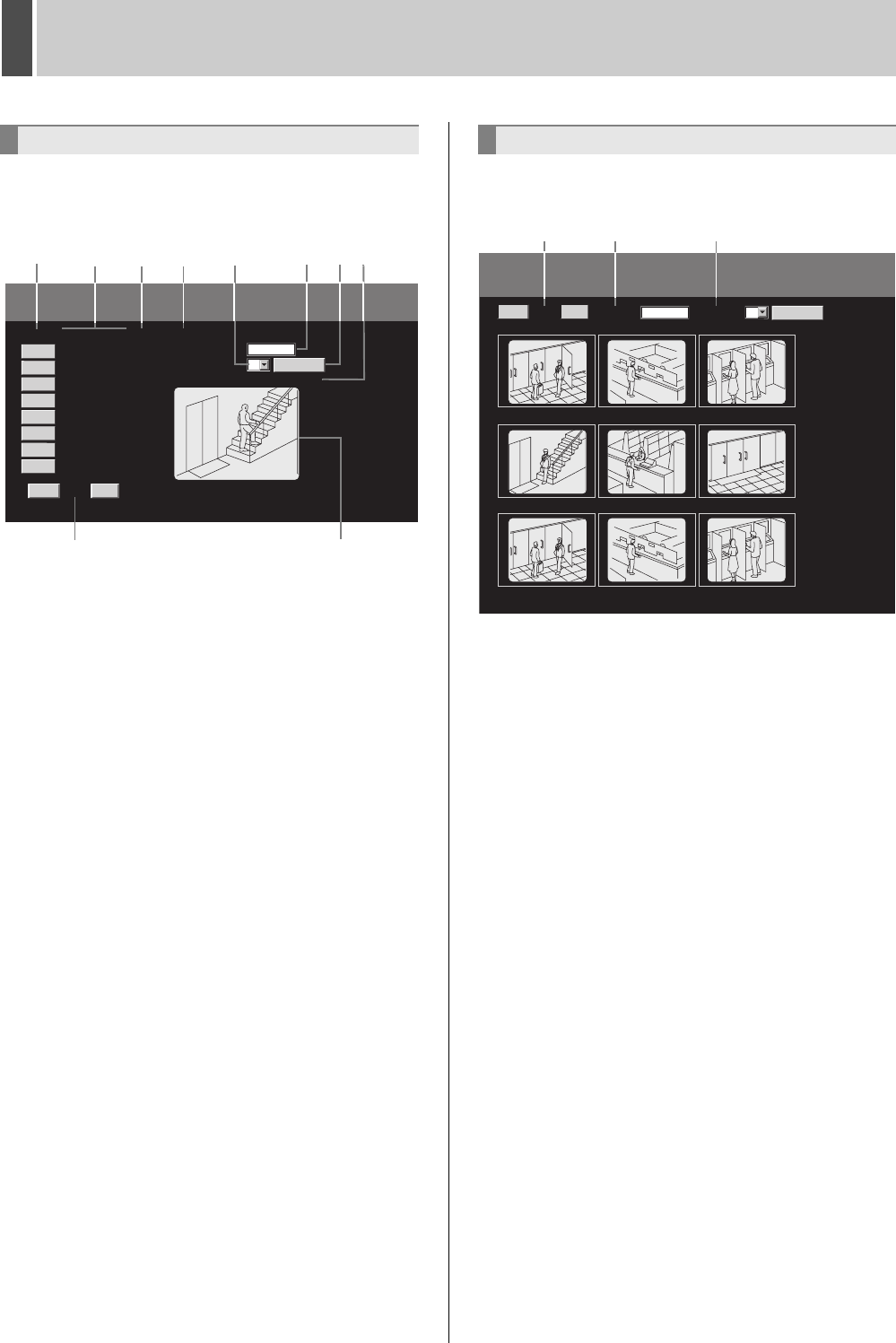
SEARCHING FOR RECORDED VIDEO3
English 177
Images recorded as alarm recordings are displayed in a list by
alarm numbers.
Accordingly, alarm images from the recording list can be
searched and played bac
k.
(1) NO: Alarm number. Click to display preview
(2) DATE/TIME: The alarm recording date
(3) CH: The alarm recording camera number
(4) PAGE: Display of the previous and next list from the top
list
(5) TOTAL ALARMS: The total number of alarm recordings
(6) SEARCH: Enter alarm number to display as list
(7) CHANNEL: Enter camera number to display as list
(8) [SEARCH] button: Search using the conditions from (6)
and (7); display as list
(9) PREVIEW ALARM NO: Current alarm number being
previewed
(10) Preview image: Click to start playback
1 Click “2. ALARM SEARCH” on the
“SEARCH” screen.
An alarm event list is displayed in the “ALARM SEARCH”
screen with newer recordings displayed first.
2 Select the alarm number of the image to
be played back from the alarm event
list.
z Clicking an alarm No. button displays a preview of the
corresponding alarm image.
z A maximum of eight alarm events can be displayed.
z Click [BACK] or [NEXT] to display the alarm event list for
the previous or subsequent eight events accordingly.
z Setting the alarm number for “SEARCH” displays a new list
with the corresponding image displayed first.
z Setting the camera number for “CHANNEL” displays
camera images as a list in order of recording date.
3 Click the preview screen to play back
the image.
Full-screen playback starts from the point at which the alarm
was triggered.
All of the alarm images stored in the alarm recording area are
displayed as thumbnails (small images). Accordingly, you can
search and play back alarm images using their thumbnails.
(1) PAGE: Displays the previous and next 9 thumbnails
(2) SEARCH: Search by the alarm number
(3) CHANNEL: Search by the camera number
1 Click “3. ALARM THUMBNAIL SEARCH”
on the “SEARCH” screen.
z The newest alarm images with alarm numbers are
displayed in chronological order on the “ALARM
THUMBNAIL SEARCH” screen.
z A maximum of nine alarm events can be displayed as
thumbnails on a single screen.
z Click [BACK] or [NEXT] to display the thumbnail screen for
the previous or subsequent nine events accordingly.
z Setting the alarm number for “SEARCH” displays a new list
with the corresponding image displayed first.
z Setting the camera number for “CHANNEL” displays a new
list with the corresponding image displayed first.
2 Click the thumbnail for the image to be
played back.
Full-screen playback starts from the point at which the alarm
was triggered.
2. ALARM SEARCH
ALARM SEARCH
DATE TIME CH
PREVIEW ALARM NO : 0000012
03 - 06 12 : 01 01
03 - 06 11 : 57 01
03 - 06 11 : 57 04
03 - 04 11 : 56 04
03 - 02 11 : 55 04
03 - 02 11 : 53 01
03 - 02 11 : 52 01
NO
0000012
0000011
0000010
0000009
0000008
0000007
0000006
0000005
03 - 01 22 : 51 01
PLEASE CLICK THE IMAGE TO PLAY.
BACK
NEXT
PAGE
SEARCH
TOTAL ALARMS : 0000053
SEARCH
:
CHANNEL
:
0000012
--
(1) (2) (7)
(4)
(3) (6) (8) (9)
(10)
(5)
3. ALARM THUMBNAIL SEARCH
PLEASE CLICK THE IMAGE TO PLAY.
ALARM THUMBNAIL SEARCH
0000012 0000011 0000010
0000009 0000008 0000007
0000006 0000005 0000004
PAGE
BACK NEXT
SEARCH :
0000000
SEARCH
CHANNEL :
--
(1) (2) (3)


















