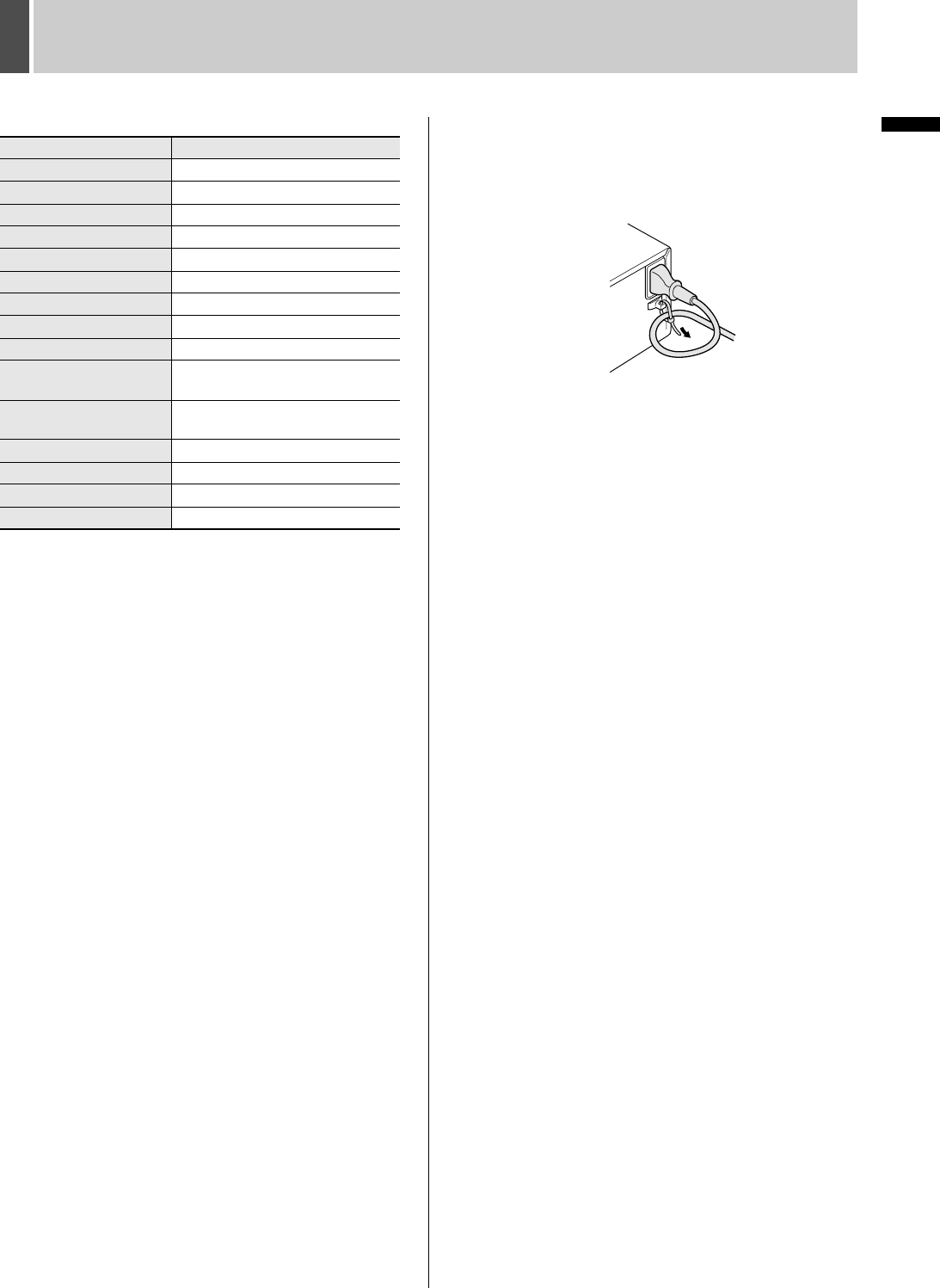
12 English
NAMES AND FUNCTIONS OF PARTS2
INTRODUCTION SETTINGS NETWORK
CONTROL
NETWORK
OPERATION
NETWORK
SETTINGS
OTHEROPERATION
6. Control terminals
* Specify the output settings for the OUTPUT 1 and
OUTPUT 2 terminals on the <DISPLAY SET> screen.
7. [ALL RESET] button
When the [ALL RESET] button is pressed, the digital video
recorder is reset and the time is returned to its default setting.
8. USB terminal
Connects to a recordable CD/DVD drive (e.g. VA-EXD1, sold
separately) or a USB memory. For information about
supported CD/DVD drives, visit the SANYO website at:
http://www.sanyosecurity.com/
When the USB port on the front panel is also inserted at the
same time, only the front port will be used preferentially.
9. LAN terminal (10BASE-T/100BASE-TX)
Connect to switching hubs, routers and PCs.
10. AUDIO IN terminal
Connect a microphone via an amplifier in order to record
audio.
11. AUDIO OUT terminal
Connect speakers via an amplifier in order to output audio.
12. VGA OUT terminal
Connect a VGA monitor to this terminal so that it obtains high-
resolution video output at XGA (1024 x 768) / 75Hz.
13. MAIN MONITOR output terminal
Connects to the main monitor.
14. MON2 output terminal
Connects to monitor 2.
15. RS-485 termination switch
Used when connecting multiple devices from the RS-485
control connectors.
16. RS-485 control connectors (A) (B)
Connects to a system controller or dome cameras.
17. AC power socket (AC IN)
Insert the supplied power cord securely into this socket.
18. Power cord holder
Secure the power card to the holder using the power cord tie
(accessory) as shown in the illustration.
Pin Signal
2ND RS485/422 A Control terminal (A)
2ND RS485/422 B Control terminal (B)
C Common terminal
REMOTE R1 Remote input 1
REMOTE R2 Remote input 2
CLOCK IN Clock adjust input terminal
CLOCK OUT Clock adjust output terminal
EXT TIMER IN External timer input terminal
ALARM RESET Alarm reset signal input
WARNING OUT
Warning output for abnormal
conditions of hard disk drive or fan
FULL
Remaining-space warning output
for recording area
OUTPUT 1* NON REC OUT/VIDEO LOSS
OUTPUT 2* ARCHIVE FULL/TIMER REC OUT
ALARM OUT Alarm output
ALARM C Common terminal for alarm output


















