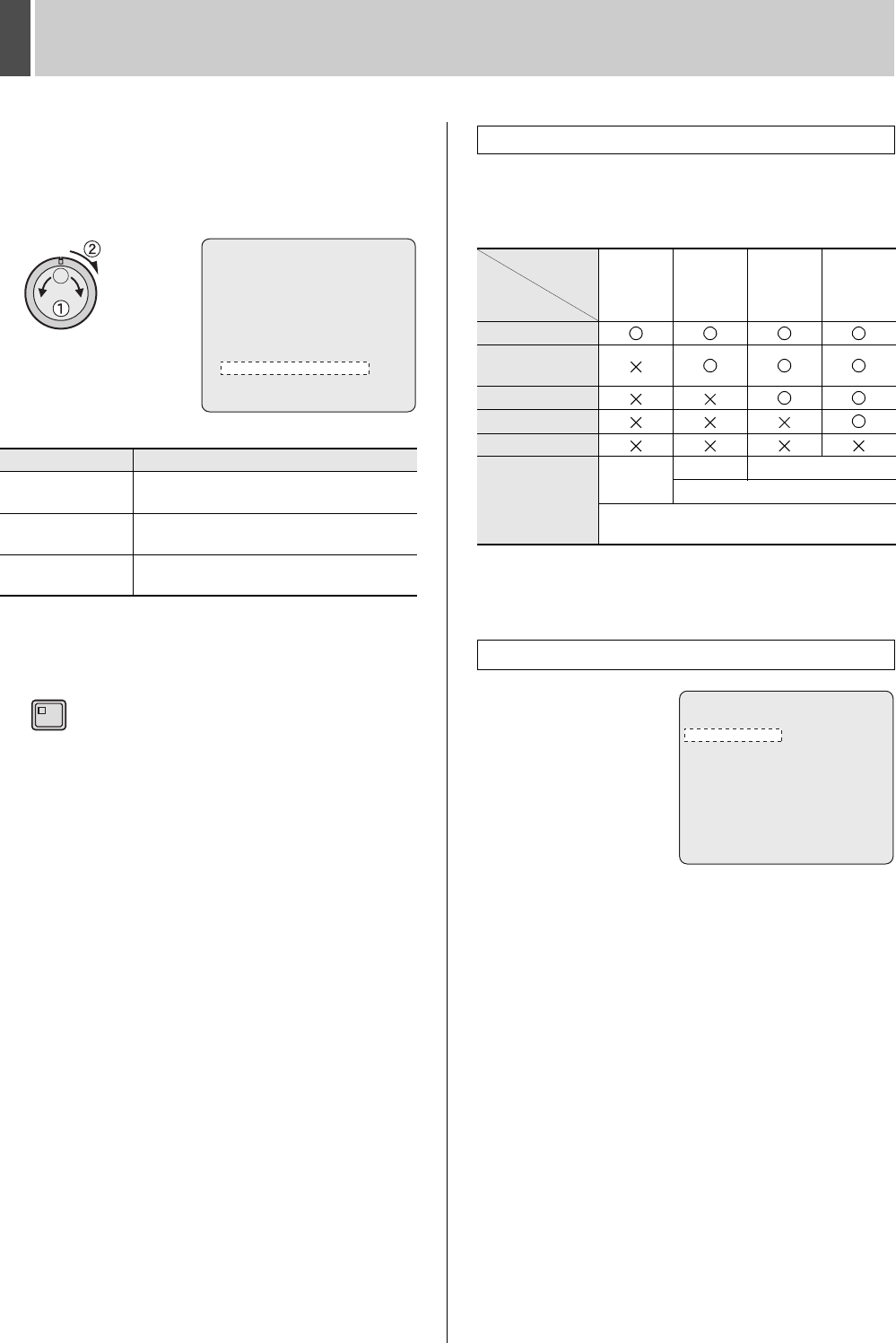
GENERAL SET3
English 131
15 Turn the jog dial to select the camera
control level and then turn the shuttle
dial clockwise.
Select a level to control cameras from the digital video
recorder. (JP.117)
[Settings] ( indicates default setting)
16 Press the [EXIT/OSD] button.
The setting is completed and the display returns to the normal
screen.
Set a user ID and password to restrict operation of the digital
video recorder directly or through the network.
User levels and privileges
Select from the following four user levels.
*1 Masked video cannot be monitored.
*2 However, the maximum number may not be possible
depending on the network conditions and the number of
screens displayed.
Use the following procedure to set the user ID, password and
level.
The user ID must be between one and eight alphanumeric
characters, and the password between four and eight
alphanumeric characters.
Characters that can be entered: 0 to 9, A to Z
The operation is the same as “Setting user” (JP.117) from
“Security lock settings”.
Change “NETWORK CONTROL” user ID, password, and
level (settings described on this page) to change the values in
the “USER ID SET” screen of “SECURITY LOCK
SETTINGS”.
Setting Description
LV2, 3, 4
Allows users at Level 2 or higher to control
cameras from the digital video recorder.
LV3, 4
Allows users at Level 3 or higher to control
cameras from the digital video recorder.
LV4
Allows users at Level 4 to control cameras
from the digital video recorder.
<NETWORK CONTROL SET>
NETWORK CONTROL : ON
NETWORK STATUS : ON
PICTURE QUALITY : ENHANCED
OPERATION AUTHORITY : CHANGE
COPY/DOWNLOAD : LV3,4
CAMERA CONTROL : LV2,3,4
USER ID SET ->
LV1:LIVE, LV2:PLAY, LV3:REC, LV4:MENU SET
EXIT/OSD
Setting user ID
Level
Operation
privilege
LV1 LV2 LV3 LV4
Monitoring
*1
Playback/
searching
Recording
Menu operation
Monitor control
Concurrent
connection
restriction
16 users
*2
3 users 1 user at LV3 or LV4
3 users at LV2, LV3 and LV4
16 users including a user for the DVR (1 user
for the DVR)
Setting user
<USER ID SET>
USER ID PASSWORD LV | USER ID PASSWORD LV
ID4----- 4444---- 4 | -------- -------- -
ID3----- 3333---- 3 | -------- -------- -
ID2----- 2222---- 2 | -------- -------- -
ID1----- 1111---- 1 | -------- -------- -
-------- -------- - | -------- -------- -
-------- -------- - | -------- -------- -
-------- -------- - | -------- -------- -
-------- -------- - | -------- -------- -
LV1:LIVE, LV2:PLAY, LV3:REC, LV4:MENU SET


















