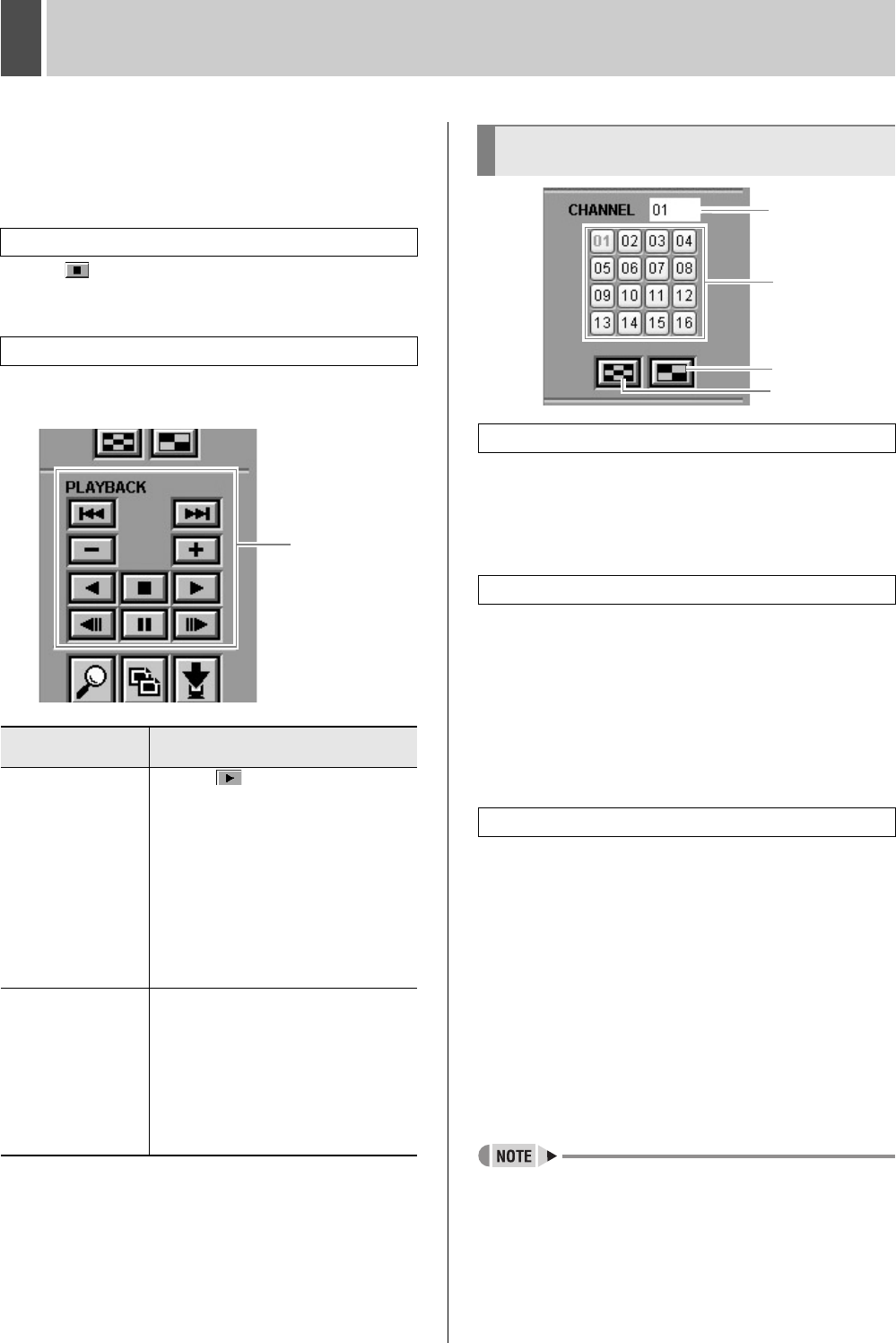
English 169
2 WATCHING IMAGES
Monitored live images and recorded images can be viewed
upon demand.
Note that switching to live or playback images, modifying the
screen display and other similar operations have absolutely
no effect on timer recording and alarm recording.
Click the button on the PLAYBACK area on the operation
panel. When playback finishes, the screen switches back to
the display of monitored live images.
The following two methods are available for the playback of
images.
1 Click the [CHANNEL] button for the
number to view.
The live image from the selected channel is displayed full
screen.
1 Click the [QUAD] button.
Displays the images from channels (cameras) 1-4.
Continue to click the [QUAD] button to cycle to 5-8, 9-12, and
13-16.
On the DSR-5709P, the images change in order of 1-4, 5-8, 9-
3, etc.
To activate full screen display, click on the image or click the
[CHANNEL] button.
The DSR-5709P can only display video in nine screens.
1 Click the [MULTI] button.
Multi 16 screen display is activated and all camera images
can be viewed.
2 Click the [MULTI] button again.
Multi 9 screen display is activated and the images from
channels (cameras) 1-9 are displayed.
3 Click the [MULTI] button again.
Multi 16 screen display is restored.
To activate full screen display, click on the image or click the
[CHANNEL] button.
z Video from each screen of the multi-screen display is
updated at a speed appropriate for its channel. The
updating speed is affected by network conditions.
Switching to live images during playback
Playing back recorded images
Image
specification
Playback method
When no images are
specified for playback
Click the button on the operation
panel to switch to play mode and begin
playback of images from the recording
area in the order in which they were
recorded.
z When recorded images are played
back for the first time or when a reset
is performed from the unit, playback
starts from the beginning of the
stored data.
z Any subsequent playback starts at
the last stop point.
When images are
specified for playback
z Use the search function to find the
required images from the data stored
in the recording areas of the hard
disk.
z When the image for playback has
been identified using search mode,
the play mode screen is
automatically displayed and the
specified image is played (JP.175).
Buttons used
for playback
The various ways of displaying live
images
Changing channels (cameras)
Activating quad-screen display
Activating 9/16 screen display
[CHANNEL] button
[MULTI] button
Displays the current
channel (camera)
number while in full
screen display
[QUAD] button


















