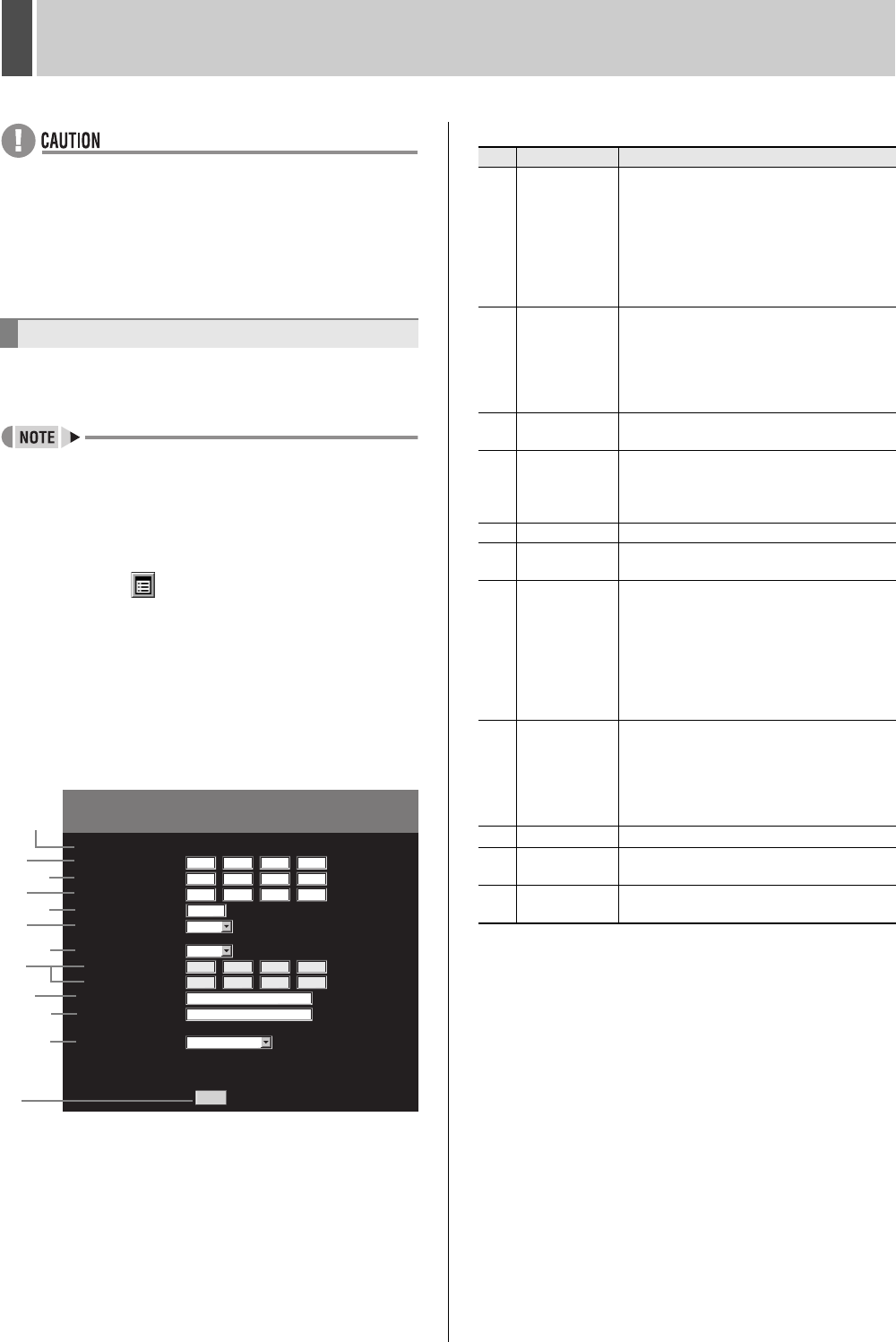
GENERAL SET4
English 199
z “***” is displayed and “PLAYBACK DRIVE” cannot be set
when only one hard disk is being used or when
“MIRRORING” is set to “OFF”.
z When this setting is made after expanding the hard disk,
the hard disks are initialized and all recorded video is lost.
If any important recordings are stored on the hard disks,
they should also be stored on a separate data storage
device before making this setting.
Network settings must be made in advance on the unit
whenever it is to be controlled via a network. Once this is
done, settings can then be changed from the controlling PC.
z Changing network-related settings
When these settings are modified, the connection is
cancelled and control rights are returned to the unit. To
reestablish the connection, reset the network settings on
the PC to match the modified settings on the unit.
1 Click the button on the operation
panel.
The “MAIN MENU” is displayed.
2 Click “3. GENERAL SET”.
The “GENERAL SET” screen is displayed.
3 Click “7. NETWORK SET”.
The “NETWORK SET” screen is displayed.
4 Change the settings as required.
Contact the network administrator for more details on setting
values.
7. NETWORK SET
NETWORK SET
192 168 0 1
255 255 255 0
000
0
80
.
.
.
.
.
.
.
.
.
SAVE
NETWORK SPEED :
NO LIMIT
1500 (ETHERNET )
DHCP : ON
IP ADDRESS :
SUBNET MASK :
HOST NAME :
DOMAIN SUFFIX
:
MTU SIZE
MAC ADDRESS : 08-00-7B-81-22-4C
DNS SERVER :
AUTO
.
.
.
PRIMARY :
...
SECONDARY :
GATEWAY :
PORT :
000
0
000
0
:
(1)
(2)
(3)
(4)
(6)
(10)
5
(5)
(7)
(8)
(9)
(11)
Item Description
(1) DHCP
Set from the digital video recorder
whether the IP address is automatically
acquired from the DHCP server or
manually set. Set “ON” when using an IP
address acquired automatically from an
Internet service provider or a DHCP
server on a LAN, and set “OFF” when
using a fixed IP.
(2) IP ADDRESS
Select “OFF” for “DHCP” to set. Generally,
a private IP address is used when a fixed
IP address is set in a LAN (example:
192.168.0.0 - 192.168.255.255).
Be sure not to duplicate IP addresses
from other devices.
(3)
SUBNET
MASK
Select “OFF” for “DHCP” to set. The same
value is set throughout the LAN.
(4) GATEWAY
Select “OFF” for “DHCP” to set. Specifies
the IP address of the device (on the LAN
side) when linking a LAN to a WAN or
another type of network.
(5) PORT Sets open port. Default value is “80”.
(6)
NETWORK
SPEED
Sets restrictions for traffic in the LAN.
Normally, this is set to “NO LIMIT”.
(7)
DNS
SERVER
Set whether the DNS server IP address is
automatically acquired or manually set.
Generally this setting is “AUTO” when
“ON” is selected for “DHCP”. When the
DNS server address is specified by
network administrator or Internet service
provider, select “MANUAL” and set
“PRIMARY” and “SECONDARY” below.
(8)
PRIMARY
SECONDARY
Set the primary address and the
secondary address.
Set when “DNS SERVER” is set to
“MANUAL”. Set the DNS server address
specified by the network administrator or
Internet service provider.
(9) HOST NAME Set the host name.
(10)
DOMAIN
SUFFIX
Set when specified by an Internet service
provider.
(11) MTU SIZE
Set MTU size. The default setting is “1500
(ETHERNET)”.


















