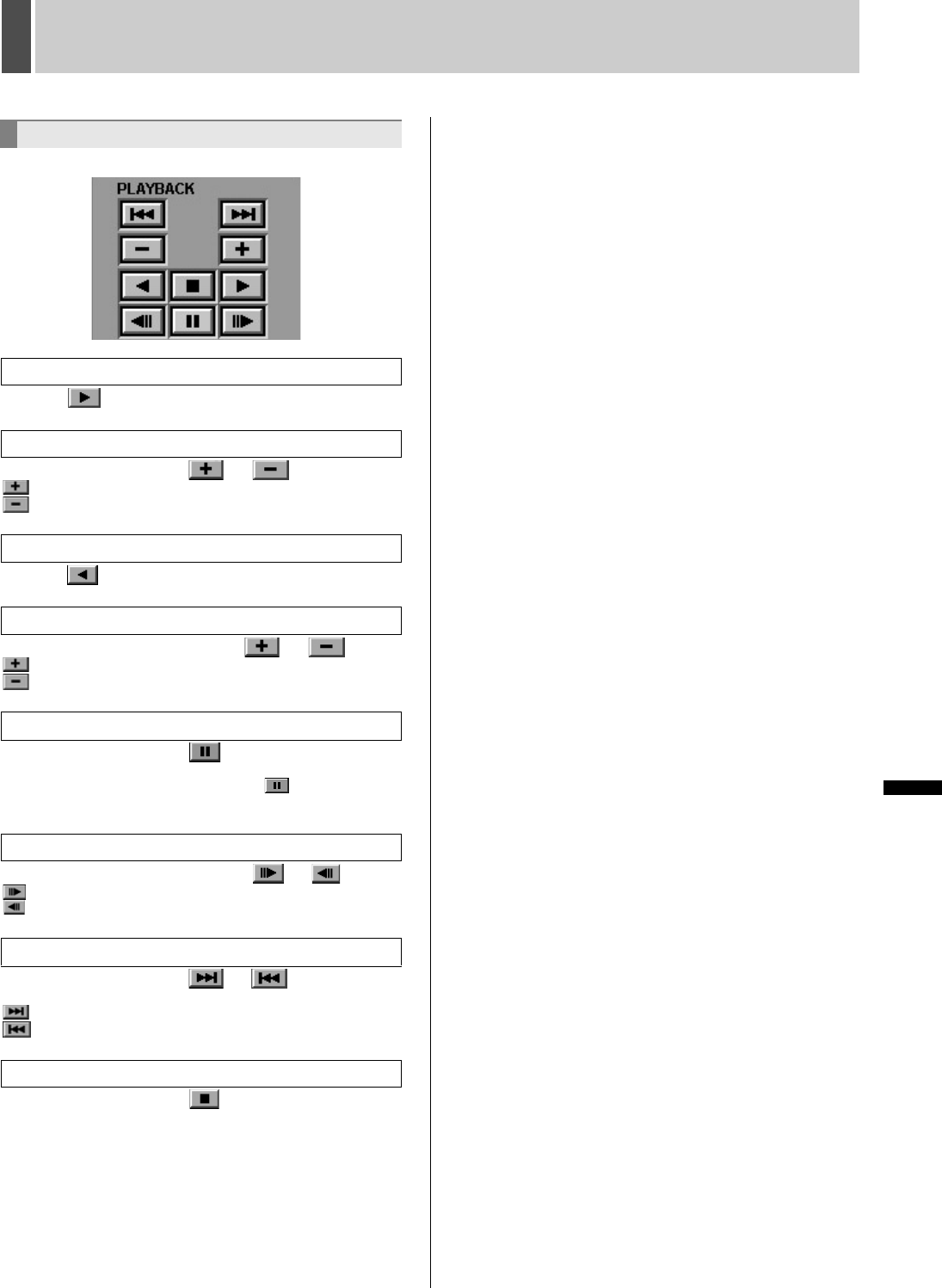
170 English
WATCHING IMAGES2
INTRODUCTION SETTINGS NETWORK
CONTROL
NETWORK
OPERATION
NETWORK
SETTINGS
OTHEROPERATION
Use the buttons on the operation panel.
Click the button.
During playback, click the or button.
: Increases the playback speed.
: Decreases the playback speed.
Click the button.
During reverse playback, click the or button.
: Increases the reverse playback speed.
: Decreases the reverse playback speed.
During playback, click the button.
Playback pauses on the current image.
To return to normal play mode, click the button while
playback is paused.
While playback is paused, click the or button.
: Advances a frame in the forward direction.
: Advances a frame in the reverse direction.
During playback, click the or button.
The previous or next alarm image is displayed accordingly.
: Skips to the next alarm video.
: Skips to the previous alarm video.
During playback, click the button.
Performing operations in play mode
Playback
Adjusting the playback speed
Reverse playback
Adjusting the reverse playback speed
Still image
Frame advance (forward/reverse)
Alarm skip
Stopping playback


















