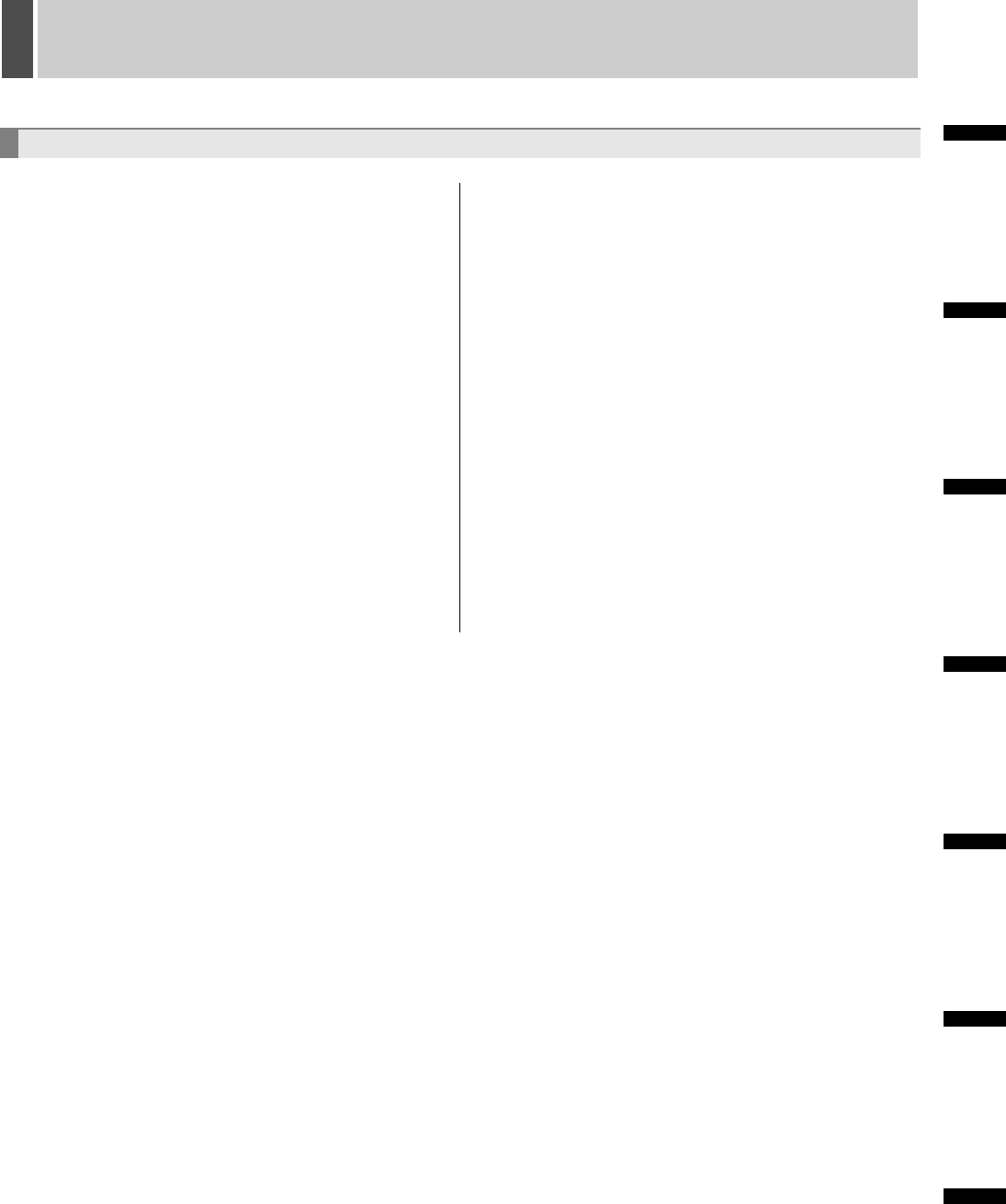
CONTENTS
6 English
INTRODUCTION SETTINGS NETWORK
CONTROL
NETWORK
OPERATION
NETWORK
SETTINGS
OTHEROPERATION
1 DVR VIEWER2 .......................................... 211
Before Using DVR Viewer2 ........................ 211
Structure of the Screen and the Function of each
Section ....................................................... 212
Opening Image Files .................................. 213
Switching the Display Pattern
of the Screen .............................................. 214
Selecting the Channel Displayed
on the Screen ............................................. 214
Functions of the Viewer Operating Panel .. 215
Saving and Printing Images ....................... 216
Setting the Date and Time Display Format 216
INTERFACE SPECIFICATIONS ................ 217
RS-485 specifications ................................ 217
DVR/VCR command table ......................... 218
2 INTERFACE SPECIFICATIONS ............... 217
RS-485 specifications ................................ 217
DVR/VCR command table ......................... 218
3 Specifications ........................................... 219
Specifications ............................................. 219
Dimensions ................................................ 220
Table of recording rates and times ............. 221
Table of recording rate settings .................. 223
Table of pre-alarm recording times ............ 224
Terminal board specifications .................... 225
4 MENU SETTING SEQUENCE ................... 227
OpenSSL License........................................... 230
INDEX .............................................................. 232
OTHER


















