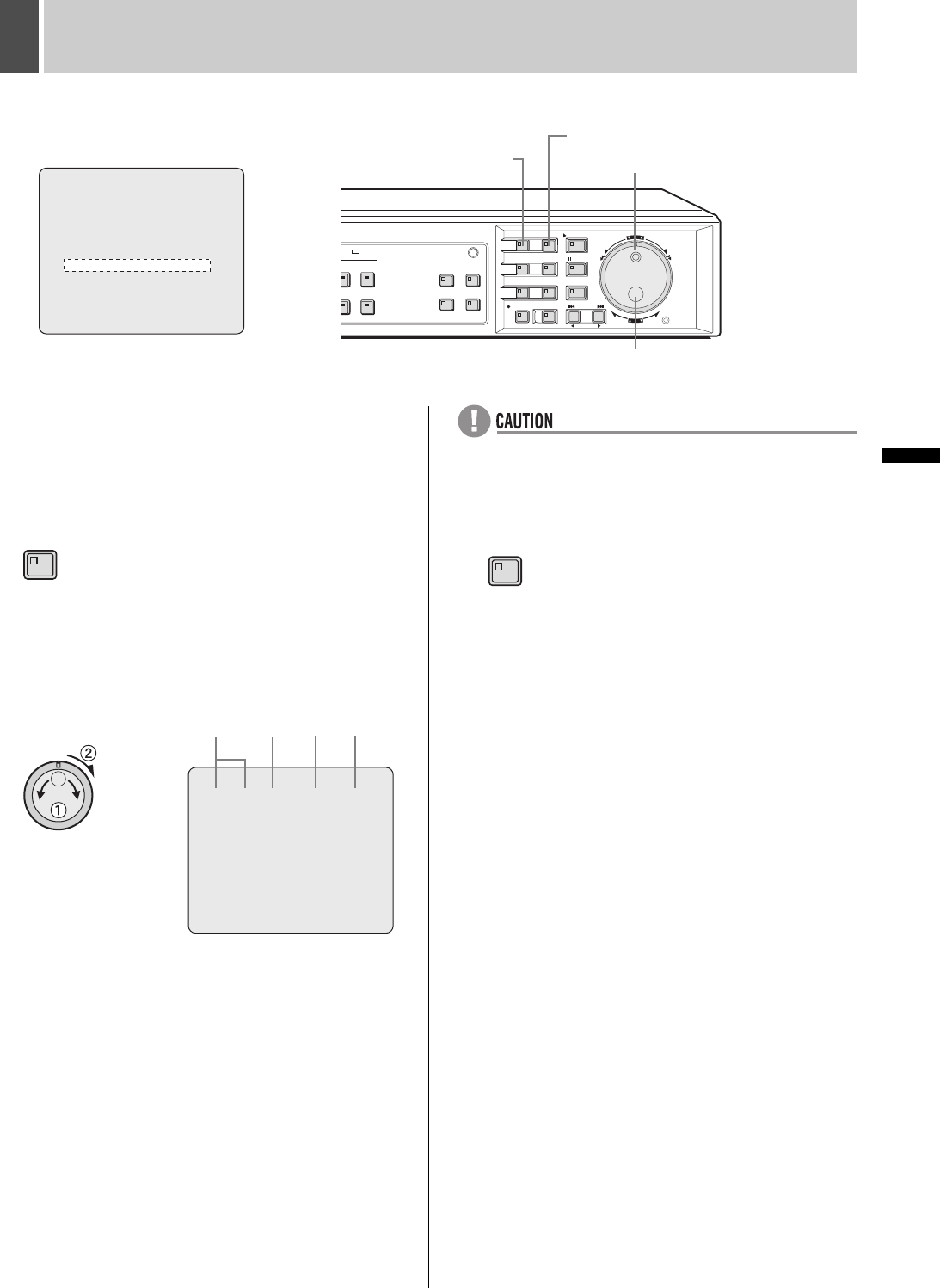
140 English
INTRODUCTION SETTINGS NETWORK
CONTROL
NETWORK
OPERATION
NETWORK
SETTINGS
OTHEROPERATION
6 INITIALIZATION LOG
Use the following procedure to display the eight most recent
entries in the initialization and re-recording log for the hard
disk.
1 Press the [MENU] button.
The MENU indicator lights up and the <MAIN MENU> is
displayed.
2 Turn the jog dial to select
“6.INITIALIZATION LOG” and then turn
the shuttle dial clockwise.
The <INITIALIZATION LOG> screen is displayed.
(1) DATE/TIME
Displays the time and date of initialization and area resetting.
(2) AREA
Displays the recording of the target area of initialization or
area resetting.
z ALL
z RECORD
z ARCHIVE
(3) ACTION
Displays whether initialization (JP.122) or AREA FULL
RESET (JP.84) was selected.
z INITI.
z RESET
(4) USER ID
Displays the user ID of the user that performed initialization
and area resetting.
z “INITI.” is displayed when recording areas are changed.
3 Press the [EXIT/OSD] button.
The display returns to the normal screen.
<MAIN MENU>
1.INITIAL SET ->
2.RECORD SET ->
3.GENERAL SET ->
4.SCREEN SET ->
5.POWER LOSS/USED TIME ->
6.INITIALIZATION LOG ->
7.COPY MENU SETTINGS ->
8.ADVANCED MENU SET ->
MOVE:JOG SELECT:SHUTTLE
Main Menu
[EXIT/OSD] button
Jog dial
[MENU] button
Shuttle dial
MENU
< INITIALIZATION LOG >
DATE TIME AREA ACTION USER
----- --:-- ------- ( ------ ) --------
----- --:-- ------- ( ------ ) --------
----- --:-- ------- ( ------ ) --------
----- --:-- ------- ( ------ ) --------
----- --:-- ------- ( ------ ) --------
----- --:-- ------- ( ------ ) --------
----- --:-- ------- ( ------ ) --------
----- --:-- ------- ( ------ ) --------
----- --:-- ------- ( ------ ) --------
(1) (2) (4)(3)
EXIT/OSD


















