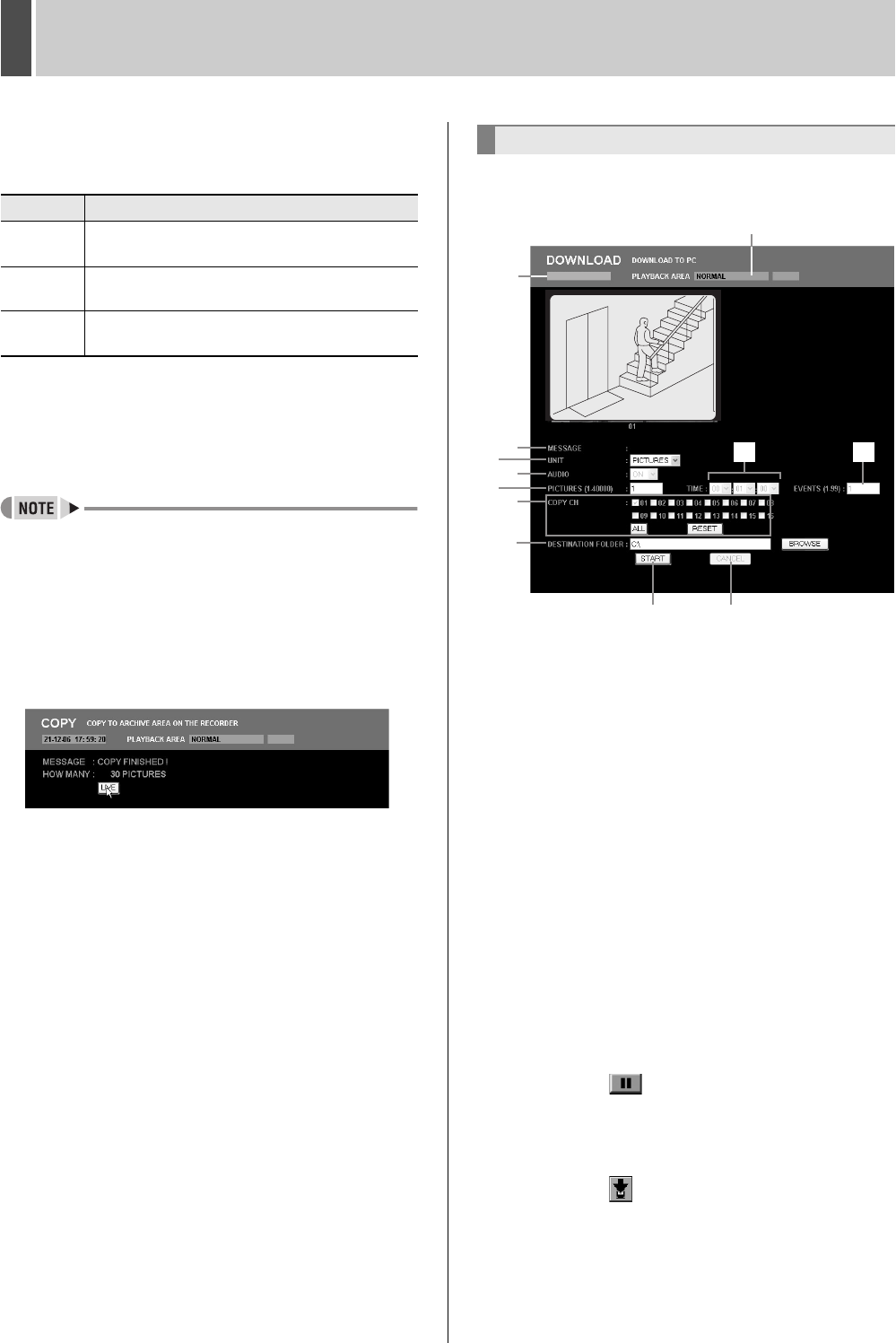
SAVING (COPYING) RECORDED VIDEO4
English 181
6 Specify copy range as numeric values
according to the “UNIT” settings.
[Settings]
7 Specify “COPY CH”.
Check the channel(s) you want to copy. You can specify
multiple channels.
z ALL: Check all the channels.
z RESET: Uncheck all the channels.
z The channel(s) that is currently displaying video is
automatically checked. It cannot be unchecked.
8 Click the [START] button.
Copying starts.
Once copy is completed, the result of copy is displayed in a
dialog box. To return to live display, click the [LIVE] button in
the dialog box.
Use the following procedure to download recorded images to
a PC.
(1) The recording date and time for the image currently being
played back
(2) PLAYBACK AREA: The type of recording for the image
currently being played back.
z ALARM z PRE ALARM z NORMAL z ARCHIVE
(3) MESSAGE: Displays the message displayed when
download starts (example: PLEASE WAIT!).
(4) UNIT: Select the method for specifying the copy range
(number of copies / time / number of events).
(5) AUDIO: Select whether or not to download audio.
(6) PICTURES (1-40000): Enter number of images when
“PICTURES” is specified in “UNIT”.
(7) TIME: Enter time (hrs/min/sec) when “TIME” is specified
in “UNIT”.
(8) EVENTS: Specify the number of events, when “EVENT”
is specified for “UNIT”.
(9) COPY CH: Select the channel(s) to copy.
(10) DESTINATION FOLDER: Specify the save destination
folder.
(11) [START]: Downloading begins.
(12) [CANCEL]: Downloading stops.
1 Play a recorded image.
2 Click the button on the operation
panel at the start of the image to be
downloaded.
Playback of the image is paused.
3 Click the button on the operation
panel.
The “DOWNLOAD” screen is displayed. (Refer to the screen
above.)
Setting Description
PICTURES
Enter the number of images to be copied starting
from the current still picture.
TIME
Specify the timeframe (hours/minutes/seconds)
starting from the current still picture.
EVENTS
Specify the number of events starting from the
current display (setting range: 1 to 99).
Downloading to a PC
(1)
(2)
(10)
(3)
(4)
(5)
(9)
(11) (12)
(7) (8)
(6)
01-01-07 00: 36: 00


















