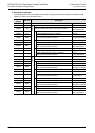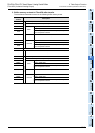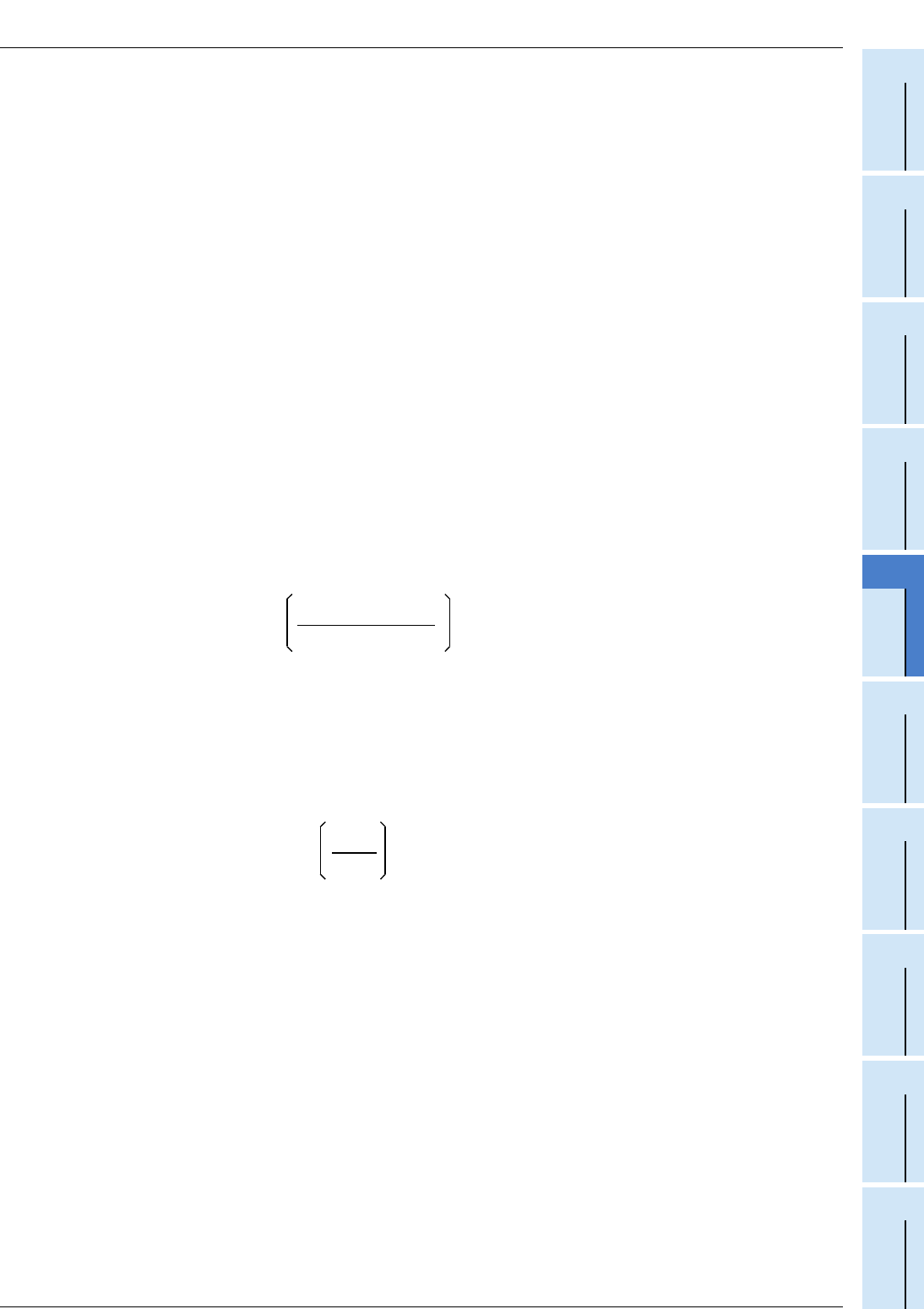
E-47
6 Table Output Function
6.3 Procedures for transferring data table to buffer memory
A
Common Items
B
FX
3U
-4AD
FX
3UC
-4AD
C
FX
3U
-4AD-ADP
D
FX
3G
-2AD-BD
E
FX
3U
-4DA
F
FX
3U
-4DA-ADP
G
FX
3G
-1DA-BD
H
FX
3U
-3A-ADP
I
FX
3U
-4AD-PT
-ADP
J
FX
3U
-4AD-PTW
-ADP
FX
3G
/FX
3U
/FX
3UC
PLC User's Manual - Analog Control Edition
FX3U-4DA (4-channel Analog Output)
5. Cautions regarding data table transfer
• While the table output function is executed, it is impossible to start transferring the data table.
• The number of patterns is not transferred to the buffer memory in FX
3U-4DA.
• The transferred data table is stored in the buffer memory in FX
3U-4DA. The data table stored in FX3U-4DA
will be erased when power is turned off. Therefore, it is necessary to transfer the data table after rebooting
the power.
• At completion of transfer, BFM #99 will automatically change to H0000. Also when transfer is stopped due
to an error, BFM #99 will automatically change to H0000. When BFM #99 changes to H0000, check the
error flag.
→ For a detailed description of errors related to table output, refer to Subsection 6.5.
• If an error occurs during transfer of the data table, the data up to the error is transferred. Subsequent data
is not transferred.
• It is possible to write the data table directly in the buffer memory without using the data table transfer
command (BFM #99).
In this case, the correctness of the data table is not evaluated until the table is output by the table output
start/stop function (BFM #80).
If a data table with incorrect data is output, the data up to the point where incorrect data occurs is output.
At the point where incorrect data occurs, an error is registered and only the data output just before the
occurrence of the error is held.
• Execute the data table transfer command (BFM #99) as a pulse execution type instruction.
• During transfer of the data table, the scan time increases by up to about 10 ms.
• The standard data table transfer time is obtained by the following formula.
Transfer time = (Scan time)
×
Number of
data table items
64
×
(number of FX
3U
-4DA units connected to main unit)
* Fractions omitted
Example)
•
Scan time: 50 ms (including increase in scan time caused by data table transfer)
•
Number of data table items to be transferred: 2991 items (when the number of patterns is 10
and the number of points in each pattern is 99)
•
Number of units connected to FX
3U
-4DA: 8 units
Transfer time = (50 ms)
×
2991
64
×
(8 units)
= 18800 ms
*