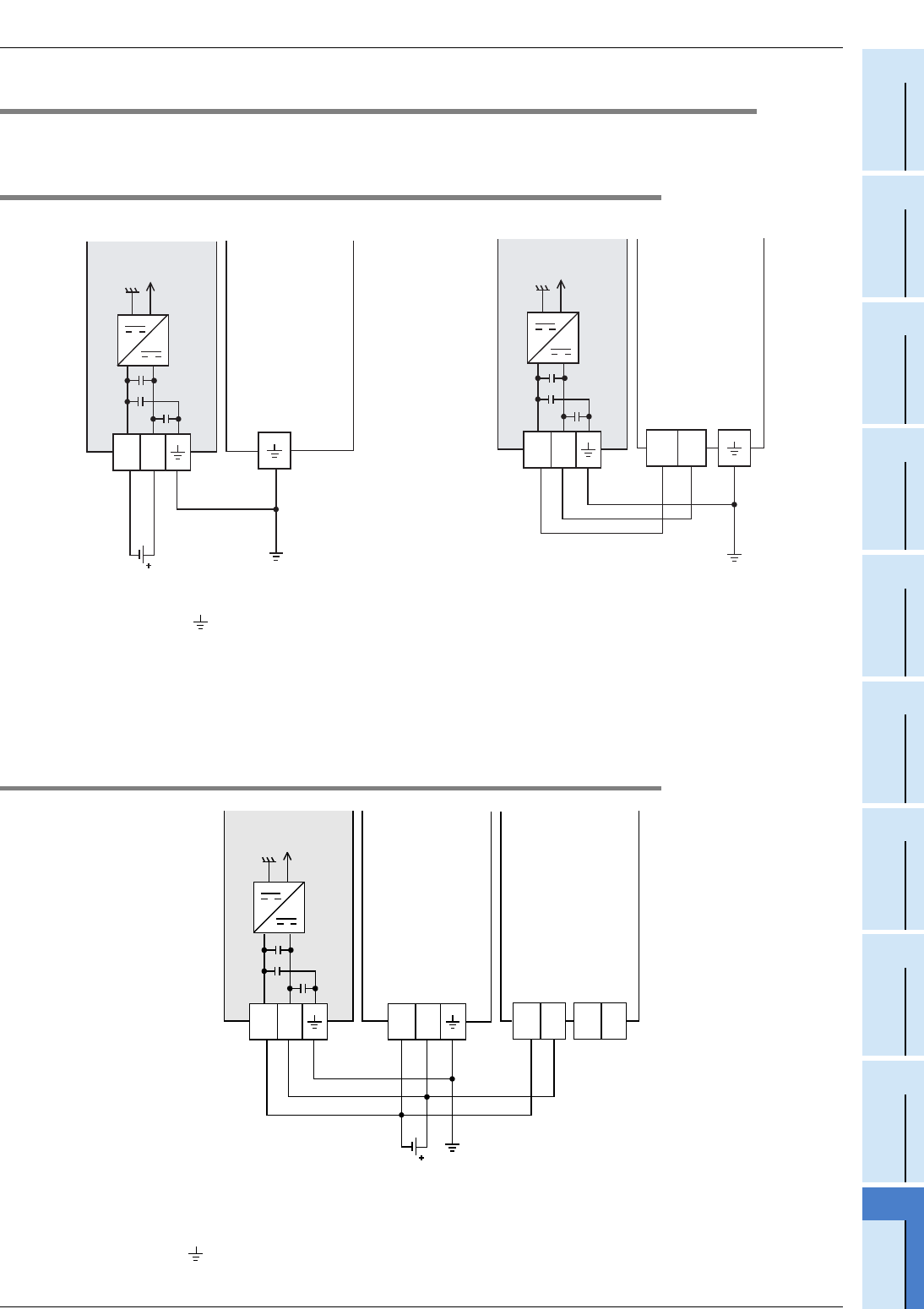
J-13
3 Wiring
3.3 Power Supply Line
FX
3G
/FX
3U
/FX
3UC
PLC User's Manual - Analog Control Edition
FX
3U
-4AD-PTW-ADP (4-channel Platinum Resistance Thermometer Data Input)
A
Common Items
B
FX
3U
-4AD
FX
3UC
-4AD
C
FX
3U
-4AD-ADP
D
FX
3G
-2AD-BD
E
FX
3U
-4DA
F
FX
3U
-4DA-ADP
G
FX
3G
-1DA-BD
H
FX
3U
-3A-ADP
I
FX
3U
-4AD-PT
-ADP
J
FX
3U
-4AD-PTW
-ADP
3.3 Power Supply Line
Connect the 24V DC power supply line of the PTW-ADP to the 24+ and 24- terminals of the terminal block.
3.3.1 To connect to FX3G, FX3U Series PLC
Caution regarding connection of the power supply line:
• Ground the " " terminal to a class-D grounding power supply line (100Ω or less) together with the
ground terminal of the PLC main unit.
• For the timing of power-on/off when using an external power supply, see the following manual of the PLC
to be connected.
→ Refer to the FX
3G Series User's Manual - Hardware Edition.
→ Refer to the FX
3U Series User's Manual - Hardware Edition.
3.3.2 To Connect To The FX3UC Series PLC
Caution regarding connection of the power supply line:
• For the 24V DC power supply line, be sure to use the same power as the FX
3UC Series PLC.
• Ground the " " terminal to a class-D grounding power supply line (100Ω or less) together with the
grounding terminal of the PLC main unit.
Class-D
grounding
Terminal
block
PTW-ADP
+5V
24+24-
24V0V
2. To use the 24V DC power of the PLC
FX
3G
/FX
3U
Series PLC
(Main unit)
24V DC
Class-D
grounding
Terminal
block
PTW-ADP
FX
3G/FX3U
Series PLC
(Main unit)
+5V
24+24-
1. To use an external power
24V DC
Class-D
grounding
Terminal
block
PTW-ADP
GreenRedBlack
FX
3UC
Series PLC
(Main unit)
Power
connector
24+24-
24+24- 24+24-
Power
connector
Power
crossover
connector
RedBlack
FX
2NC
Series PLC
(Input extension
block)
+5V
24+24-


















