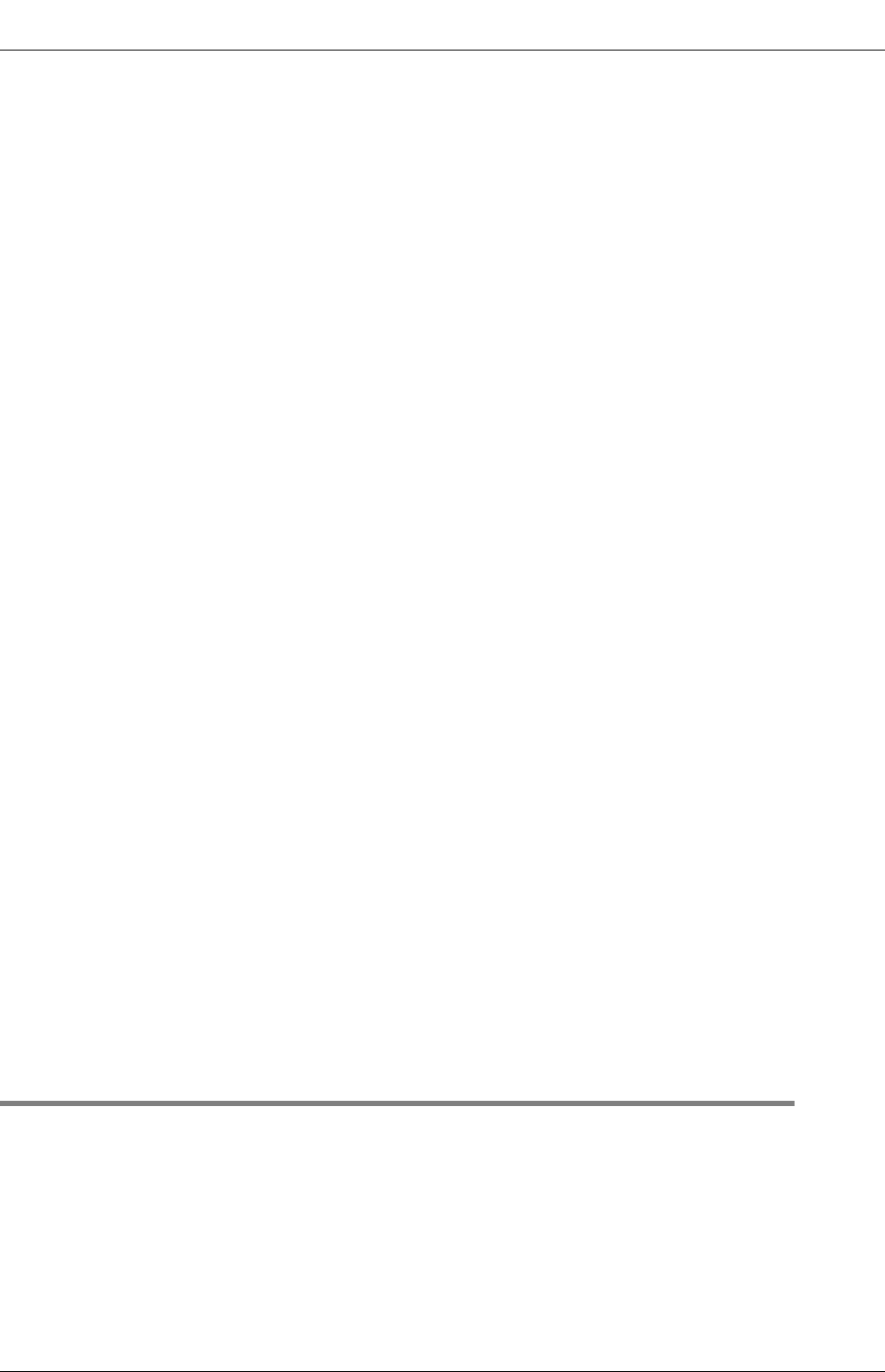
E-66
9 Troubleshooting
9.5 FX3U-4DA Initialization and Test Program
FX
3G
/FX
3U
/FX
3UC
PLC User's Manual - Analog Control Edition
FX3U-4DA (4-channel Analog Output)
6. Upper/lower limit function value setting error (b6)
1) Description of error
The bit will turn on when the setting value of the upper/lower limit function is not correctly set.
2) Remedy
Check the output mode (BFM #0) and the lower limit (BFM #41 to 44) and upper limit (BFM #45 to #48)
settings value of the upper/lower limit function.
7. Error in corrective function setting by load resistance (b7)
1) Description of error
The bit will turn on when the setting value of the corrective function by load resistance is not correctly set.
2) Remedy
Check the output mode (BFM #0) and the load resistance values (BFM #51 to #54) for the channels.
8. Table output function setting error (b8)
1) Description of error
The bit will turn on when the setting value of the table output function is not correctly set.
2) Remedy
Check the output mode (BFM #0) and the setting value of the table output function.
9. Status automatic transfer setting error (b9)
1) Description of error
The bit will turn on when the setting value of the status automatic transfer function is not correctly set.
2) Remedy
Check the setting values in the automatic transfer destination data register specification field (BFM #61 to
#63).
10. Over-scale (b10)
1) Description of error
This bit will turn on when analog output is out of the specified range.
2) Remedy
Check the output mode (BFM #0) setting value and the values in the output data (BFM #1 to #4).
11. Disconnection detection (b11)
1) Description of error
The bit is turned on when a cable is disconnected.
2) Remedy
Check that no cables are disconnected or have contact failure.
12. Setting data change prohibited (b12)
1) Description of error
The bit will turn on while the setting change is prohibited.
2) Remedy
To change any setting, set BFM #19 to K3030.
9.5 FX3U-4DA Initialization and Test Program
If the above-mentioned remedies cannot solve the problem, initialize FX3U-4DA and then check the
conditions of the FX
3U-4DA using the test program.
→ For a detailed description of FX
3U-4DA initialization program, refer to Subsection 8.4.
→ For a detailed description of the test program, refer to Chapter 4.


















