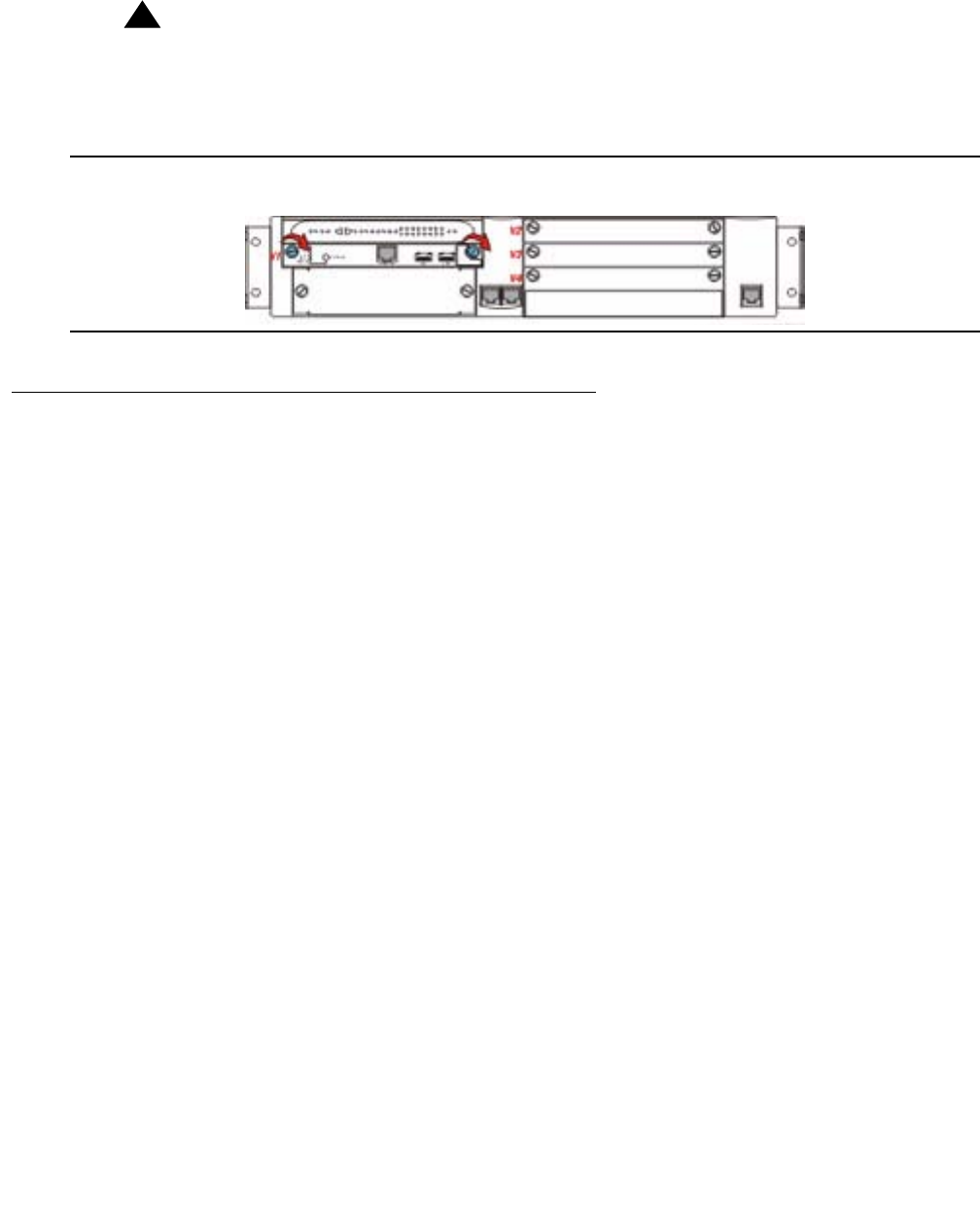
About installation and cabling
Issue 9.1 June 2006 107
7. Tighten the captive screws on the S8300 Media Server module.
!
WARNING:
WARNING: To prevent access to electrical hazards by unauthorized personnel and to ensure
continued compliance to radiated emissions requirements, all captive screws
must be securely tightened such that they cannot be loosened without the use of
a tool.
Figure 12: Tighten screws
Inserting media modules
Following the planning documentation, you can insert the required media modules into their
designated bays. The G700 Media Gateway can accommodate up to four media modules, or
plug-in circuit packs. The choice of media modules is dictated by the offer selected by the
customer and the configuration of the system.
Consult the planning documentation and the order form to determine which modules you will be
installing. The planning documents also indicate into which slots the modules are to be inserted.
The media modules available at this time are:
● Avaya MM710 T1/E1 Media Module
● Avaya MM760 VoIP Media Module
● Avaya MM711 Analog Media Module (8 ports, stations or trunks)
● Avaya MM714 Analog Media Module (4 station ports and 4 trunk ports)
Note:
Note: Analog DID trunk connections are to be associated with the ports labeled "Line"
and not "Trunk".
● Avaya MM712 8-port DCP Media Module
● Avaya MM717 24-port DCP Media Module (Install no more than 3 in a single G700. The
ports must be used in-building only)
● Avaya MM720 8-port BRI Media Module (for trunks or stations)
● Avaya MM722 2-port BRI Media Module


















