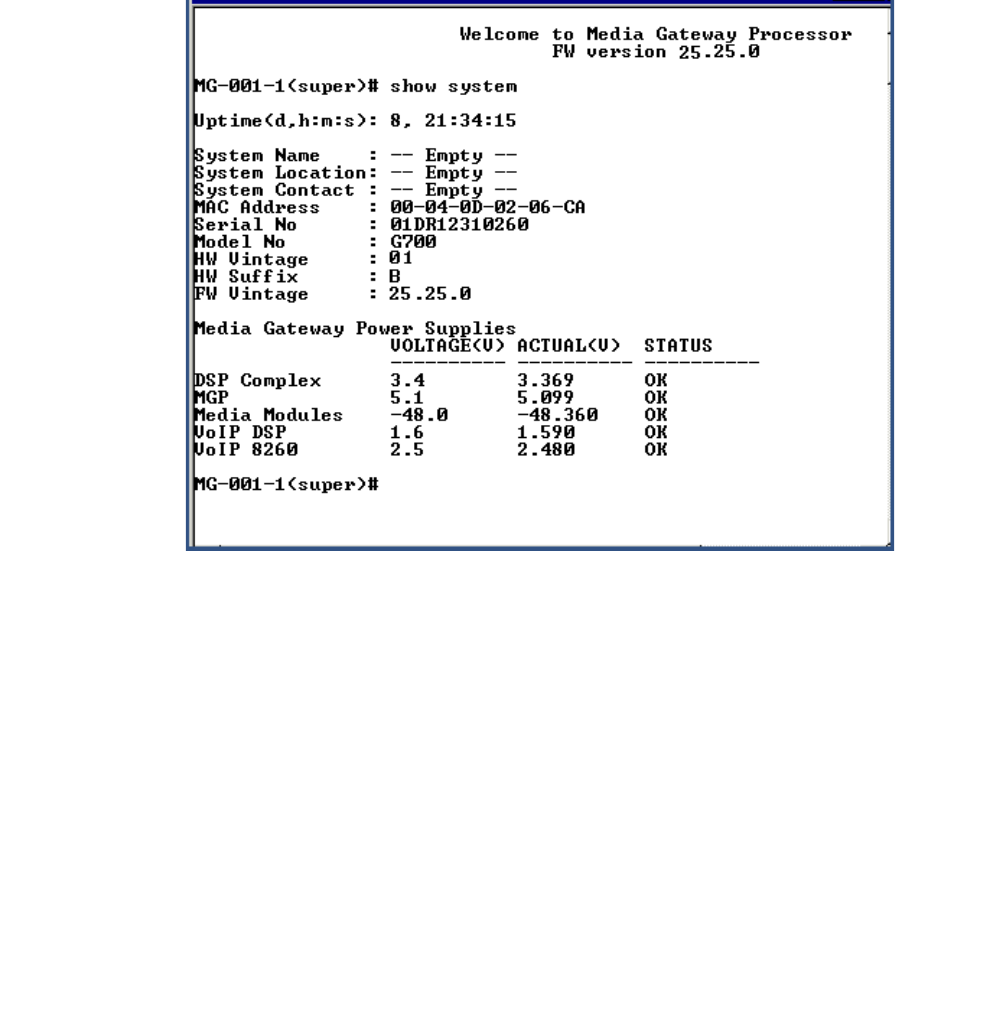
Configure the G700
Issue 9.1 June 2006 553
After you have configured the P330 stack processor, you assign an IP address to the G700
Media Gateway Processor (MGP). Your first task is to check the serial number of the MGP.
To check the serial number of the G700 media gateway processor
1. At the P330-1(configure)# prompt, type session mgp.
2. At the MG-???-1(super)# prompt, type show system to list various attributes of the G700.
The system displays a list of attributes, as shown in the following example:
Show System List for G700 Media Gateway
3. Write the serial number on your planning document.
Make sure it matches the serial number sticker on the back of the G700 Media Gateway
chassis. If there is a difference, the serial number in the displayed list is correct.You will
need this later.
After you have assigned an IP address to the G700 processor, telnet directly to the G700 media
gateway processor and login (the login name and password are provided in the planning
documentation).


















