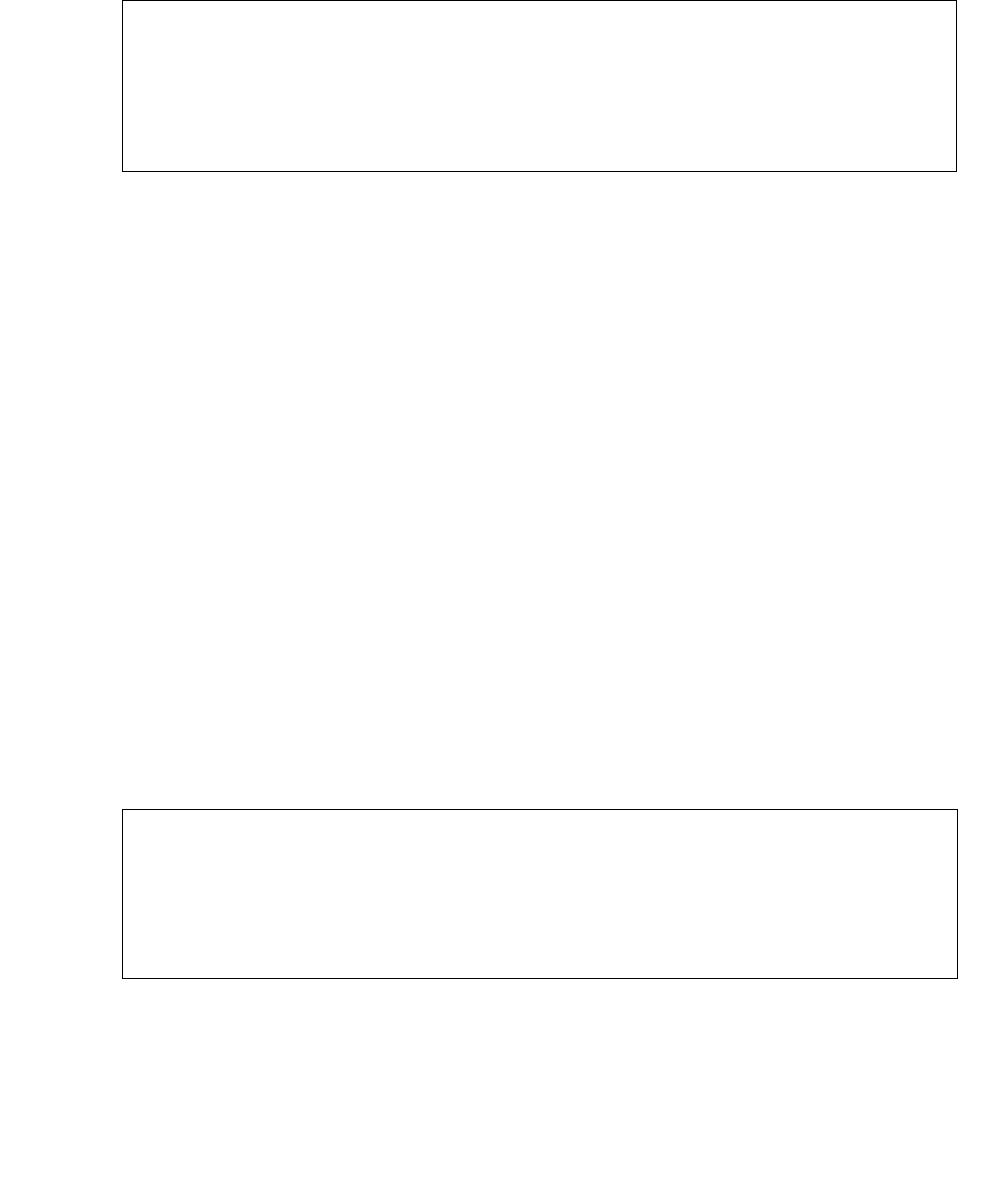
Telephones and adjunct systems
412 Installing and Upgrading the Avaya G700 Media Gateway and Avaya S8300 Media Server
To administer IP services
1. Type change ip-services and press RETURN to assign the CDR endpoint.
2. In the Service Type field, enter CDR1 for the call accounting link.
3. In the Local Node field, enter the node name for the switch.
In this example, enter procr.
4. The Local Port field defaults to 0 for all client applications.
You cannot make an entry in this field.
5. In the Remote Node field, enter the node name for the adjunct, as administered on the
Node Names screen.
For the call accounting application, type callacctg.
6. In the Remote Port field, enter the TCP listen port assigned to the adjunct.
The recommended value for CDR1 is 5101.
Note:
Note: This number must match the port administered on the end device. If you are
using the Downloadable Reliable Session-Layer Protocol tool, this must match
the port administered in the Server application. If you are using a terminal server,
this number must match the Local Port number on the Port Setup menu.
Consult the documentation for your Call Accounting system to determine the
appropriate port for the CDR device.
7. Go to Page 3 and type n in the Reliable Protocol field for the CDR Service Type.
You do not use RSP with a terminal server.
8. Press ENTER to save your changes.
change ip-services Page 1 of 3
IP SERVICES
Service Enabled Local Local Remote Remote
Type Node Port Node Port
CDR1 procr 0 callacctg 5101
change ip-services Page 3 of 3
SESSION LAYER TIMERS
Service Reliable Packet Resp Session Connect SPDU Connectivity
Type Protocol Timer Message Cntr Cntr Timer
CDR1 n 3 1 1 1


















