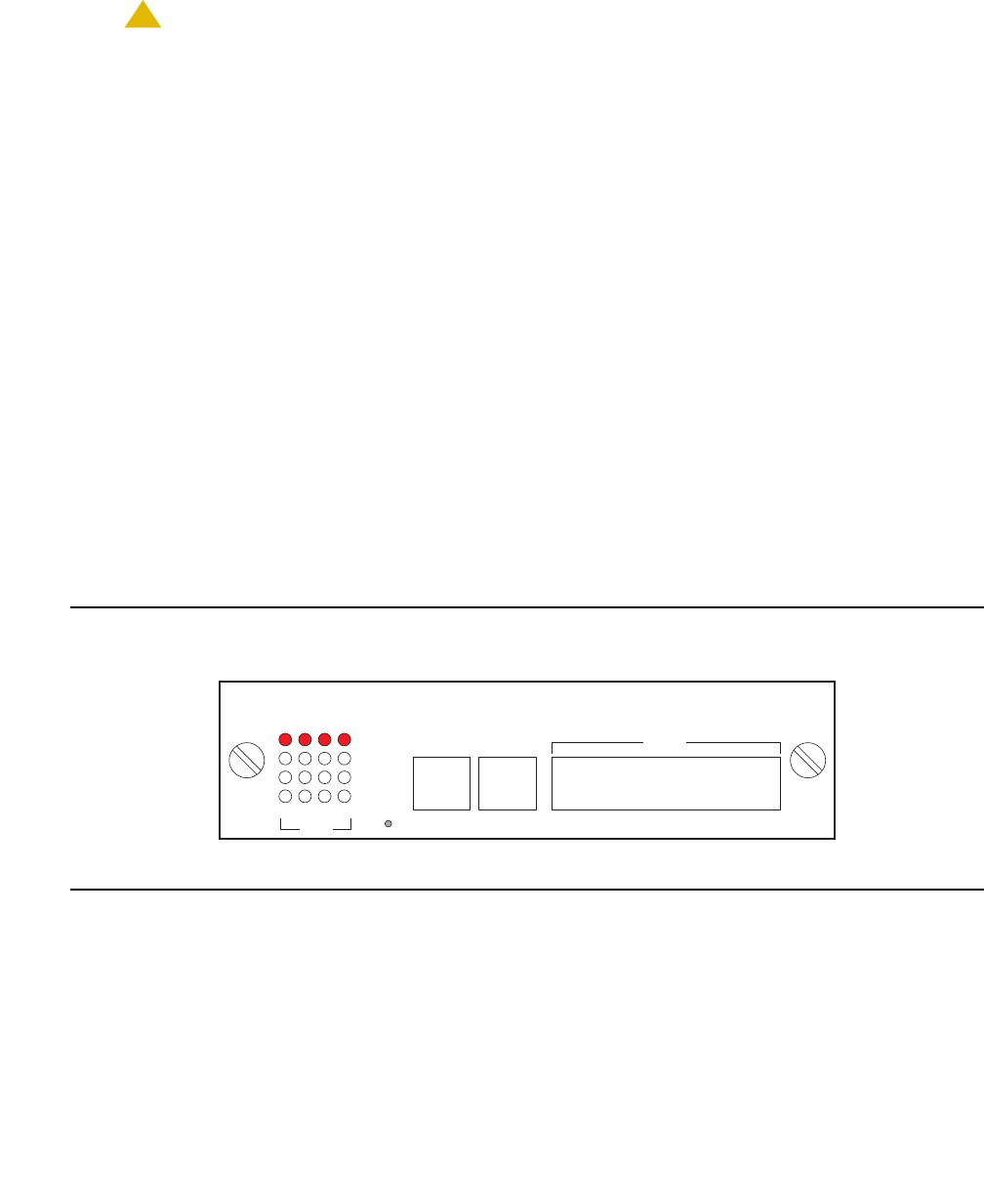
Hardware installation for the G700 Media Gateway and S8300 Media Server
86 Installing and Upgrading the Avaya G700 Media Gateway and Avaya S8300 Media Server
For detailed descriptions of the media modules see Hardware Description and Reference for
Avaya Communication Manager, 555-245-207.
!
CAUTION:
CAUTION: A maximum of 3 MM717 24-port DCP Media Modules can be installed in a
single G700. Also, the ports on the MM717 are intended for in-building use only.
Phone lines connected to those ports are not to be routed out-of-building. Failure
to comply with this restriction could cause harm to personnel or equipment.
Note:
Note: A shielded cable for the MM710 Media Module is required to meet emission
requirements in European Union countries. The use of a shielded cable for the
MM710 is preferred for installations worldwide.
The media modules enable the G700, with its primary controller, to host a variety of functions
ranging from IP phones to traditional analog telephony ports. The media modules contain trunk
or line interfaces and their associated circuitry. Each of the four media module slots has access
to the 512-time-slot TDM bus, a 10/100 base T port, power (+5V, -48 V phantom) and ground.
Each media module can be accessed and reset from the G700 Media Gateway Processor
(MGP) or from the primary controller, and its status is indicated by an LED display.
What are data expansion modules
The G700 Media Gateway can accommodate any of the Avaya Data Expansion Modules. With
expansion modules, customers can add additional LAN and WAN access modules directly to
the G700.
Figure 4: Expansion Module (example)
Two expansion modules that the customer may purchase are:
● Avaya X330 WAN access routing module
● Avaya P330 LAN expansion module
X330W-4DS1
WAN
12
3
4
12
3
4
E1/T1
RJ48
ETHCONSOLE
ALM
TST
ACT
SYN
RJ45RJ45
h1dcdmod KLC 030102
RSDETV


















