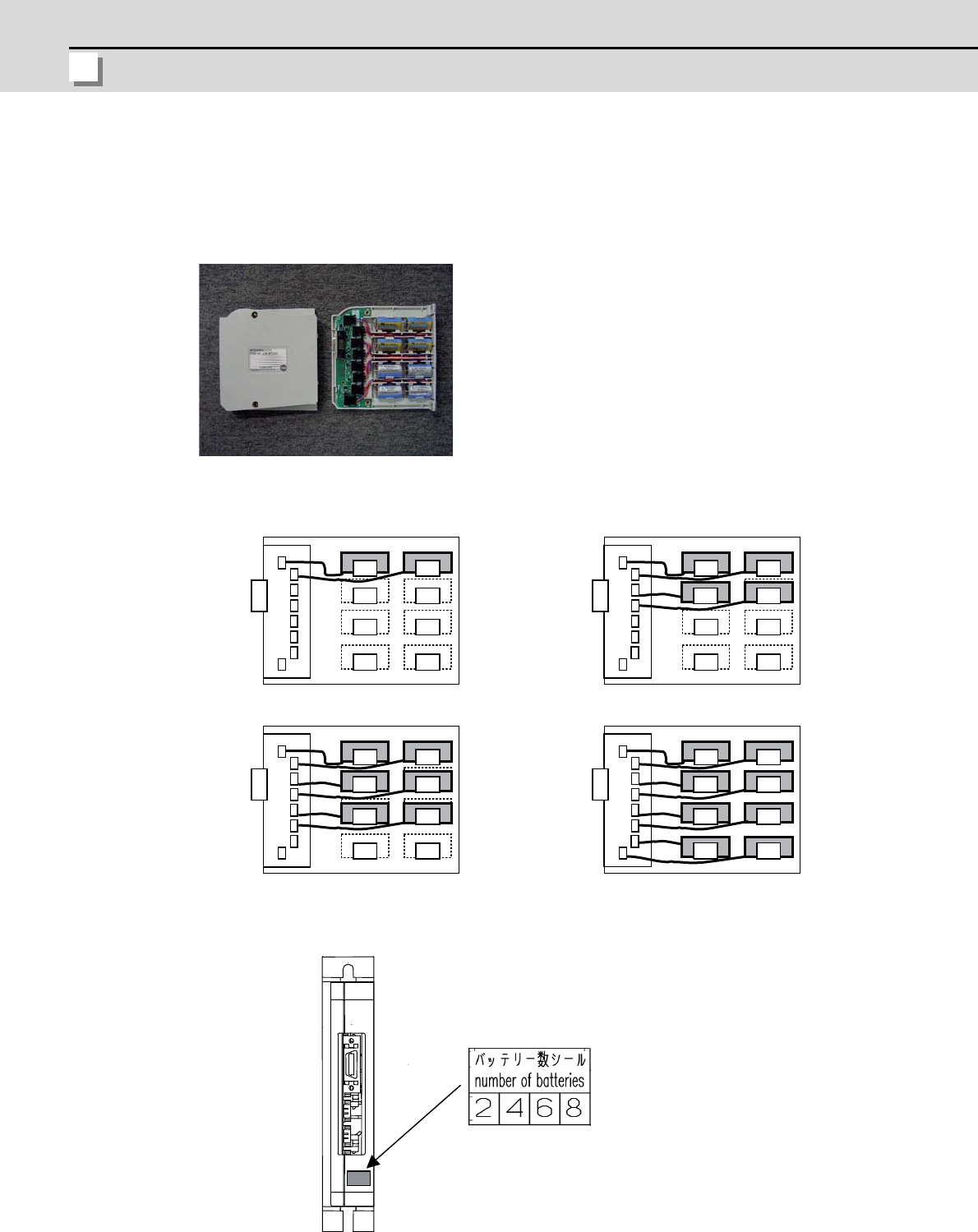
5 - 12
5 Dedicated Options
MITSUBISHI CNC
(d) Installing A6BAT (MR-BAT) to battery case
Open the cover of the dedicated case. Connect the battery connector and then put the battery inside.
[1] Incorporate batteries in order, from the connector CON1 on the top of the case.
In the same way, install batteries to holders in order, from the holder on the top.
[2] Attach a seal indicating the number of incorporated batteries to the part shown below.
CON1
CON8
CON2
A6BAT
(MR-BAT)
CN1A
CON1
CON8
CN1A
CON6
CN1A
CON1
CON8
CON1
CON8
CN1A
CON4
A6BAT
A6BAT
A6BAT
A6BAT
A6BAT
A6BAT
A6BAT
(MR-BAT)
(MR-BAT) (MR-BAT)
(MR-BAT) (MR-BAT)
(MR-BAT) (MR-BAT)
Example of incorporated batteries
(Photo: 8 batteries incorporated)
Corresponding to MDS-A-BT-2 Corresponding to MDS-A-BT-4
Corresponding to MDS-A-BT-6 Corresponding to MDS-A-BT-8
(Attach only numbers)
Attach the seal here.


















