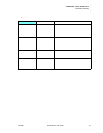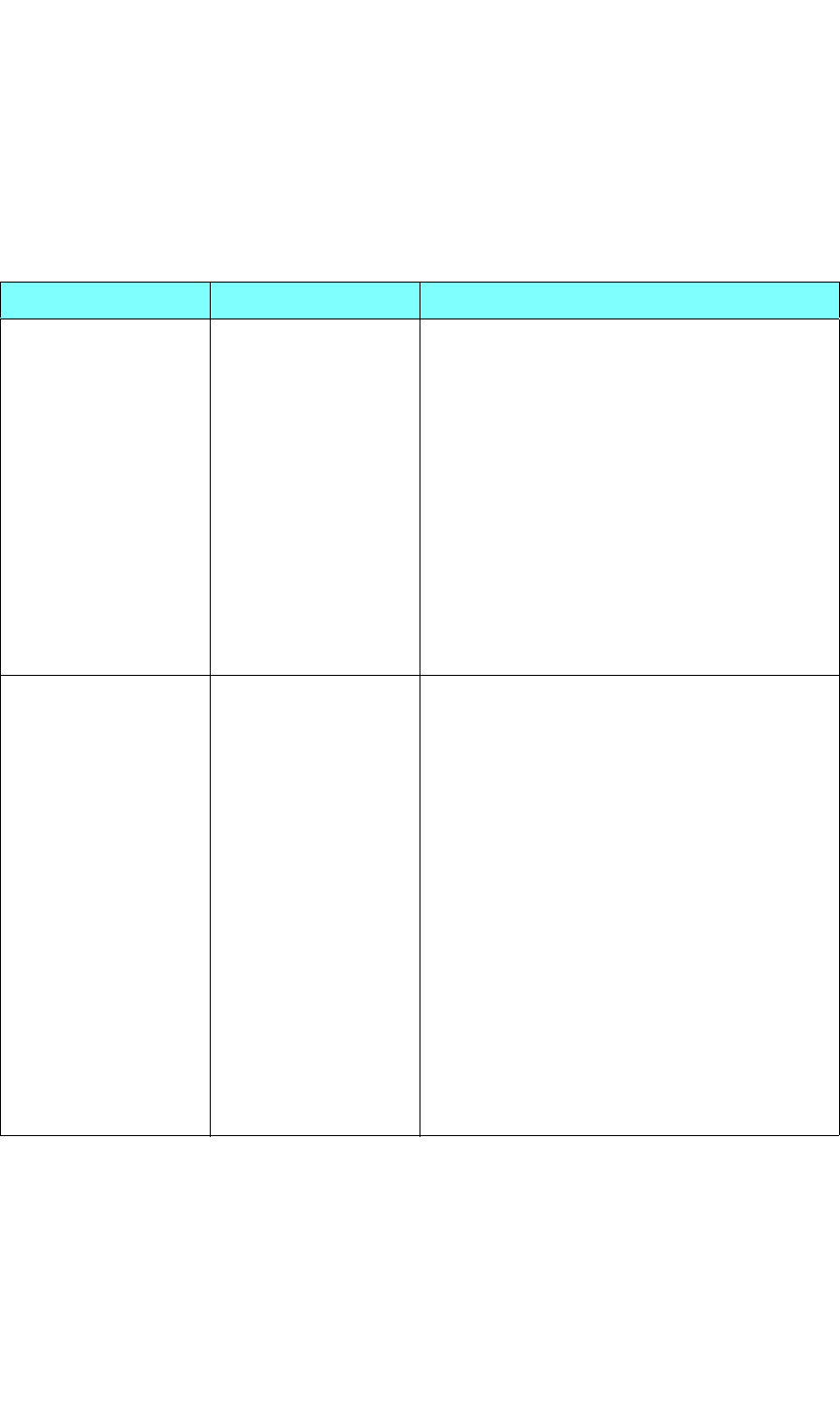
COMMAND LINE INTERFACE
Command Summary
350-8697 DGy Model 201 User Guide 104
. . . . .
RECORDER COMMANDS DESCRIPTIONS
The table below lists DGy 201 recorder commands, associated with the
record and play functions, including event marks.
Table 6-10. DGy 201 Play and Record Commands
Command Arguments Description
RECord [-P] [clipname] This command switches the DGy to Recording
mode.
If an argument is given, that argument is used as
the name of the clip. If no argument is given, the
clip name reflects the record start time, in the form
yyyymmddhhmmss.
The optional -P argument places the recording into
a
RECORD PAUSE mode. In this mode the
recorder will enter the record mode, but will not
start recording until a subsequent
RECORD
command is received. This provides the ability to
set up the recorder for an “instant” start.
Note: To switch from Record to any other recorder
function, you must first issue the
Stop command.
SYNChronizedRECord <clipname> <starttime> The SYNChronizedREC command is used to
schedule recording of a clip at a specified time. A
clipname must be provided, and the start time must
be specified using the time format
yyyymmddhhmmss (24 hour time).
Example
Start recording a clip named Rec227 at 3:05pm,
June 9th 2005.
syncrec Rec227 20050609150500
The SYNChronizedREC command is typically
used to synchronize multiple DGy recorders so that
they will perform as a multi-channel recorder.
Before using the DGy in this mode it is
recommended that the real time clocks of each
recorder are synchronized using either an IRIG or
NTS time reference (synchronizing is then
automatic). The
SYNChronizedREC command
should then be issued to each machine using the
same time argument.