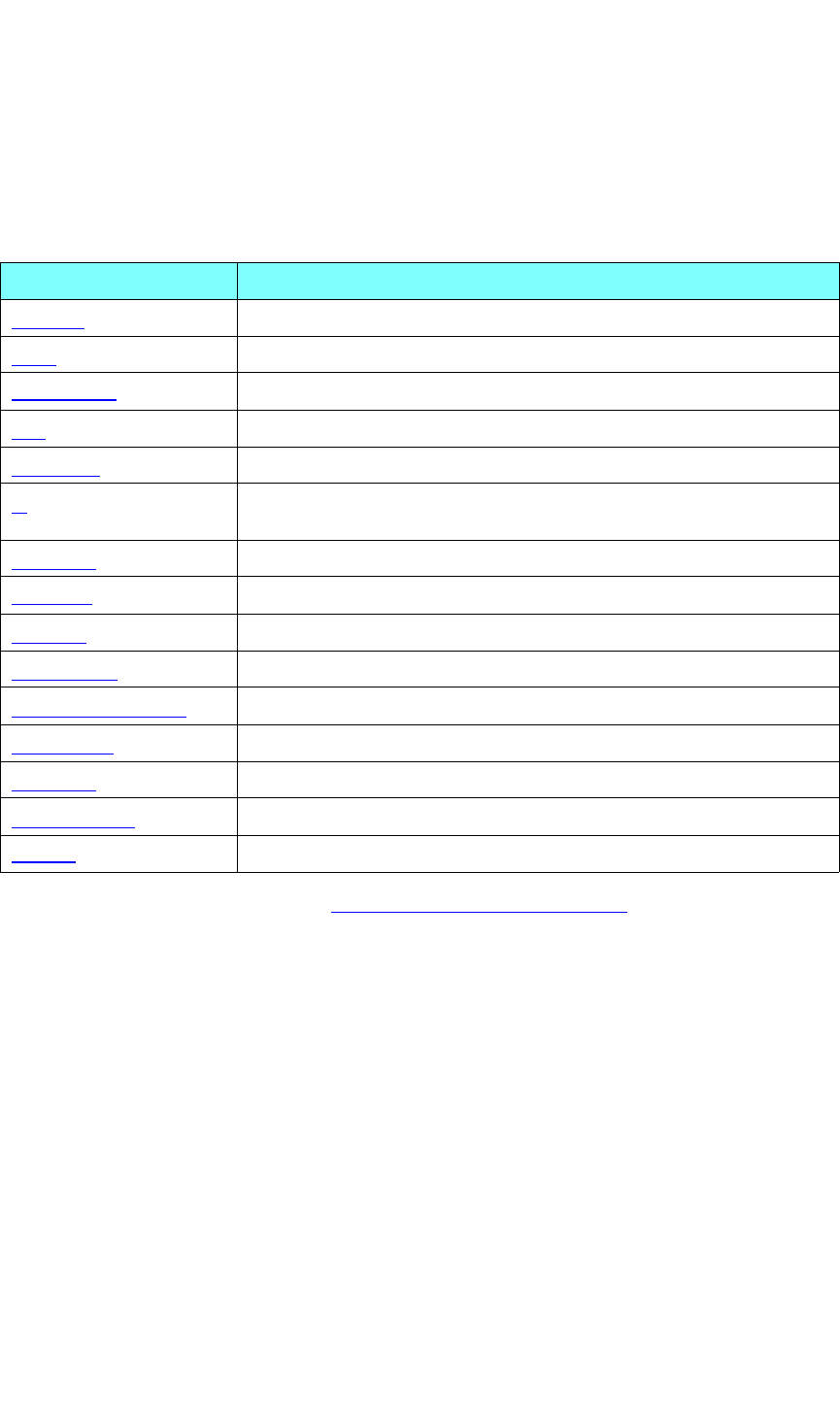
COMMAND LINE INTERFACE
Command Summary
350-8697 DGy Model 201 User Guide 122
. . . . .
MISCELLANEOUS
. . . . . . . . .
COMMANDS
A summary of DGy 201 miscellaneous commands is listed below. Click
the hyperlink to see a detailed description of the command.
Table 6-14. Miscellaneous Commands Summary
Command Description
Sets the serial port baud rate.
Turns the serial echo On/Off.
Selects hardware or software handshaking for the serial control port.
Help, without an argument will display the entire serial command set.
Sets Ethernet hostname.
Displays product ID, serial number, name, firmware version, date of
manufacture and more.
Sets or reports the DGy 201 IP address.
Sets or reports the IP gateway address.
Sets or reports the system Subnet Mask.
Displays the DGy 201 MAC address.
Restores all user settings to their factory default values.
Restarts the DGy firmware.
Enables or disables the internal Test Pattern (color bars).
Updates the firmware for the DGy.
Displays the version numbers of the installed firmware components.
Refer to the “Output Commands Descriptions” section for descriptions
of all output commands.
BAUDrate
ECHO
HANDShaking
Help
HOSTNAME
ID
IPADDRess
IPGateWay
IPSubNET
MACADDRess
RestoreFactoryDefaults
SYStemReSet
TestPattern
UpdateFirmWare
VERsion


















