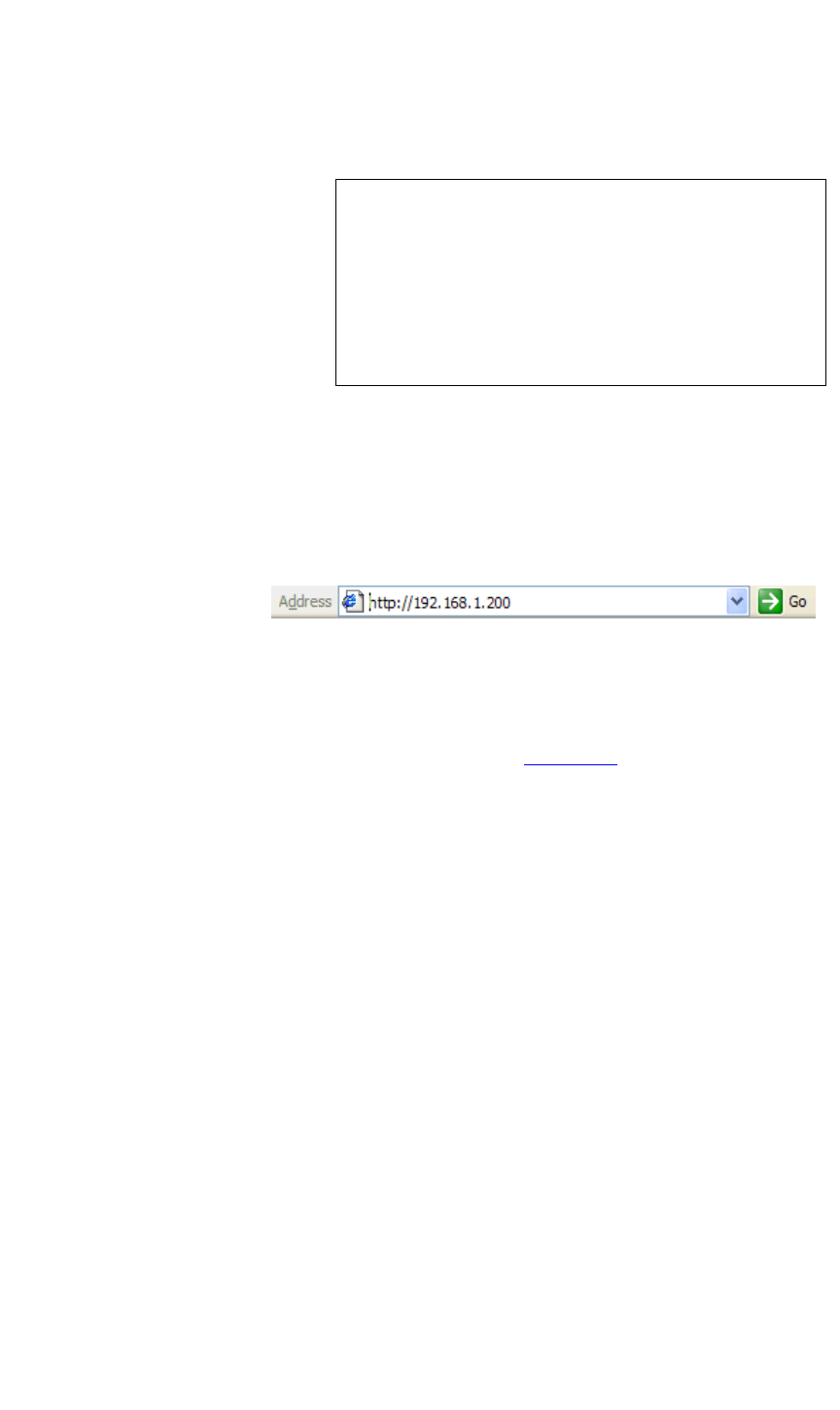
Note DGy 201 is configured at the factory to have the
default IP address 192.168.1.200. Before connecting
DGy 201 to the network you must make sure that this
IP address is valid for use on your network. Refer to
your network manager for details. The IP address can
be changed by using the
IPADDRess command from
either the serial port or from a Telnet session (for
more details please see
page 123 ).
INSTALLATION AND SET UP
Web Control Panel Connection
350-8697 DGy Model 201 User Guide 20
. . . . .
When the physical connections have been made, launch your internet
web browser and connect to the WCP by entering the DGy 201’s IP
address into the browser URL address line.
S Example:
If the DGy 201’s IP address is 192.168.1.200, the browser entry
would be http://192.168.1.150 as illustrated below.
Figure 2-3. Sample Browser IP Address Entry
If the network connection is working properly and the correct IP address
has been entered, DGy 201 responds by displaying the Web
“Applications Suite” page shown in
Figure 2-4 below. To access the


















