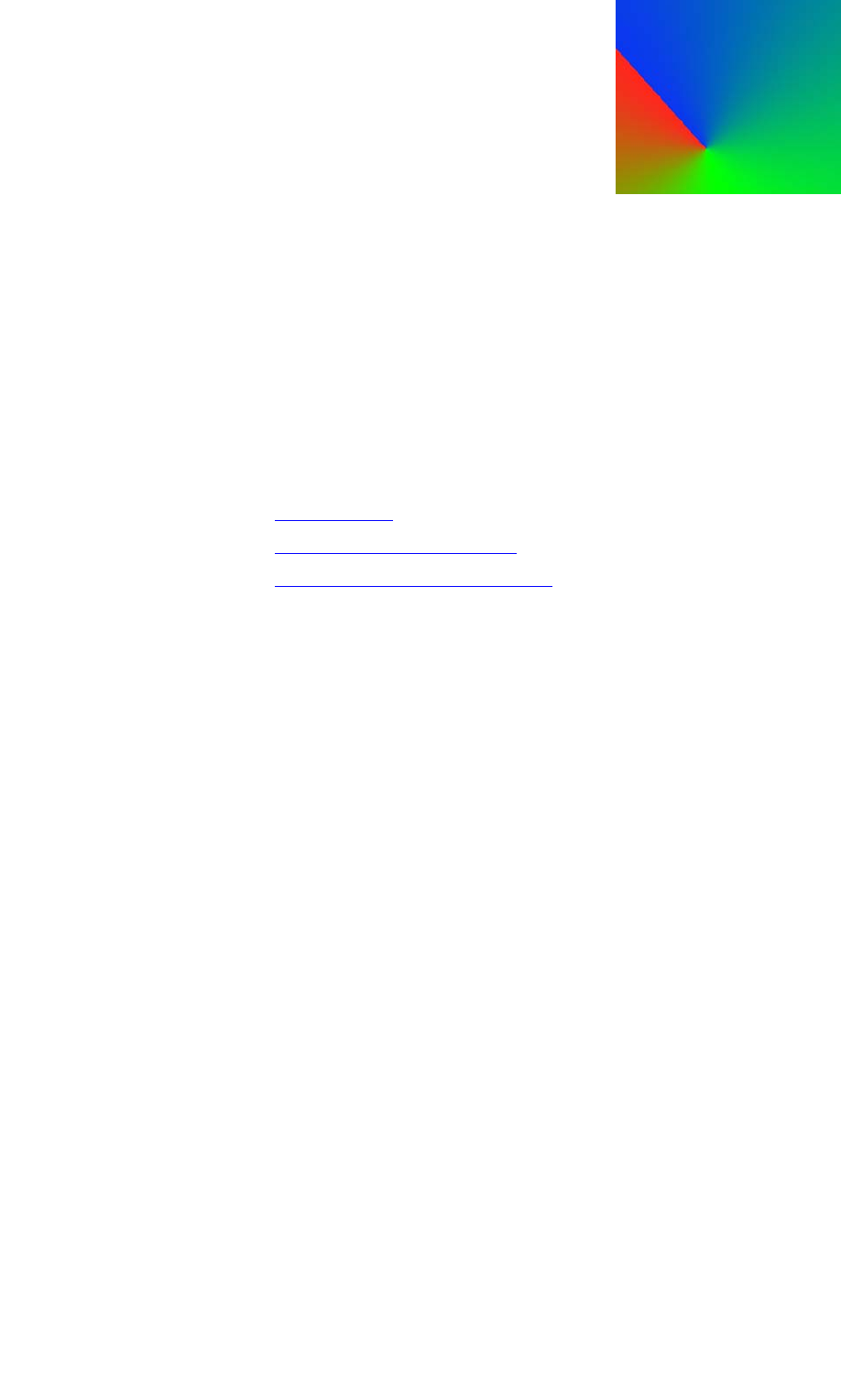
350-8697 DGy Model 201 User Guide 69
4
.
. . . . . . . . . . . . . . . . . . . . . . . . . . . . . . . . .
TRANSFERRING RECORDINGS
. . . . . . . . . . . . . . . . . . . . . . . . . . . . .
IN THIS CHAPTER
This chapter provides information regarding the transfer of recordings
from DGy 201 to an external storage device in addition to moving
recordings from an external storage device to DGy 201 :
• File Transfers
• Transferring Files from DGy
• Transferring Recordings to DGy
. . . . . . . . . . . . . . . . . . . . . . . . . . . . .
FILE TRANSFERS
The DGy 201 records video and audio to disk (removable or optional
fixed disk). Playback of recorded material is accomplished by the DGy
reading the stored information, decoding the JPEG 2000 images and
providing an analog or digital output signal for display on a local display
device.
The images stored on the disk drive are stored as data files in the same
way as other types of data are stored. This means that it is possible to
transfer previously recorded files from the DGy 201 to an external
storage device for playback on a different device. This can be
accomplished using the standard File Transfer Protocol (FTP) method.
After the transfer is complete you will then able to play the recordings on
your PC using an RGB Spectrum software player in conjunction with the
Windows Media Player which will replay the clip that you have
transferred to your local disk.
Transfer is easily accomplished from the WCP using the DGy 201 FTP
client.
Although less popular, it is also possible to transfer files from an external
drive to a DGy 201 for later replay on the DGy 201 . This method can
also be used if it is necessary to clone a DGy 201 recorder.


















