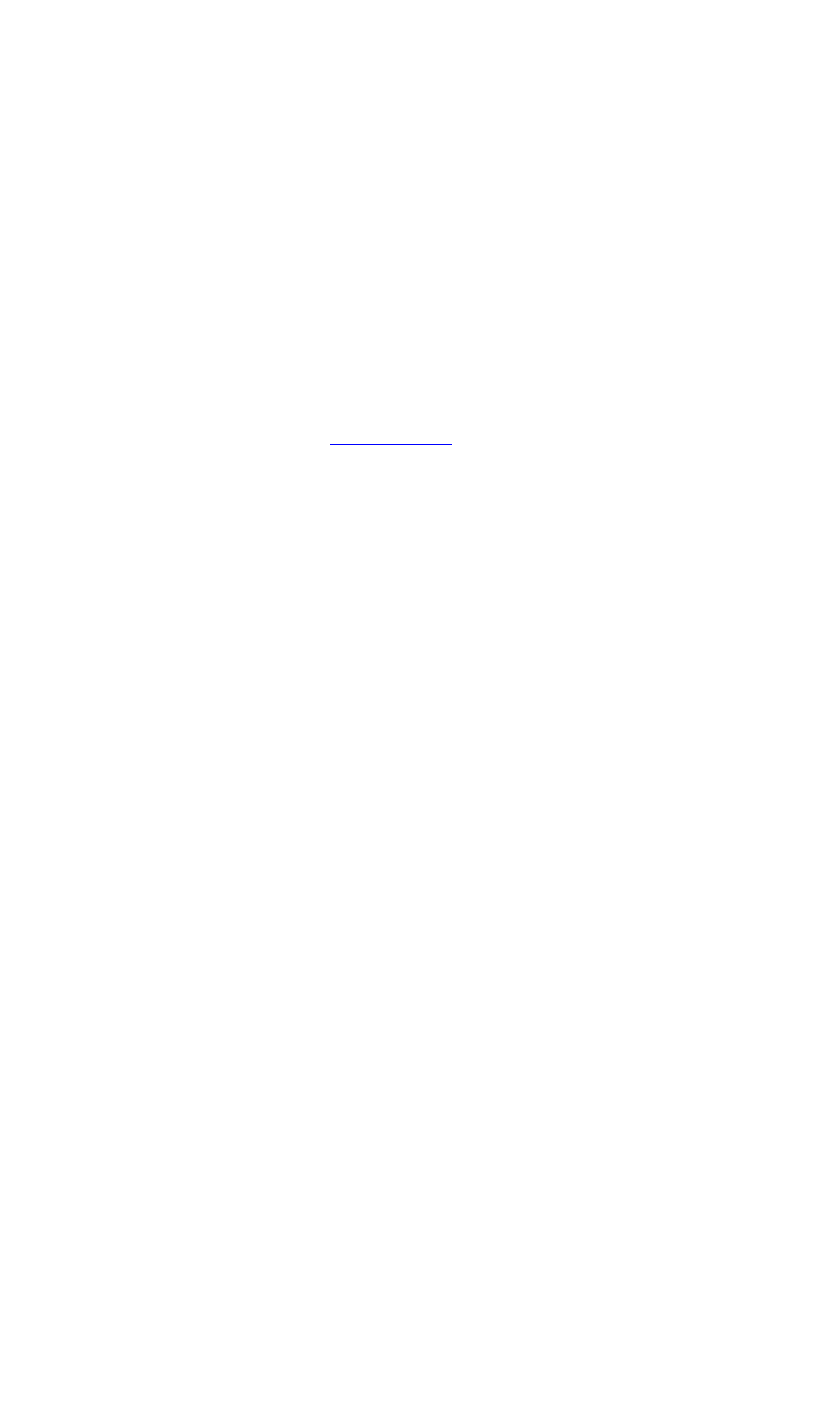
INSTALLATION AND SET UP
Front Panel
350-8697 DGy Model 201 User Guide 14
. . . . .
2) Function Record
In the “Record / Play” group of LEDs, the Record LED lights
when the DGy 201 is in the record mode (and also in the
Record/Pause mode).
3) Function Play
In the “Record / Play” group, the Play LED is illuminated when
the DGy 201 is in playback mode.
4) Network Activity
In the “Network” group, the Activity LED is illuminated when
there is activity on the DGy 201 network connection. See also
the “Network Link
” description below.
5) Network Link
In the “Network” group of LEDs, the Link LED glows solid green
when there is a valid Ethernet connection between DGy 201 and
another Ethernet device. Note that if you are only using an RS-
232 connection this LED will be off.
6) Fixed HDD Activity
In the “Fixed HDD” group, the Activity LED is illuminated when
there is read or write activity on the Fixed (non-removable) Hard
Disk Drive (HDD). This indicator also flashes to indicate that a
disk check (fsck) operation is in process. Do not power cycle the
unit during this time.
NOTE: The Fixed Hard Disk Drive is a factory installed optional
item.
7) Fixed HDD Full
In the “Fixed HDD” group, the Full LED flashes when the
optional non-removable disk is near maximum capacity.
NOTE: The Fixed Hard Disk Drive is an optional item.
8) Removable HDD Activity
In the “Removable HDD” group of LEDs, the Activity LED is
illuminated when there is read or write activity on the standard
removable disk. This indicator also flashes to indicate that a disk
check (fsck) operation is in process. Do not power cycle or
remove the disk during this time.
9) Removable HDD Full
In the “Removable HDD” group, the Full LED flashes when the
removable disk is near maximum capacity.
10) Key Lock
The Key Lock is used to ensure that the removable drive is
engaged securely in position. The key is required for both
removal and installation of the drive into the removable disk


















